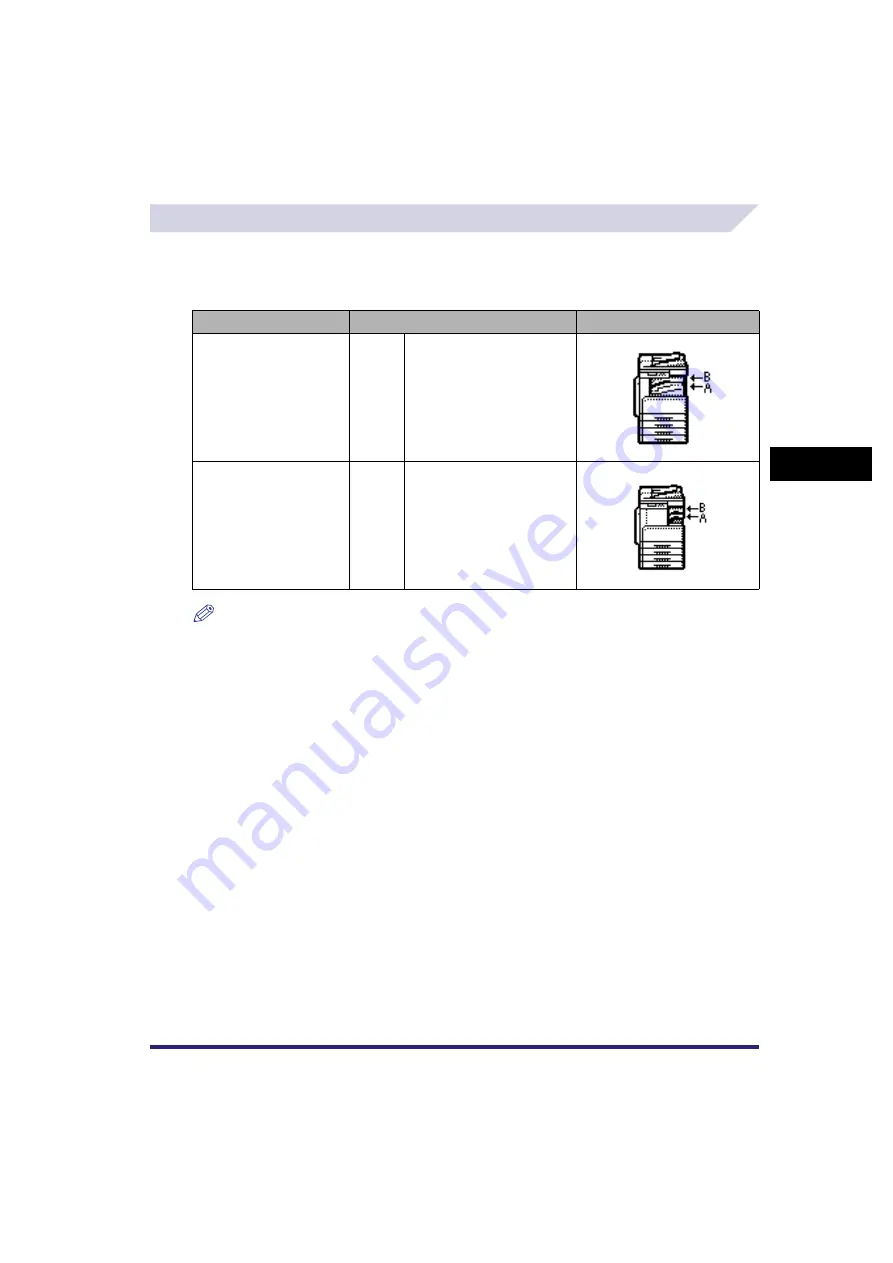
Specifying Common Settings
4-35
4
C
u
s
to
m
iz
in
g S
e
tt
ing
s
Output Tray Designation
You can designate the machine’s output trays to be used for specific functions.
[Tray Designation] appears only if the following options are attached. The output trays indicated
by Tray A and B differ according to the options attached to the machine.
NOTE
•
The same output tray can be designated for multiple functions.
•
If only the optional Super G3 FAX Board is installed, [Fax] appears instead of [Receive].
•
If the optional Color Send Kit is not activated and the optional Super G3 FAX Board is not installed for
the iR2030/iR2025, [Receive] or [Fax] does not appear.
Options Attached
Default Settings
Tray A/B
Inner 2 Way Tray-E2
Tray A:
Tray B:
Copy, Printer, Receive, Other
Copy, Printer, Receive, Other
Finisher-U2 and Additional
Finisher Tray-C1
Tray A:
Tray B:
Copy, Printer, Receive, Other
Copy, Printer, Receive, Other
Summary of Contents for iR2018i
Page 2: ...iR2030 iR2025 iR2022i iR2018i Reference Guide 0 Ot ...
Page 115: ...Available Paper Stock 2 58 2 Basic Operations ...
Page 144: ...Card Reader E1 3 29 3 Optional Equipment 11 Press OK ...
Page 151: ...Card Reader E1 3 36 3 Optional Equipment 4 Press Done 5 Press OK ...
Page 154: ...Card Reader E1 3 39 3 Optional Equipment 5 Press Done 6 Press OK ...
Page 241: ...Cleaning and Adjusting the Machine 4 86 4 Customizing Settings ...
Page 443: ...Index 9 16 9 Appendix ...
















































