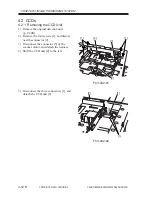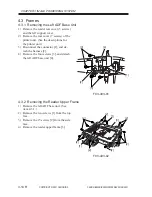COPYRIGHT © 2001 CANON INC.
2000 2000 2000 2000
CANON iR2200/iR2800/iR3300 REV.0 MAR. 2001
CONTENTS
P 6
CHAPTER 8 PAPER DECK-L1
1.1
Pickup ...................................... 8-1P
1.1.1
Outline ............................... 8-1P
1.1.2
Pickup Operation ............... 8-1P
1.1.3
Sequence of Pickup
Operations (deck) ............... 8-3P
1.2
Detecting Paper in the Deck ..... 8-4P
1.2.1
Detecting the Presence/
Absence of Paper ............... 8-4P
1.2.2
Switching the Deck
Paper Size .......................... 8-4P
1.2.3
Detecting the Level of
Paper in the Deck ............... 8-5P
1.3
Deck Lifter ............................... 8-6P
1.3.1
Detecting the Presence/
Absence of Paper ............... 8-6P
1.3.2
Indicating the Level of
Paper (deck front cover) ..... 8-8P
1.4
Opening/Closing of the
Compartment ........................... 8-9P
1.4.1
Opening/Closing of the
Compartment ..................... 8-9P
1.4.2
Sequence of Operations
(opening/closing of the
compartment) ................... 8-10P
1.5
Controlling the Deck Motor ..... 8-11P
1.5.1
Controlling the Deck
Main Motor (M1D) ......... 8-11P
1.5.2
Controlling the Deck
Lifter Motor (M2D) ......... 8-12P
2
Detecting Jams .............................. 8-14P
2.1
Outline .................................... 8-14P
3
Disassembly and Assembly .......... 8-16P
3.1
External Covers ...................... 8-17P
3.1.1
Sliding Out the
Compartment .................... 8-17P
3.1.2
Removing the Front
Cover ............................... 8-18P
3.1.3
Removing the Rear
Cover ............................... 8-20P
3.1.4
Removing the Right
Cover ............................... 8-21P
3.1.5
Removing the Front
Upper Cover .................... 8-21P
3.1.6
Removing the Upper
Cover ............................... 8-22P
3.2
Paper Deck Body ................... 8-23P
3.2.1
Removing the Deck from
the Host Machine ............. 8-23P
3.2.2
Removing the
Compartment .................... 8-25P
3.2.3
Changing the Deck Paper
Size .................................. 8-27P
3.2.4
After Changing the Deck
Paper Size ........................ 8-27P
3.2.5
Checking the Image Rear
Front Position .................. 8-28P
3.2.6
Adjusting the Cassette Rear
Front Registration ............ 8-28P
3.2.7
Adjusting the Registration
for the Deck ..................... 8-29P
3.2.8
Adjusting the Position of
the Support Member ........ 8-29P
3.3
Drive System .......................... 8-30P
3.3.1
Removing the Deck
Pickup Clutch (CL2D) ..... 8-30P
3.3.2
Removing the Deck
Feeding Clutch (CL1D) ... 8-30P
3.3.3
Removing the Deck
Main Motor (M1D) ......... 8-31P
3.3.4
Removing the Deck
Lifter Motor (M2D) ......... 8-31P
3.3.5
Removing the Lifter
Cable (deck front) ............ 8-32P
3.3.6
Removing the Lifter
Cable (deck rear) .............. 8-34P
3.3.7
Routing the Lifter Cable ... 8-36P
3.4
Feeding Mechanism ............... 8-37P
3.4.1
Removing the Deck
Pickup Unit ...................... 8-37P
3.4.2
Removing the Deck
Pickup Roller ................... 8-37P
3.4.3
Mounting the Deck
Pickup Roller ................... 8-38P
3.4.4
Removing the Deck
Pickup/Feeding Roller ...... 8-38P
Summary of Contents for iR2200 Series
Page 8: ......
Page 12: ......
Page 30: ......
Page 32: ......
Page 54: ......
Page 86: ......
Page 90: ......
Page 94: ......
Page 96: ......
Page 124: ......
Page 142: ......
Page 152: ......
Page 160: ......
Page 168: ......
Page 178: ......
Page 180: ......
Page 222: ......
Page 224: ......
Page 278: ......
Page 280: ......
Page 298: ......
Page 300: ......
Page 324: ......
Page 368: ......
Page 386: ......
Page 388: ......
Page 404: ......
Page 414: ......
Page 416: ......
Page 422: ......
Page 424: ......
Page 434: ......
Page 436: ......
Page 440: ......
Page 468: ......
Page 473: ......
Page 550: ......
Page 552: ......
Page 658: ......
Page 704: ......
Page 706: ......
Page 754: ......
Page 756: ......
Page 760: ......