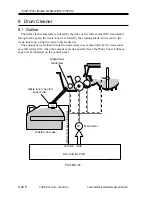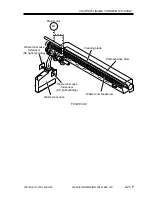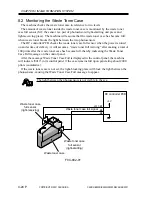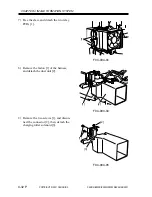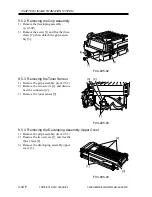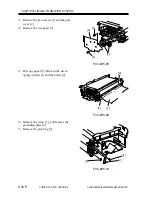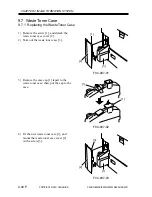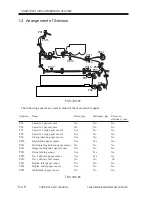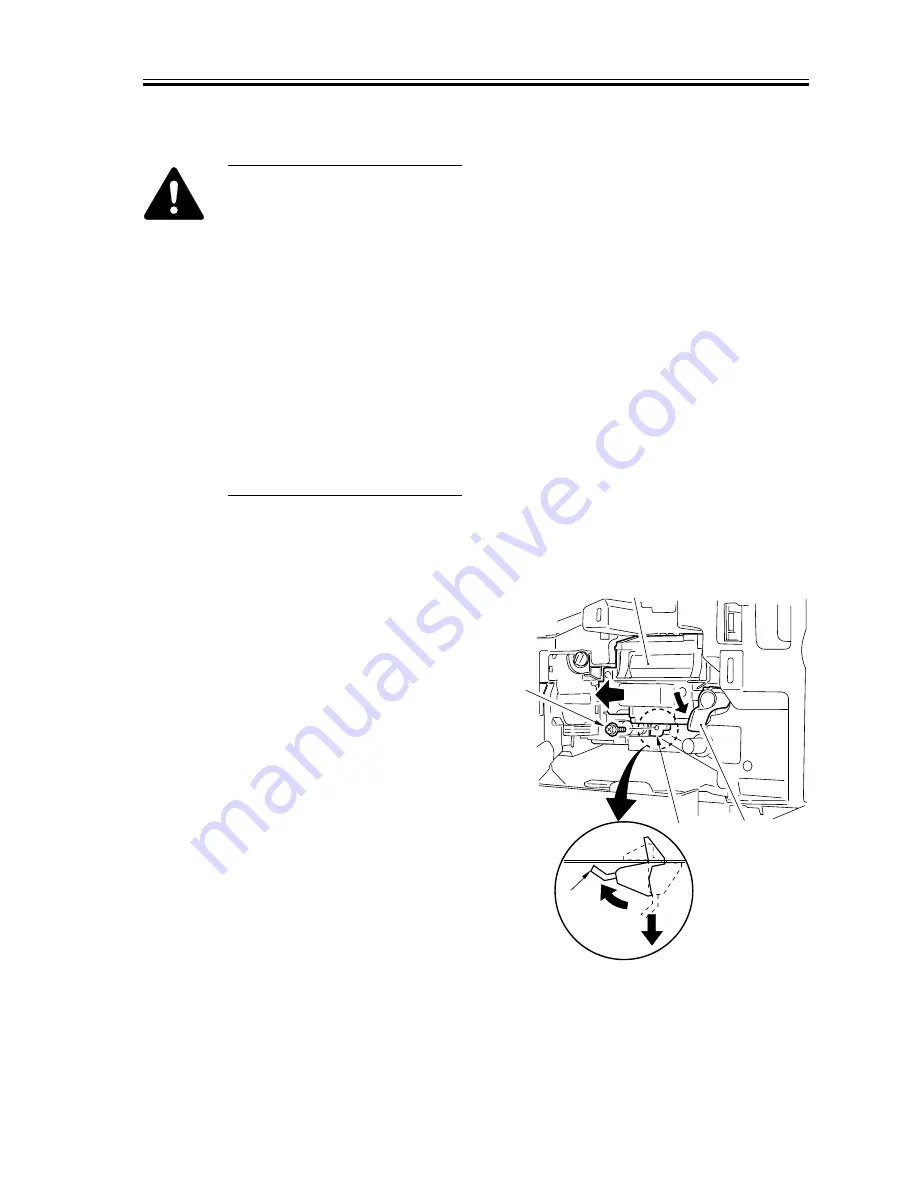
COPYRIGHT © 2001 CANON INC.
2000 2000 2000 2000
CANON iR2200/iR2800/iR3300 REV.0 MAR. 2001
CHAPTER 4 IMAGE FORMATION SYSTEM
4-33 P
9.5 Developing Assembly
When disassembling/assem-
bling the developing assembly,
keep the following in mind:
1. When holding the developing
assembly, do not touch or
push the developing cylinder.
2. After mounting the develop-
ing assembly, be sure to fit
the developing assembly
stopper.
3. The blade and the blade base
of the blade base unit are ad-
justed to a high accuracy at
the factory. Do not disas-
semble the unit.
9.5.1 Removing the Developing Assembly
1) Open the front cover.
2) Shift down the developing assembly re-
leasing lever [1] to free the developing
assembly [2].
3) Remove the screw [3], and lift the bot-
tom of the developing assembly stopper
[4] to the front, and detach it to the bot-
tom.
4) Holding the grip on the developing as-
sembly, place your other hand on the
bottom of the developing assembly;
then, slide it out to the front.
F04-905-01
(1)
(2)
[1]
[2]
[3]
[4]
[4]
Summary of Contents for iR2200 Series
Page 8: ......
Page 12: ......
Page 30: ......
Page 32: ......
Page 54: ......
Page 86: ......
Page 90: ......
Page 94: ......
Page 96: ......
Page 124: ......
Page 142: ......
Page 152: ......
Page 160: ......
Page 168: ......
Page 178: ......
Page 180: ......
Page 222: ......
Page 224: ......
Page 278: ......
Page 280: ......
Page 298: ......
Page 300: ......
Page 324: ......
Page 368: ......
Page 386: ......
Page 388: ......
Page 404: ......
Page 414: ......
Page 416: ......
Page 422: ......
Page 424: ......
Page 434: ......
Page 436: ......
Page 440: ......
Page 468: ......
Page 473: ......
Page 550: ......
Page 552: ......
Page 658: ......
Page 704: ......
Page 706: ......
Page 754: ......
Page 756: ......
Page 760: ......