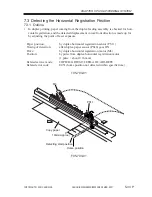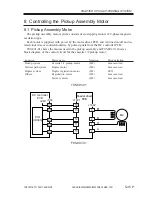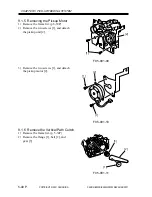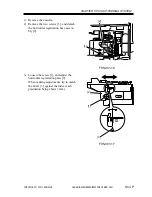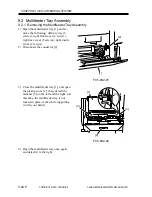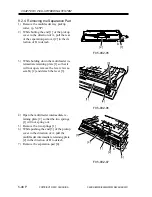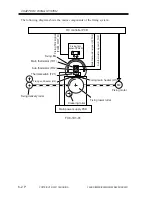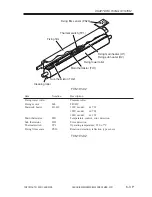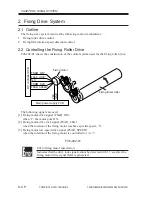COPYRIGHT © 2001 CANON INC.
2000 2000 2000 2000
CANON iR2200/iR2800/iR3300 REV.0 MAR. 2001
CHAPTER 5 PICK-UP/FEEDING SYSTEM
5-45 P
9.2.2 Removing the Pickup Cover
1) Open the pickup cover [1].
2) Remove the member [2] from the rear.
3) Free the cable [4] from the hook [3].
4) Remove the pickup cover [1].
F05-902-03
9.2.3 Removing the Multifeeder Tray Pickup Roller
1) Remove the pickup cover. (See item
9.2.2.)
2) Remove the snap-on bushing [1].
3) While taking care not to deform the
grounding plate at the rear of the roller
shaft [2], shift the roller shaft [2] in the
direction of the arrow.
4) Remove the stop ring [3], and detach
the multifeeder tray pickup roller [5]
while taking care not to drop the paral-
lel pin [4] at the rear.
When mounting, be sure that
the pin notch (cross-shaped) in
the collar [6] of the multifeeder
tray pickup roller [5] is toward
the rear.
F05-902-04
[2]
[4]
[1]
[2]
[4]
[3]
[1]
[2]
[3]
[5]
[4]
[6]
[5]
Summary of Contents for iR2200 Series
Page 8: ......
Page 12: ......
Page 30: ......
Page 32: ......
Page 54: ......
Page 86: ......
Page 90: ......
Page 94: ......
Page 96: ......
Page 124: ......
Page 142: ......
Page 152: ......
Page 160: ......
Page 168: ......
Page 178: ......
Page 180: ......
Page 222: ......
Page 224: ......
Page 278: ......
Page 280: ......
Page 298: ......
Page 300: ......
Page 324: ......
Page 368: ......
Page 386: ......
Page 388: ......
Page 404: ......
Page 414: ......
Page 416: ......
Page 422: ......
Page 424: ......
Page 434: ......
Page 436: ......
Page 440: ......
Page 468: ......
Page 473: ......
Page 550: ......
Page 552: ......
Page 658: ......
Page 704: ......
Page 706: ......
Page 754: ......
Page 756: ......
Page 760: ......