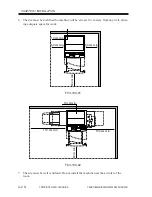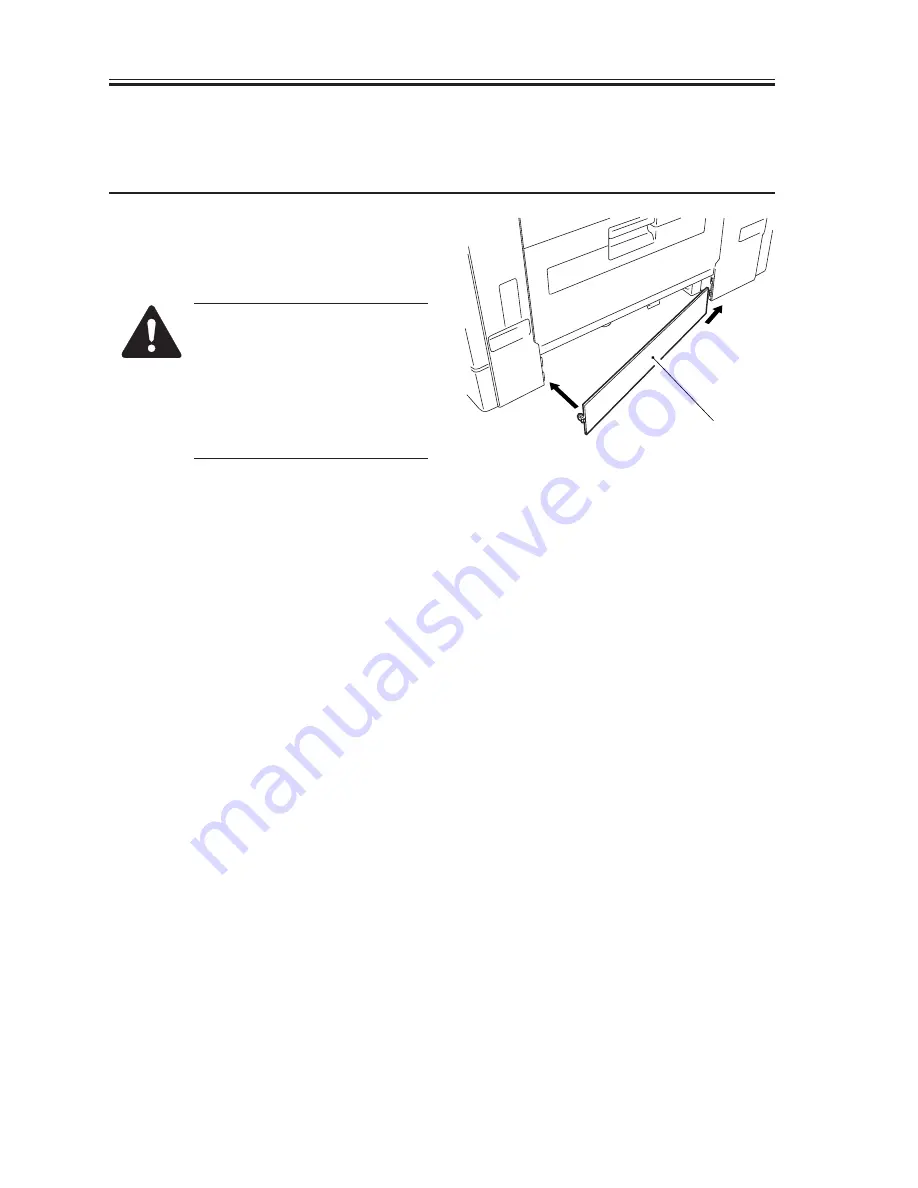
COPYRIGHT © 2001 CANON INC.
2000 2000 2000 2000
CANON iR2200/iR2800/iR3300 REV.0 MAR. 2001
CHAPTER 3 INSTALLATION
3-16 S
2.9 Checking the Images/Operations
Work
Checks/remarks
1) To install the machine not using the 2-
cassette pedestal, mount the right lower
cover [1].
1. Skip this step if the machine
is installed on a 2-cassette
pedestal.
2. After removing the right
lower cover, check to make
sure that the cover is securely
in place.
2) Clean the surface of the reading glass of
the copyboard.
3) Using the NA-3 Chart as the original,
make a print to check the images and
the operation.
4) Make user mode settings (e.g., date,
time) and service mode settings
(COPIER>OPTION>USER) to suit the
needs of the user.
Optimum Image
•
In text mode, the white background
must not be foggy.
•
In text/photo mode, step edge No. 10
must be barely visible. The white
background must be free of fogging.
•
In photo mode, the white background
must be free of fogging. (The moire, if
any, along the step edges and the half-
tone area does not indicate a fault.)
The non-image width must be as indi-
cated: 2.5±1.5 mm.
Checking the Operations
•
During copying operation, check to
make sure the operations are normal.
•
During double-sided copying opera-
tion, check to make sure that paper is
moved normally in the duplex unit.
•
For pickup operation, check to make
sure that pickup from each source of
paper is normal.
•
There must not be abnormal operating
noise.
•
Make copies at each default reproduc-
tion ratio, and check to make sure that
the images are normal.
•
Make copies in multiple sets, and
check to make sure that copies are
made specified numbers.
[1]
Summary of Contents for iR2200 Series
Page 8: ......
Page 12: ......
Page 30: ......
Page 32: ......
Page 54: ......
Page 86: ......
Page 90: ......
Page 94: ......
Page 96: ......
Page 124: ......
Page 142: ......
Page 152: ......
Page 160: ......
Page 168: ......
Page 178: ......
Page 180: ......
Page 222: ......
Page 224: ......
Page 278: ......
Page 280: ......
Page 298: ......
Page 300: ......
Page 324: ......
Page 368: ......
Page 386: ......
Page 388: ......
Page 404: ......
Page 414: ......
Page 416: ......
Page 422: ......
Page 424: ......
Page 434: ......
Page 436: ......
Page 440: ......
Page 468: ......
Page 473: ......
Page 550: ......
Page 552: ......
Page 658: ......
Page 704: ......
Page 706: ......
Page 754: ......
Page 756: ......
Page 760: ......