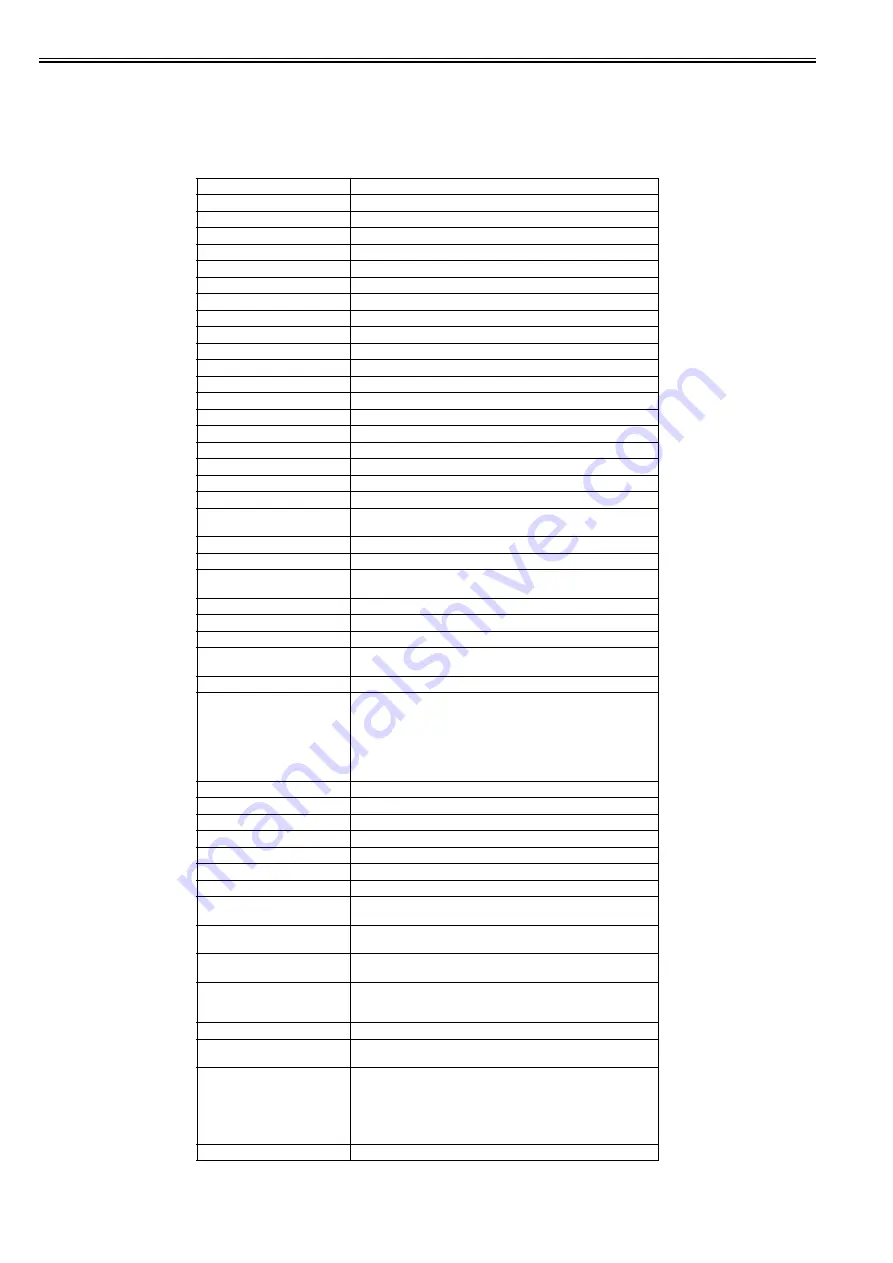
Chapter 1
1-24
1.2.6 Product Specifications
1.2.6.1 Product Specifications
0020-4193
Copyboard
stream reading, fixed reading
Body
desktop
Light source type
LED array (CIS)
Photosensitive medium
OPC drum (30-mm dia.)
Image reading method
CCD (CIS)
Reproduction method
indirect electrostatic
Exposure method
by laser light
Charging method
by AC charging roller
Development method
1-component toner projection
Transfer method
by transfer roller
Separation method
by cur static eliminator
Cassette pickup method
retard
Multifeeder pickup method
dual processing
Drum cleaning method
by cleaning blade
Fixing method
on-demand
Delivery method
face-down
Reproduction ratio
25% to 400%
Warm-up time
approx. 13sec
Image margin (leading edge)
3.0 -/+1.5 mm
Image margin (trailing edge)
5.0 -/+2.0 mm
Image margin (left/right)
left edge: 3.0 -/+2.0 mm
right edge: 0.5 mm or more
Non-image width (leading edge)
3.0 -/+2.0 mm
Non-image width (trailing edge)
5.0 -/+2.0mm
Non-image width (left/right)
3.0 -/+2.0mm(left side only)
Number of gradations
256 gradations
Reading resolution
600 x 600 dpi
Printing resolution
600dpi x 600dpi
First print time
Book mode: 7.9 sec or less
Cassette capacity
250sheets (80 g/m2)
Multifeeder tray capacity
100 sheets (80 g/m2) (B4/LGL or less, 64 g/m2)
80 sheets (80 g/m2) (B4/LGL or less, 80 g/m2)
50 sheets (B4/LGL or more, 64 g/m2, 80 g/m2)
50 sheets (heavy paper (105 g/m2), OHP)
10 sheets (envelope)
1 sheet (label)
Continuous reproduction
1 to 99 sheets
Toner type
magnetic negative toner
Original type
sheet, book
Maximum original size
A3/LDR
Original size detection function
by reflection type sensor (if equipped with original detection function)
Sleep mode
yes
Option
See the system configuration chart.
Operating environment
(temperature range)
15 to 27.5 deg C
Operating environment
(humidity range)
25% to 75%
Operating environment
(atmospheric pressure)
0.6 to 1.0 atm
Noise
iR2422 series: 66.7 dB or less
iR2420/2320 series: 66.0 dB or less
iR2318 series: 65.3 dB or less
Power supply rating
120/230 V
Power consumption (maximum)
120V model: 1406 W or less
230V model: 1348 W or less
Power consumption
120V model (full option):
sleep mode: 3.0 W (reference only) / continuous printing: 527
W(reference only)
230V model (full option):
sleep mode: 3.3 W (reference only) / continuous printing: 509 W
(reference only)
Ozone
1.5mg/h
Summary of Contents for iR2422 series
Page 1: ...May 12 2014 Service Manual iR2422 2420 2320 2318 Series...
Page 2: ......
Page 6: ......
Page 16: ...Contents...
Page 17: ...Chapter 1 Introduction...
Page 18: ......
Page 20: ......
Page 50: ......
Page 51: ...Chapter 2 Installation...
Page 52: ......
Page 54: ......
Page 58: ...Chapter 2 2 4 7 Left cover front 15 Right cover upper 8 Manual feed tray 16 Right cover lower...
Page 62: ...Chapter 2 2 8 8 Manual feed tray 16 Right cover lower...
Page 64: ...Chapter 2 2 10 8 Manual feed tray 16 Right cover lower...
Page 89: ...Chapter 2 2 35...
Page 90: ......
Page 91: ...Chapter 3 Main Controller...
Page 92: ......
Page 94: ......
Page 102: ......
Page 103: ...Chapter 4 Original Exposure System...
Page 104: ......
Page 135: ...9 Remove the reader heater left 1 Connector 2 1 pc Screw 3 1 pc F 4 73 2 3 1...
Page 136: ......
Page 137: ...Chapter 5 Laser Exposure...
Page 138: ......
Page 140: ......
Page 148: ...Chapter 5 5 8...
Page 149: ...Chapter 6 Image Formation...
Page 150: ......
Page 152: ......
Page 165: ...Chapter 7 Pickup Feeding System...
Page 166: ......
Page 192: ...Chapter 7 7 24...
Page 193: ...Chapter 8 Fixing System...
Page 194: ......
Page 196: ......
Page 207: ...Chapter 9 External and Controls...
Page 208: ......
Page 229: ...Chapter 10 Maintenance and Inspection...
Page 230: ......
Page 232: ......
Page 235: ...Chapter 11 Standards and Adjustments...
Page 236: ......
Page 238: ......
Page 240: ...Chapter 11 11 2...
Page 241: ...Chapter 12 Correcting Faulty Images...
Page 242: ......
Page 244: ......
Page 256: ......
Page 257: ...Chapter 13 Self Diagnosis...
Page 258: ......
Page 260: ......
Page 269: ...Chapter 14 Service Mode...
Page 270: ......
Page 272: ......
Page 287: ...Chapter 15 Upgrading...
Page 288: ......
Page 290: ......
Page 295: ...Chapter 16 Service Tools...
Page 296: ......
Page 298: ......
Page 300: ......
Page 301: ...Chapter 17 Backup Data...
Page 302: ......
Page 303: ...Contents Contents 17 1 Backup Data 17 1...
Page 304: ......
Page 306: ......
Page 307: ...May 12 2014...
Page 308: ......
















































