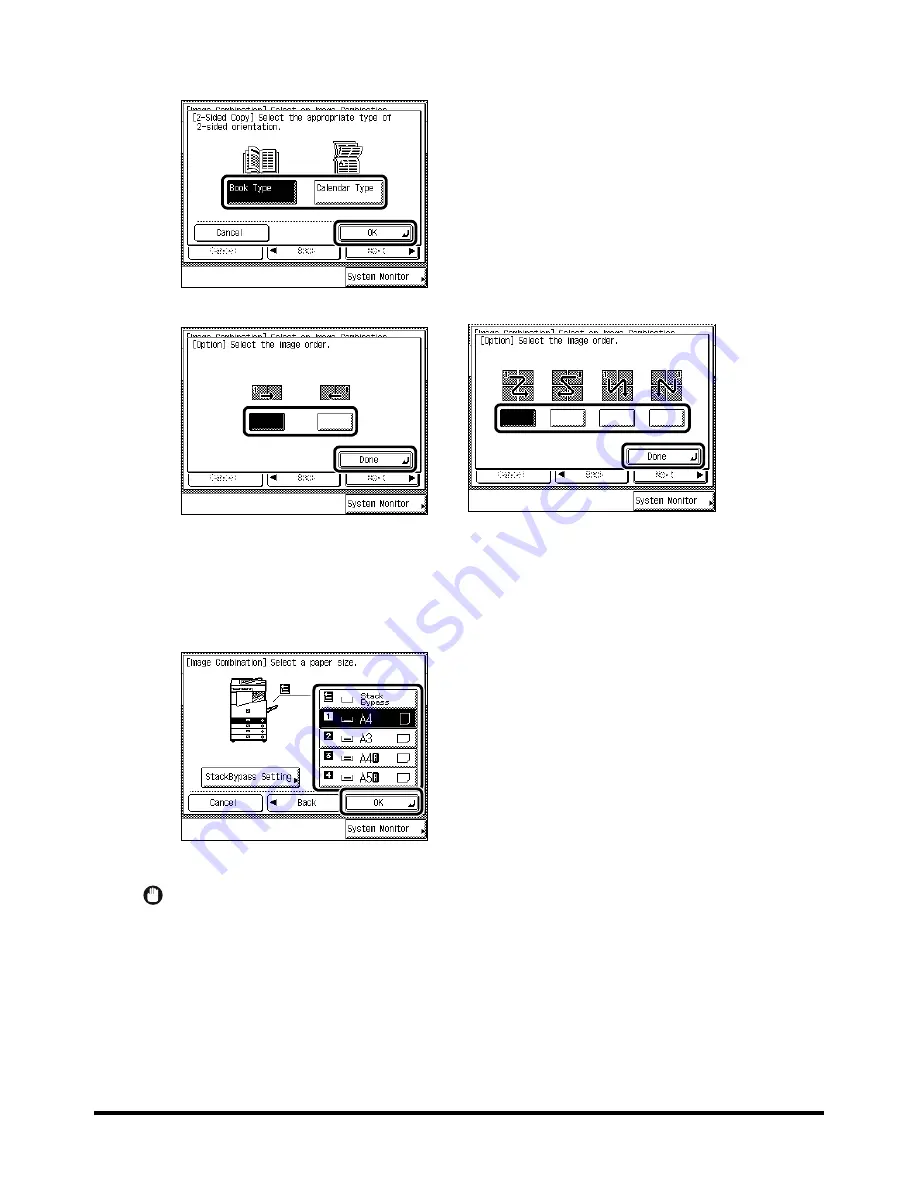
Reducing Two, Four, or Eight Originals to Fit on a Single Copy Sheet (Image Combination)
2-36
2-36
2-36
2-36
2
2
2
2
If you want to make two-sided copies, press [2-Sided Copy], select the opening method, and press [OK].
Press [Option] to select the order of the image layout, and press [Done].
If you do not specify [Option], the images are printed in the following order: left
→
right for 2 On 1; upper
left
→
upper right
→
lower left
→
lower right for 4 On 1 or 8 On 1.
4
4
4
4
Select the paper size, and press [OK]
Select the paper size, and press [OK]
Select the paper size, and press [OK]
Select the paper size, and press [OK]
→
press [Done].
press [Done].
press [Done].
press [Done].
The specified mode is set and the display returns to the Basic Features screen.
IMPORTANT
••••
You cannot set Automatic Paper Selection in the Image Combination mode.
2 On 1
2 On 1
2 On 1
2 On 1
4 On 1, 8 On 1
4 On 1, 8 On 1
4 On 1, 8 On 1
4 On 1, 8 On 1
Summary of Contents for iR3300 Series
Page 82: ...1 1 1 1 Checking a Sample Set Before Copying Sample Set 1 74 1 74 1 74 1 74 ...
Page 86: ...1 1 1 1 Changing or Cancelling a Selected Copy Mode Setting Cancel 1 78 1 78 1 78 1 78 ...
Page 164: ...Restoring Settings to Default Copy Settings 3 14 3 14 3 14 3 14 2 2 2 2 ...
Page 174: ......












































