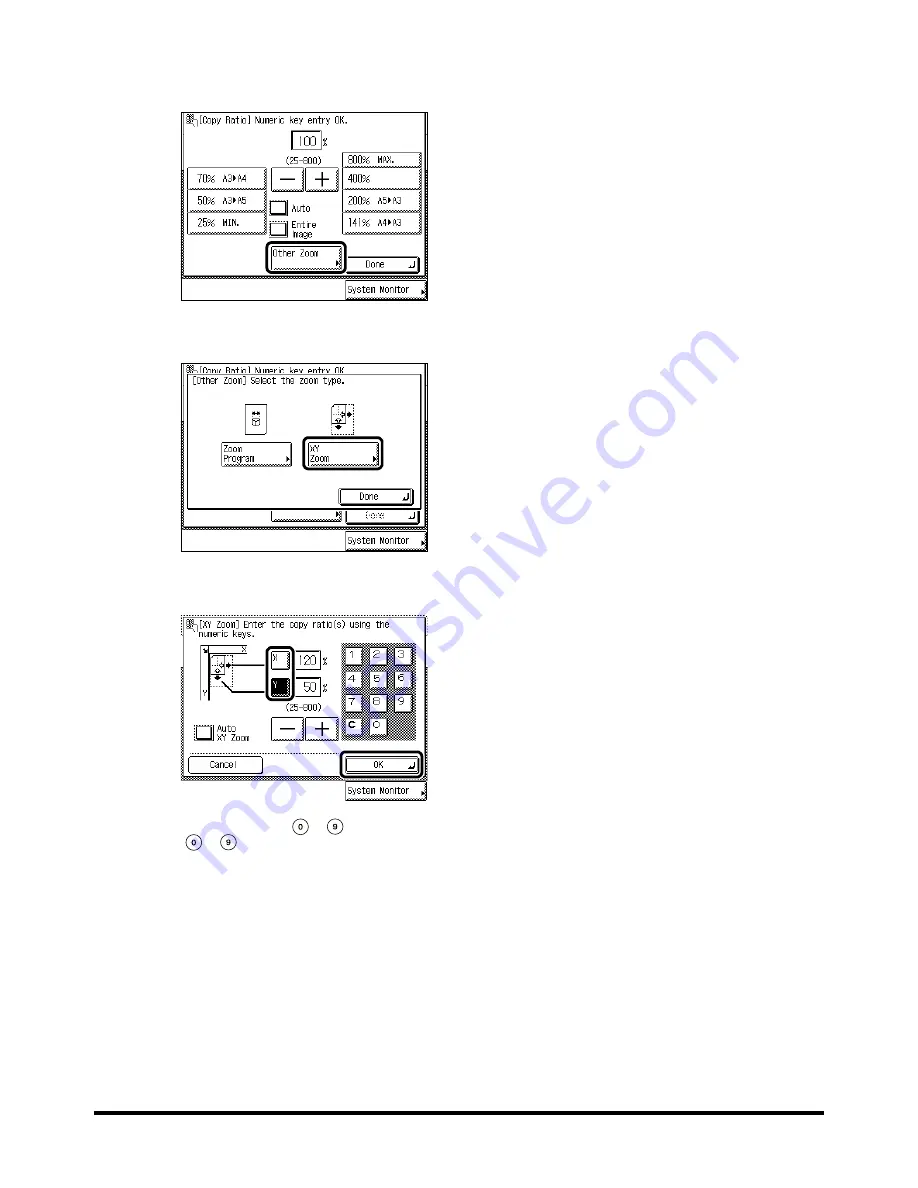
1
1
1
1
Changing the Copy Ratio (Copy Ratio)
1-42
1-42
1-42
1-42
2
2
2
2
Press [Other Zoom].
Press [Other Zoom].
Press [Other Zoom].
Press [Other Zoom].
3
3
3
3
Press [XY Zoom].
Press [XY Zoom].
Press [XY Zoom].
Press [XY Zoom].
4
4
4
4
Enter each value for X and Y after pressing [X] and [Y]. Then press [OK].
Enter each value for X and Y after pressing [X] and [Y]. Then press [OK].
Enter each value for X and Y after pressing [X] and [Y]. Then press [OK].
Enter each value for X and Y after pressing [X] and [Y]. Then press [OK].
You can also use
-
(numeric keys) to input the value. Even if you entered the copy ratio with
-
(numeric keys), you can change the entered values with [–] or [+].
The display returns to the Basic Features screen, and the selected copy ratio is displayed.
If you specify values outside the range which can be set, a message appears telling you to set the
appropriate value.
Summary of Contents for iR3300 Series
Page 82: ...1 1 1 1 Checking a Sample Set Before Copying Sample Set 1 74 1 74 1 74 1 74 ...
Page 86: ...1 1 1 1 Changing or Cancelling a Selected Copy Mode Setting Cancel 1 78 1 78 1 78 1 78 ...
Page 164: ...Restoring Settings to Default Copy Settings 3 14 3 14 3 14 3 14 2 2 2 2 ...
Page 174: ......











































