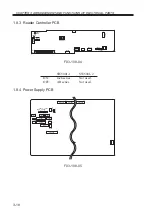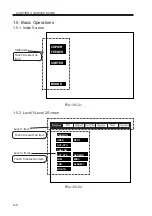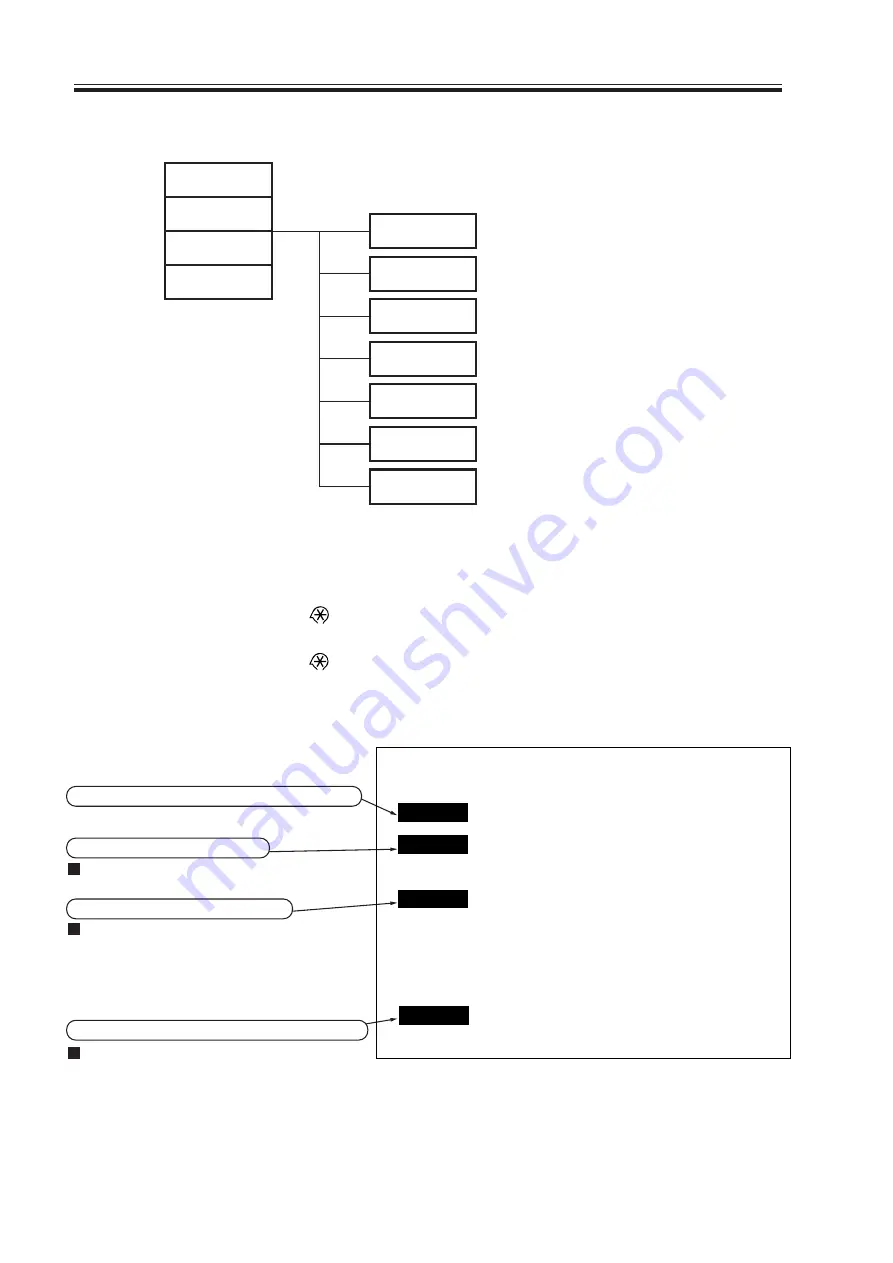
CHAPTER 4 SERVICE MODE
4-2
The machine’s service mode is divided into the following seven types:
F04-101-02
1.2 Starting Service Mode and Making Selections
1) Press the user mode key (
) on the control panel.
2) Press the 2 and 8 keys at the same time.
3) Press the user mode key (
).
In response, the Initial screen will appear.
COPIER
FEEDER
SORTER
BOARD
DISPLAY
I/O
ADJUST
FUNCTION
OPTION
TEST
COUNTER
Control display mode
I/O display mode
Adjustment mode
Operation/inspection mode
Settings mode
Test print mode
Counter mode
F04-102-01
COPIER
FEEDER
SORTER
BOARD
Service mode of the accessory boards.
Service mode of the ADF
Only if installed.
Only if installed.
Only if installed.
Service mode of the copying machine
Service mode of the finisher
Summary of Contents for IR5000 - iR B/W Laser
Page 72: ...CHAPTER 2 STANDARDS AND ADJUSTMENTS 2 52 Blank Page ...
Page 104: ......
Page 224: ......
Page 234: ......