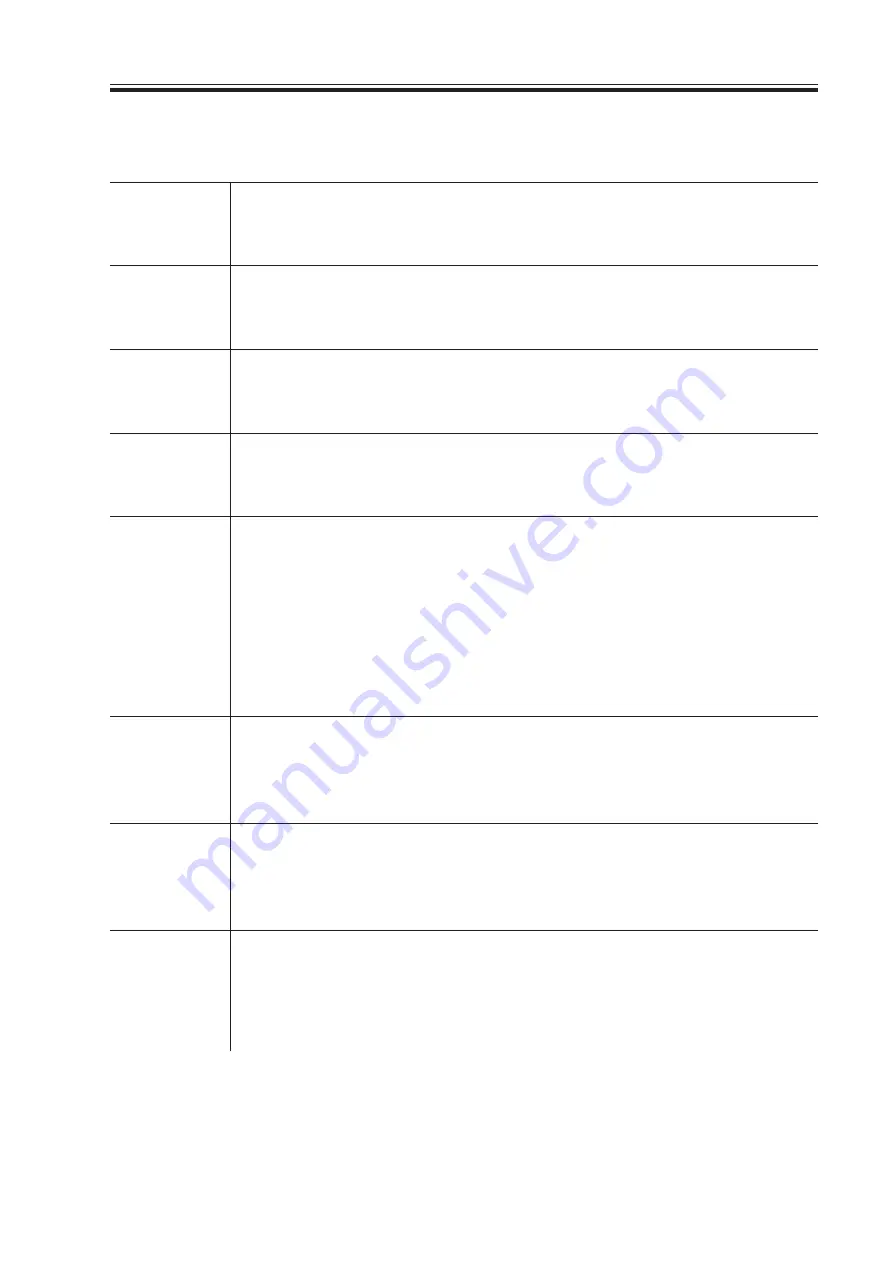
CHAPTER 4 SERVICE MODE
4-93
6.4 BOARD
MENU-1
Use it to enable level 1 indication for the printer settings menu.
Settings
0: disable indication (default), 1: enable indication
MENU-2
Use it to enable level 2 indication for the printer settings menu.
Settings
0: disable indication (default), 1: enable indication
MENU-3
Use it to enable level 3 indication of the printer settings menu.
Settings
0: disable indication (default), 1: enable indication
MENU-4
Use it to enable level 4 indication for the printer settings menu.
Settings
0: disable indication (default), 1: enable indication
RIP1-CHK
Use it to check the operation of the RIP1 board.
Check the generated test print. If lines of 32 dots wide are found, the board
is normal; otherwise, the board is faulty.
Using the Mode
1) Select the mode item, and press the OK key.
2) The machine will generate a test print.
3) Check to find out if the generated test print has lines of 32 dots wide.
PCI1-OFF
Use it to turn off the slot 1 function when the board inserted into the PCI
slot 1 is out of order.
Settings
0: normal (default), 1: OFF (board function not used)
PCI2-OFF
Use it to turn off the slot 2 function when the board inserted into the PCI
slot 2 is out of order.
Settings
0: normal (default), 1: OFF (board function not used)
PCI3-OFF
Use it to turn off the slot 3 functions when the board inserted into the PCI
slot 3 is out of order.
Settings
0: normal (default), 1: OFF (board function not used)
BOARD>OPTION
Summary of Contents for IR5000 - iR B/W Laser
Page 72: ...CHAPTER 2 STANDARDS AND ADJUSTMENTS 2 52 Blank Page ...
Page 104: ......
Page 224: ......
Page 234: ......











































