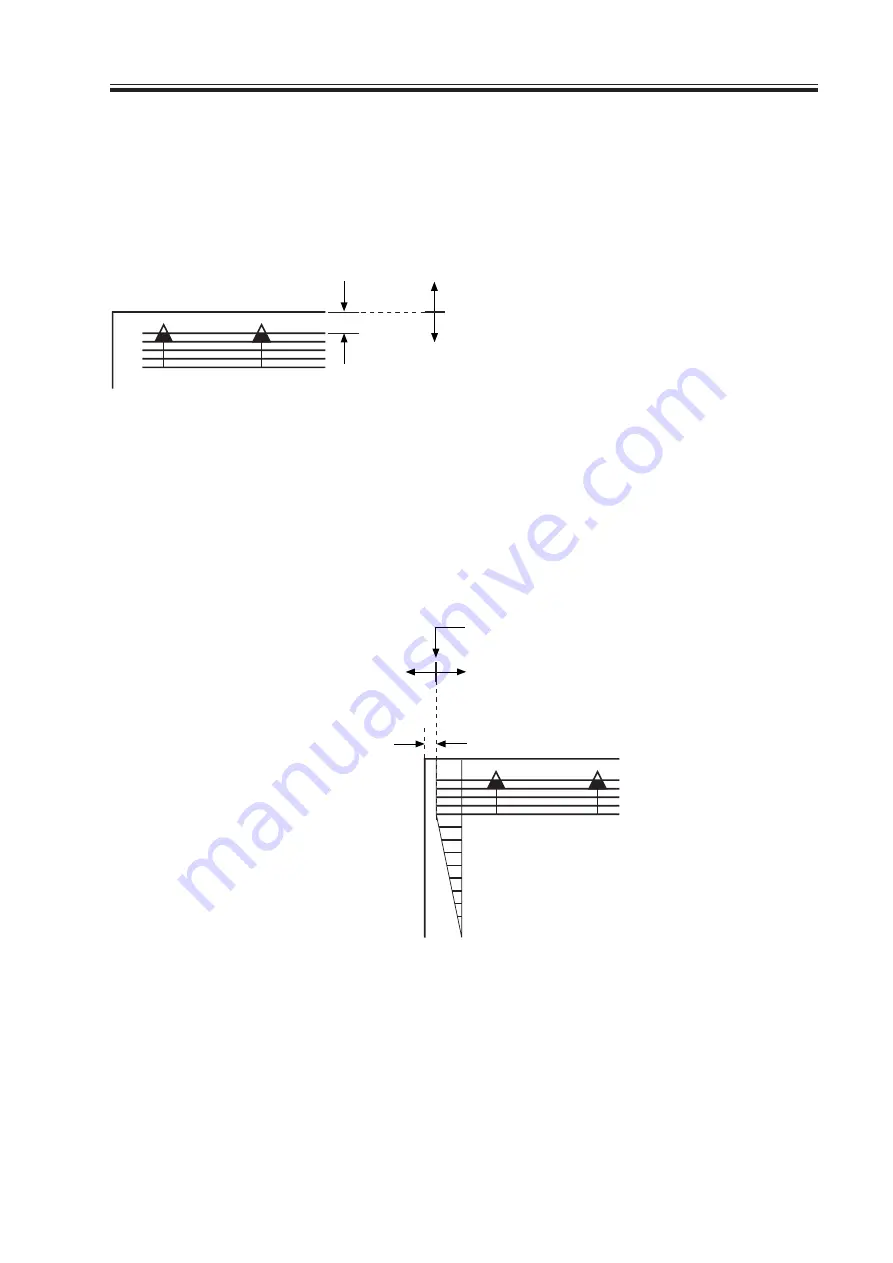
CHAPTER 2 STANDARDS AND ADJUSTMENTS
2-5
1.4 Adjusting the Image Leading Edge Margin
1) Adjust the image margin in service mode so that it is as indicated:
COPIER>ADJUST>Feed-ADJ>REGIST.
F02-104-01
1.5 Adjusting the Left/Right Non-Image Width
1) Adjust the non-image width in service mode so that it is as indicated:
COPIER>ADJUST>ADJ-XY>ADJ-Y.
F02-105-01
Edge of paper
Decreasing the REGIST setting
(A decrease by ‘10’ will increase the margin by 1 mm.)
Increasing the REGIST setting
(An increase by ‘10’ will decrease the margin by 1 mm.)
2.5mm±2.0
Edge of image
Increasing the ADJ-Y setting
(An increase by ‘12’ will increase
the non-image width by 1 mm.)
Decreasing the ADJ-Y setting
(A decrease by ‘12’ will
decrease the margin by 1 mm.)
0
2
4
6
8
10
Summary of Contents for IR5000 - iR B/W Laser
Page 72: ...CHAPTER 2 STANDARDS AND ADJUSTMENTS 2 52 Blank Page ...
Page 104: ......
Page 224: ......
Page 234: ......
















































