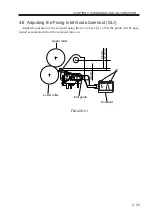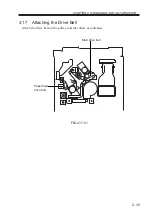CHAPTER 2 STANDARDS AND ADJUSTMENTS
2-26
6) Insert the door switch actuator into the
door switch assembly.
7) Connect the power plug to the power
outlet, and turn on the main power
switch.
8) Execute the following in service mode:
COPIER>FUNCTION>DPC>OFST.
9) Record the setting of <OFST> on the
service label.
10) Start service mode, and set ‘1’ to the
following to enable potential control:
COPIER>OPTION>BODY>PO-CNT.
11) Check to make sure that the data lamp
in the control panel is off; then, turn off
the main power switch.
12) Disconnect the power plug from the
power outlet.
13) Remove the checking electrode from
the potential sensor.
14) Mount the potential sensor.
Summary of Contents for IR5000 - iR B/W Laser
Page 72: ...CHAPTER 2 STANDARDS AND ADJUSTMENTS 2 52 Blank Page ...
Page 104: ......
Page 224: ......
Page 234: ......