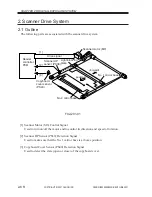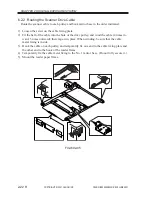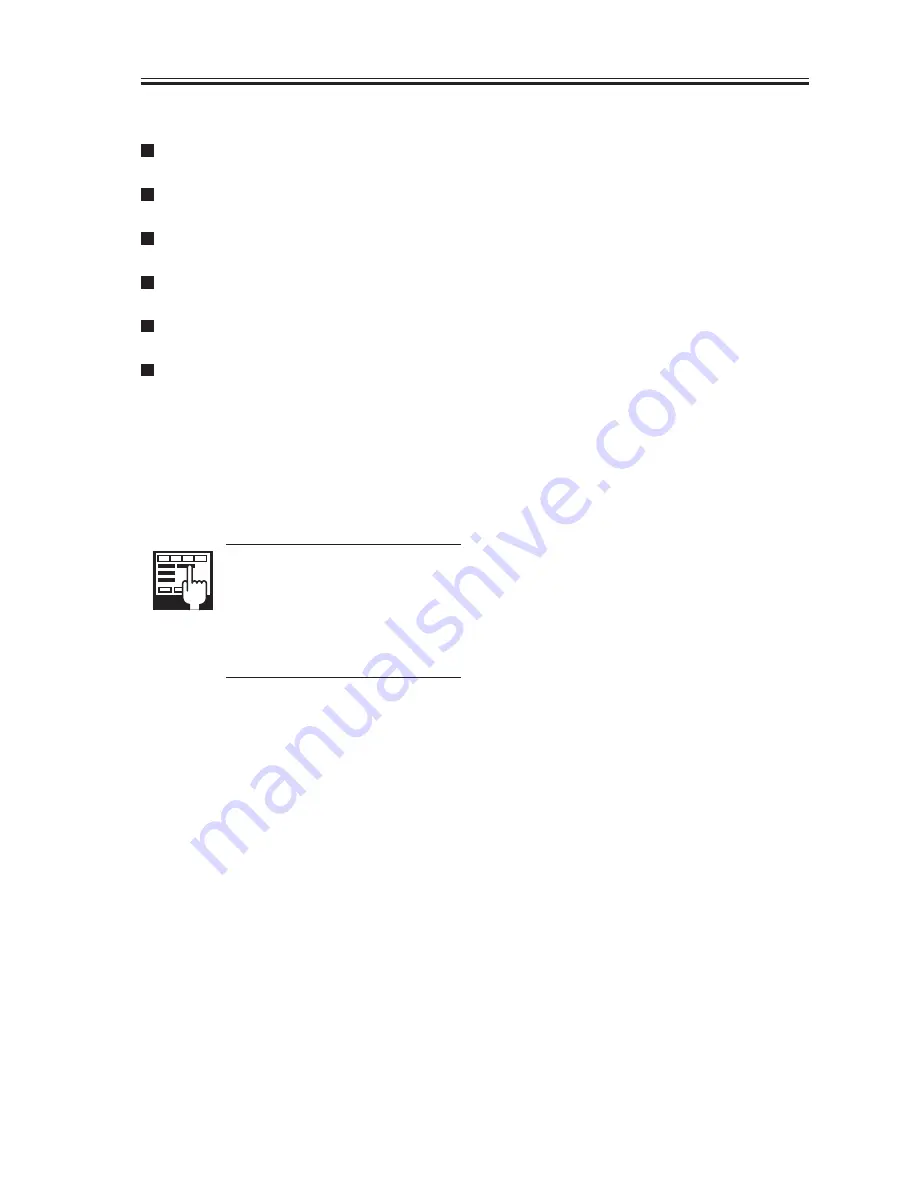
COPYRIGHT © 2001 CANON INC.
2000 2000 2000 2000
CANON iR5000i/iR6000i REV.0 JUNE 2001
CHAPTER 2 ORIGINAL EXPOSURE SYSTEM
2-17 R
5.2 Points to Note When Replacing the Scanning Lamp
Do not work while the scanning lamp is
hot.
Do not leave fingerprints on the surface
of the scanning lamp.
If the surface of the scanning lamp is
soiled, dry wipe it.
Do not touch the light window of the
scanning lamp, as when mounting it.
Do not subject the scanning lamp to im-
pact.
If the lamp fell, do not mount it back
regardless of its condition (cracking can
occur).
5.3 After Replacing the Scanning Lamp
Execute ‘CCD auto adjustment’ in service mode, and record the updated CCD adjustment
data on the service label.
1. CCD Auto Adjustment
COPIER>FUNCTION>CCD>
CCD-ADJ
2. CCD Adjustment Data
all items under
COPIER>ADJUST>CCD