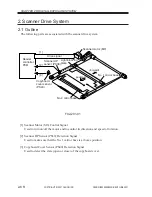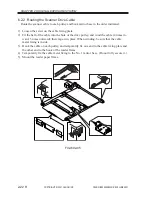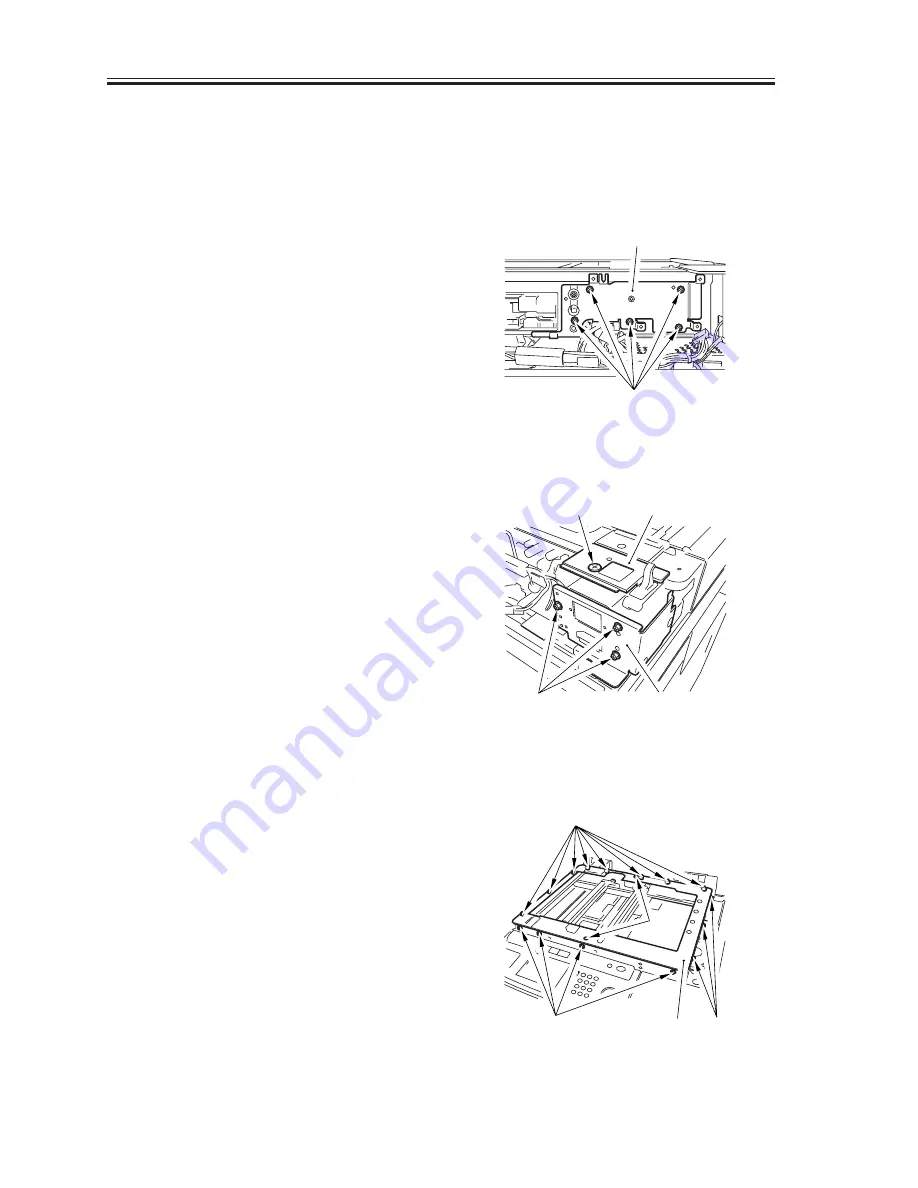
COPYRIGHT © 2001 CANON INC.
2000 2000 2000 2000
CANON iR5000i/iR6000i REV.0 JUNE 2001
CHAPTER 2 ORIGINAL EXPOSURE SYSTEM
2-20 R
6.2 Scanner System Drive Cable
6.2.1 Removing the Scanner System Drive Cable
Obtain the following before starting to replace the scanner drive cable:
•
mirror positioning tool (FY9-3009-000)
1) Remove the ADF.
2) Remove the copyboard glass.
3) Remove the reader left cover and the
reader front cover.
4) Remove the motor cover. (See steps 1)
through 4) used to the motor.)
5) Remove the five screws [1], and detach
the PCB base [2].
F02-602-01
6) Remove the screw [3], and detach the
ADF base (left) [4]; then, remove the
three screws [5], and detach the
copyboard sensor base [6].
F02-602-02
7) Remove the 15 screws [7], and remove
the two screws [8]; then, detach the
reader upper frame [9].
F02-602-03
[1]
[2]
[7]
[7]
[7]
[9]
[8]
[3]
[4]
[6]
[5]