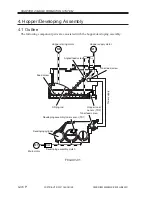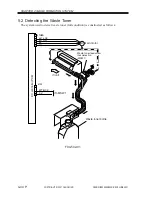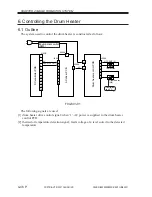COPYRIGHT © 2001 CANON INC.
2000 2000 2000 2000
CANON iR5000i/iR6000i REV.0 JUNE 2001
CHAPTER 4 IMAGE FORMATION SYSTEM
4-40 P
COPIER>ADJUST>DEVELOP>BIAS
(Use it to enter the adjustment value for developing bias.)
Enter the value indicated on the service lable if the RAM on the DC con-
troller PCB has been cleared (from 0 to obtain darker images to 600 to ob-
tain lighter image).
COPIER>ADJUST>DEVLEOP>HVT-DE
(Use it to enter the offset value for the output of developing high voltage
for the high-voltage unit.)
Enter the value indicated on the label attached to the new high-voltage unit
if the RAM on the DC controller PCB has been cleared or the DC controller
PCB has been replaced (from 100 to obtain lighter images to +100 to obtain
darker images).
COPIER>ADJUST>DEVELOP>D-HV-DE
(Use it to enter the offset value for the output of developing high voltage of
the DC controller PCB.)
Enter the value indicated on the label attached to the DC controller PCB if
the RAM on the DC controller PCB has been cleared or the DC controller
PCB has been replaced. (from -100 to obtain lighter images to +100 to ob-
tain darker images).
COPIER>ADJUST>V-CONT>DE-OFST
(adjusting Vdc for copying)
COPIER>ADJUST>V-CONT>DE-OFST-P
(adjusting Vdc for printing)
Enter the value indicated on the service label if the RAM on the DC con-
troller PCB has been cleaned.