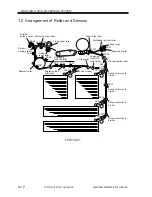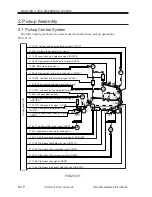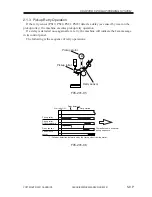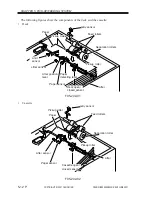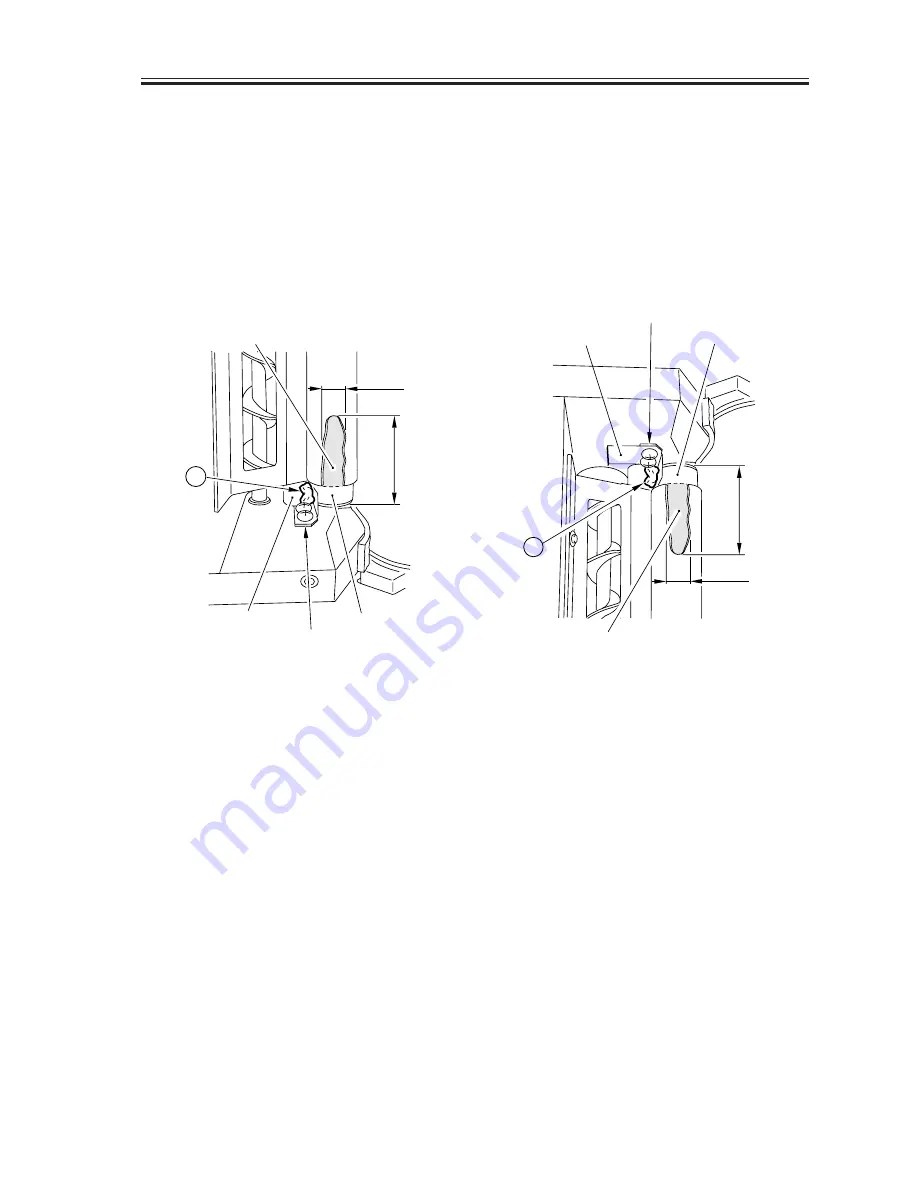
COPYRIGHT © 2001 CANON INC.
2000 2000 2000 2000
CANON iR5000i/iR6000i REV.0 JUNE 2001
CHAPTER 4 IMAGE FORMATION SYSTEM
4-83 P
7.11.5 Cleaning the Cleaner Side Scraper
Perform the following when replacing the cleaning blade (every 1,000,000 sheets).
1) Remove the cleaning blade.
2) Remove any paper lint collecting at the tip of the side scarper (A, i.e., between magnet
roller and toner guide roller) using tweezers or the like.
3) Remove the toner from the surface of the magnet roller. (Roll paper into a U to scoop it
up.)
F04-711-09
F04-711-10
4) Turn the magnet roller clockwise (viewing from the front).
5) Repeat steps 3) through 5) until the area from which toner was removed in step 3) is
once again coated with an even layer of toner.
4 to 8mm
A
Toner guide roller
Side scraper (front)
Remove waste toner
(front)
30 to 40mm
A
Toner guide roller
4 to 8mm
Side scraper (rear)
Magnet roller
Remove waste toner
(rear)
30 to 40mm