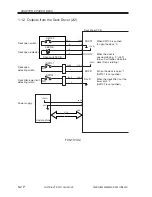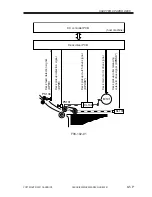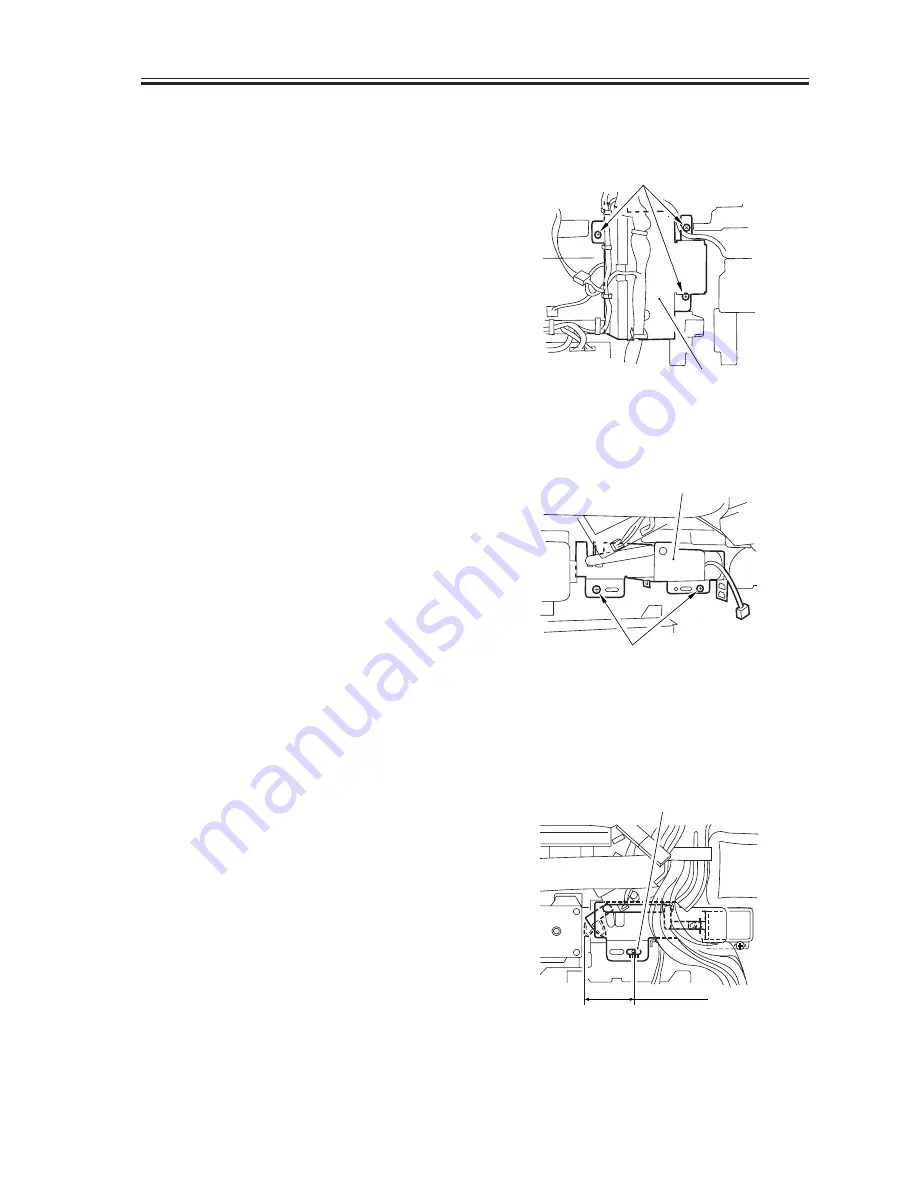
COPYRIGHT © 2001 CANON INC.
2000 2000 2000 2000
CANON iR5000i/iR6000i REV.0 JUNE 2001
CHAPTER 7 EXTERNALS AND CONTROLS
7-47 P
5.8 Solenoid
5.8.1 Right Deck Pickup Roller Releasing Solenoid (SL6)
1) Remove the left deck drive assembly.
2) Remove the waste toner bottle holder.
3) Remove the three screws [1], and detach
the cable support base [2].
F07-508-01
4) Remove the two screws [3], and detach
the right deck pickup roller releasing
solenoid [4].
F07-508-02
5.8.2 Adjusting the Position of the Right Deck Pickup Solenoid (SL6)
Adjust the position of the solenoid so that
the left edge of the arm 2 is 57.2 ± 0.5 mm
from the center of the hole A in the solenoid
mounting base.
F07-508-03
[1]
[2]
[3]
[4]
[A]
57.2 0.5mm
±