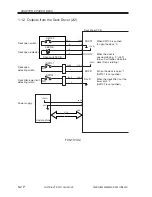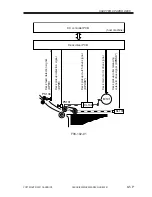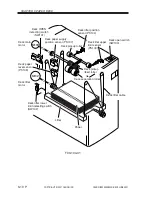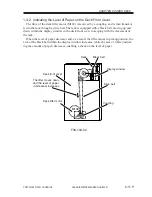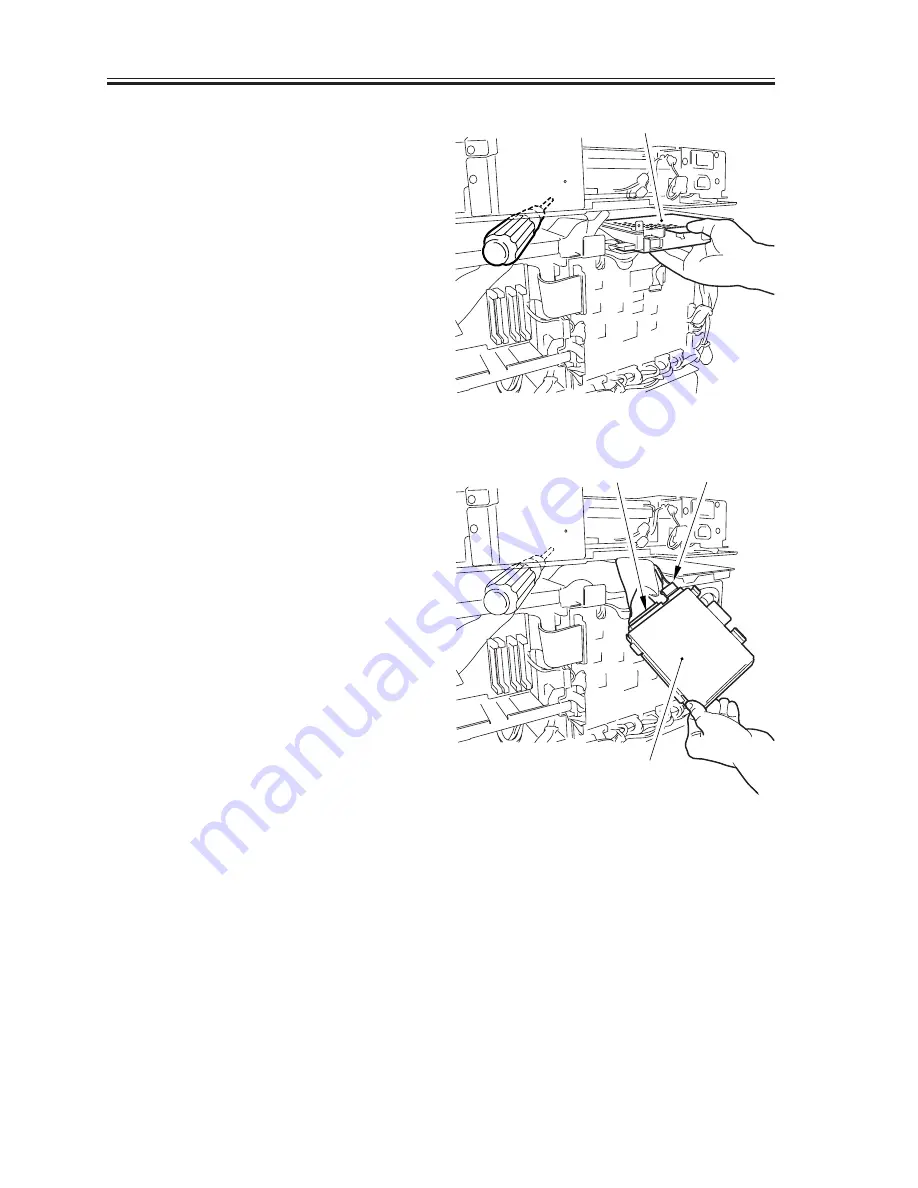
COPYRIGHT © 2001 CANON INC.
2000 2000 2000 2000
CANON iR5000i/iR6000i REV.0 JUNE 2001
CHAPTER 7 EXTERNALS AND CONTROLS
7-52 P
7) Fit the handle of the screwdriver be-
tween the reader unit and the printer
unit; then, lift the reader unit, and take
out the hard disk unit [4].
F07-511-01
8) Disconnect the connector [5] and the
flat cable [7]; then, detach the hard disk
unit [4].
F07-511-04
[4]
[6]
[5]
[4]