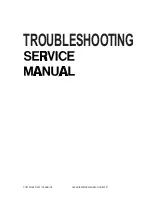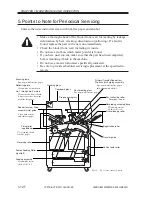COPYRIGHT © 2001 CANON INC.
2000 2000 2000 2000
CANON iR5000i/iR6000i REV.0 JUNE 2001
CHAPTER 1 MAINTENANCE AND INSPECTION
1-7 T
Points to Note When Replacing/Cleaning the Charging Wires and Re-
placing the Charging Wire Cleaner
1. At the end of the following work, check to make sure that the charging wire is in the
middle of the cleaner; otherwise, image faults can occur:
a. If you have cleaned the charging wire;
b. If you have replaced the charging wire and the charging wire cleaner; or
c. If you have moved the charging wire cleaner by hand.
Correct position
Incorrect position
2. Each charging wire uses a different type of charging wire cleaner; pay attention during
replacement:
a. For the primary/transfer charging wire cleaner, use a strengthened type (blue holder).
b. For the separate/pre-transfer charging wire cleaner, use a regular type (brown holder).
3. If you have replaced the primary/transfer charging wire, be sure to execute wire clean-
ing in service mode.
T01-301-01
5. Clean the optical system with a blower brush; if the dirt is excessive, use alcohol.
1. No. 1/2/3 mirror, 2. Dust-proof glass, 3. Scanning reflecting plate, 4. Standard white
plate
6. Perform the following for the optical path:
(1) For the scanner drive, check the cable for tension, and make adjustments as needed.
(The scanner cable need not be inspected/adjusted except after making the first
250,000 copies.)
(2) For the scanner rail, clean the slide portions, and apply silicone oil (FY9-6011).
7. Check the waste toner case. If it is more than half full, pour out the toner into a plastic
bag for collection; or, replace the case.
(1)You must comply with the applicable regulations imposed by the ad-
ministrative body for disposal of waste toner.
(2)Do not throw away waste toner into fire. (It may cause explosion, and
can be extremely hazardous.)