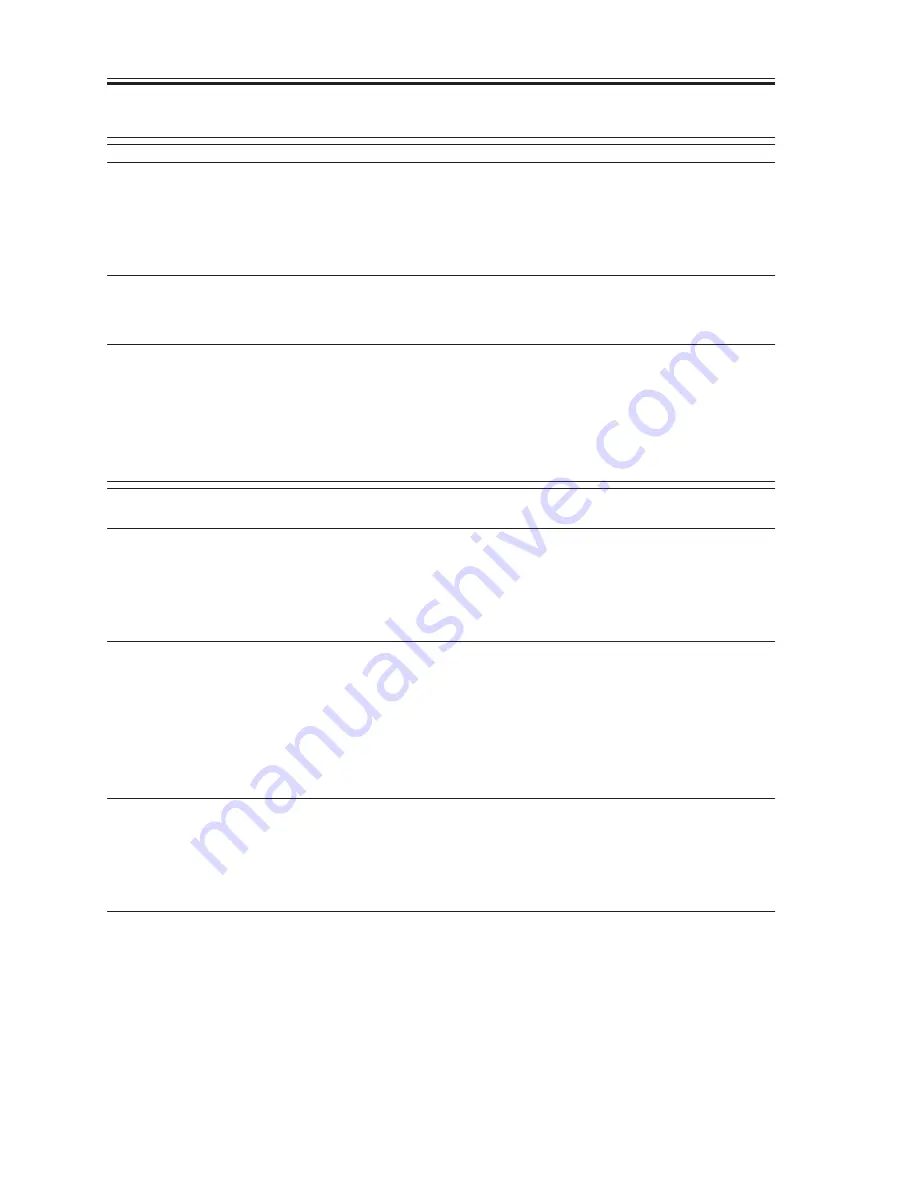
COPYRIGHT © 2001 CANON INC.
2000 2000 2000 2000
CANON iR5000i/iR6000i REV.0 JUNE 2001
CHAPTER 4 TROUBLESHOOTING IMAGE FAULTS/MALFUNCTIONS
4-30 T
4.1.25 E302
Connectors
1) Are the connectors (J6001/J6002) on the CCD/AP PCB and the
connectors (J5002/J5003) on the reader controller PCB connected
securely?
NO:
Connect the connectors securely.
CCD unit
2) Try replacing the CCD unit. Is the problem corrected?
YES: End.
Reader controller PCB, Main controller PCB
3) Try replacing the reader controller PCB. Is the problem corrected?
YES: End.
NO:
Check the wiring; if normal, replace the main controller PCB.
4.1.26 E601
a. E601-0000
Wiring
1) Are the connection and the cable of the connector (J1017) on the
main controller PCB and the connector (J1551) on the hard disk
drive normal?
NO:
Correct the connection/cable.
Hard disk drive (HDD), Main controller PCB
2) Try replacing the hard disk drive and downloading the system soft-
ware. Is the problem corrected?
YES: End.
NO:
Replace the main controller PCB.
b. E601-0001
Wiring
1) Are the connection and the cable of the connector (J122) on the DC
controller PCB and the connector (J1015) on the main controller
PCB normal?
NO:
Correct the connection/cable.
DC controller PCB, Main controller PCB
2) Try replacing the DC controller PCB. Is the problem corrected?
YES: End.
NO:
Replace the main controller PCB.

































