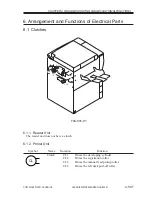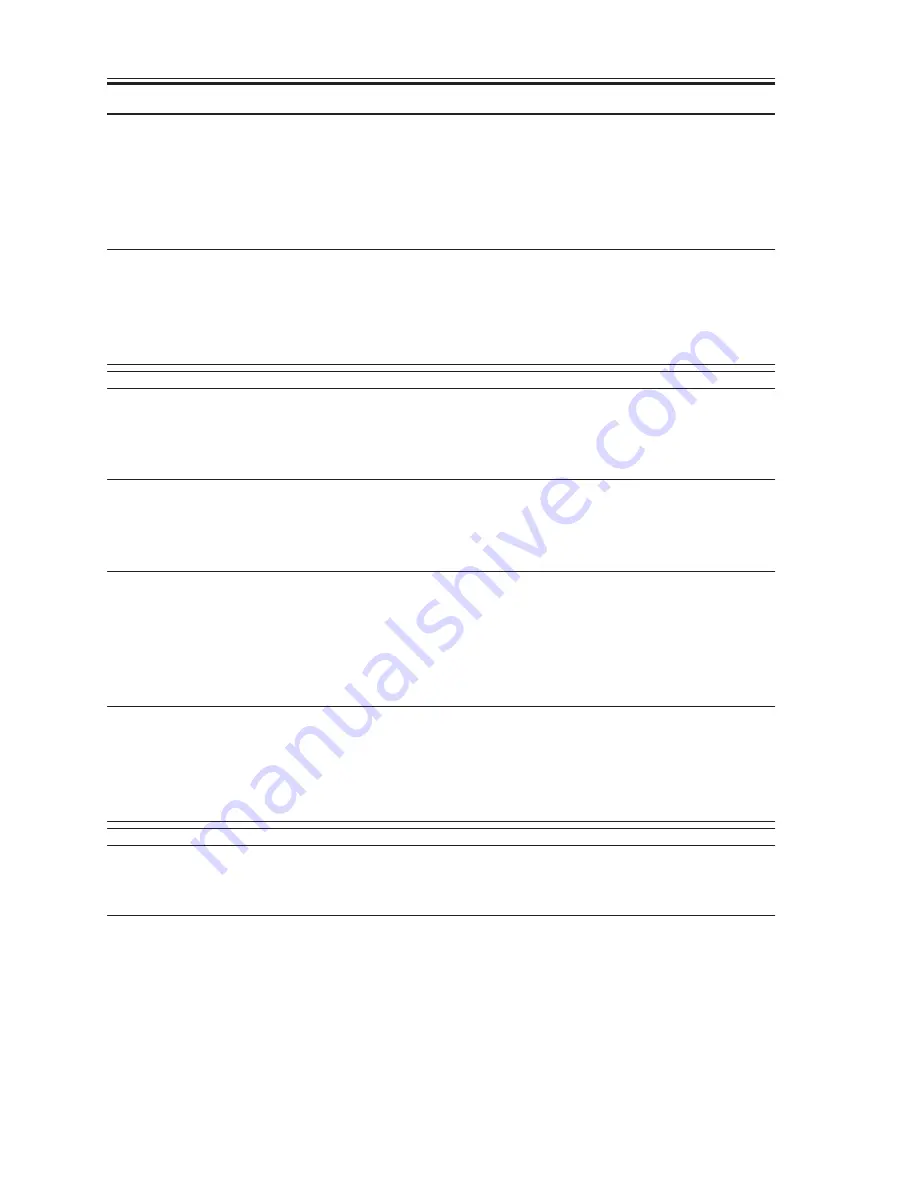
COPYRIGHT © 2001 CANON INC.
2000 2000 2000 2000
CANON iR5000i/iR6000i REV.0 JUNE 2001
CHAPTER 4 TROUBLESHOOTING IMAGE FAULTS/MALFUNCTIONS
4-44 T
Pre-registration motor (M17)
5) Execute ‘code: 22’ by making the following selections in service
mode: COPIER>FUNCTION>PART-CHK>MTR. Does the motor
operate?
NO:
Check the wiring and the motor driver PCB; if normal, replace the
motor.
DC controller PCB
6) Try replacing the DC controller PCB. Is the problem corrected?
YES: End.
4.2.8 The registration roller fails to operate
Gear, Coupling
1) Is the drive from the main motor (M2) transmitted to the registra-
tion roller through the gear and coupling?
NO:
Mount the gear and coupling correctly.
Registration paper sensor (PS29)
2) Place paper over the sensor. Does bit 1 of COPIER>I/O>DC-
CON>IO-P01 in service mode change from ‘0’ to ‘1’?
NO:
Check the wiring and the sensor flag; if normal, replace the sensor.
Registration roller clutch (CL2)
3) Execute ‘code: 5’ by making the following selections in service
mode: COPIER>FUNCTION>PART-CHK>CL. Does the clutch
operate?
NO:
Check the wiring and fixing/feeding relay PCB; if normal, replace
the clutch.
DC controller PCB
4) Try replacing the DC controller PCB. Is the problem corrected?
YES: End.
4.2.9 The No. 1 mirror mount fails to operate
Cable (broken, displaced)
1) Is the scanner drive cable routed correctly?
NO:
Route the scanner drive cable correctly.
Foreign obstacle (in scanner path)
2) Is the scanner rail free of dirt? Further, does the scanner move
smoothly when pushed by hand?
NO:
Check the scanner rail for surface dirt and foreign matter or object;
as necessary, clean, lubricate, or correct.
If the surface of the rail is soiled, clean it with alcohol, and apply a
small amount of silicone oil (FY9-6010).