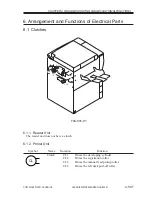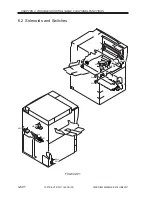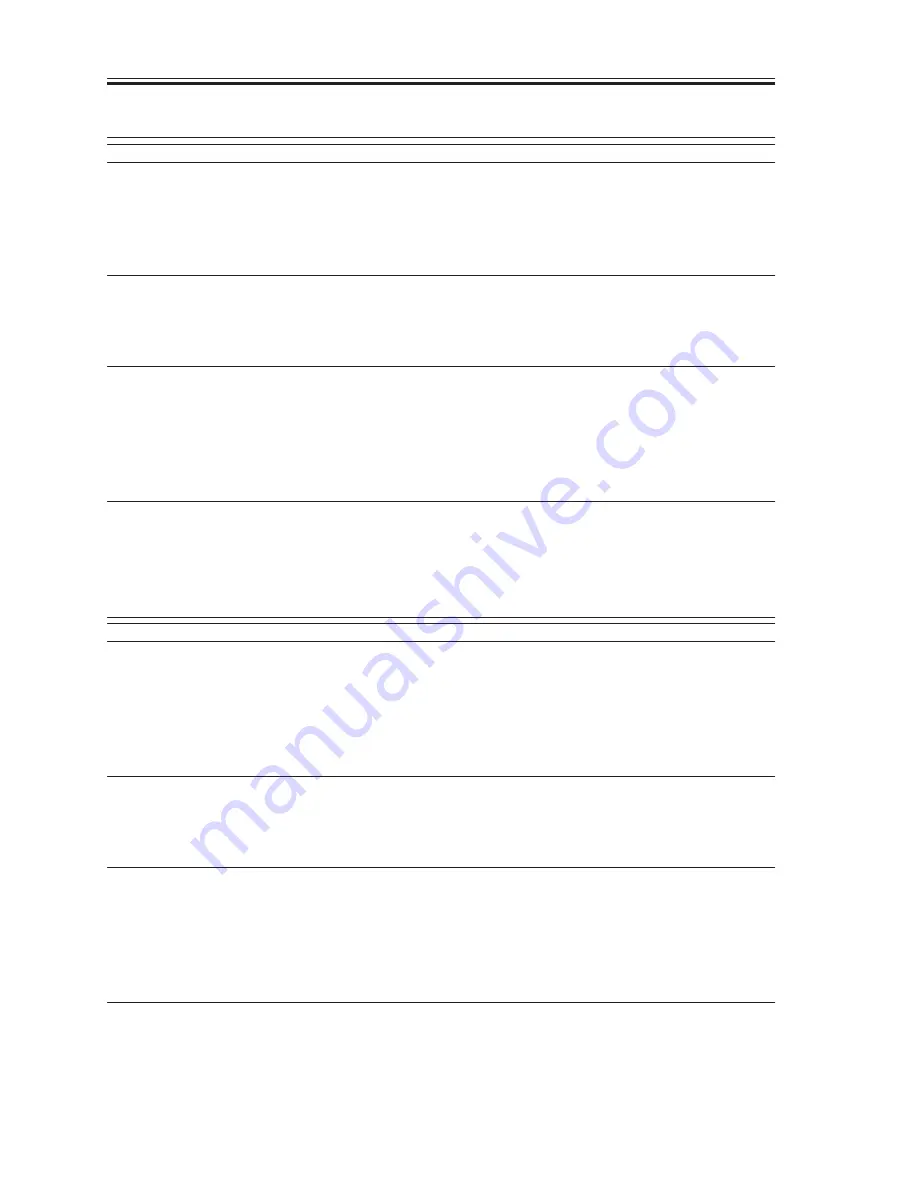
COPYRIGHT © 2001 CANON INC.
2000 2000 2000 2000
CANON iR5000i/iR6000i REV.0 JUNE 2001
CHAPTER 4 TROUBLESHOOTING IMAGE FAULTS/MALFUNCTIONS
4-46 T
4.2.12 The hopper stirring motor (M9) fails to operate
General condition
1) Execute ‘code: 5’ (MTR-ON) in service mode
(COPIER>FUNCTION>PART-CHK>MTR). Does the motor oper-
ate?
NO:
Go to step 3).
Hopper toner sensor (TS2)
2) Is bit 10 in service mode (COPIER>I/O>DC-CON>IO-P02) ‘0’, in-
dicating the absence of toner?
YES: If the hopper is adequately supplied with toner, replace the sensor.
DC controller PCB
3) Execute ‘code: 5’ (MTR-ON) in service mode
(COPIER>FUNCTION>PART-CHK>MTR) to turn on the motor.
Does the voltage between J103-B7 (+) and J103-B8 (GND) on the
controller PCB change to about 24 V?
NO:
Replace the DC controller PCB.
Relay connector (J153, J158)
4) Is the connection of the relay connector secure?
NO:
Connect it securely.
4.2.13 The hopper supply motor (M10) fails to operate
General condition
1) Execute ‘code: 6’ (MTR-ON) in service mode
(COPIER>FUNCTION>PART-CHK>MTR). Doe the motor oper-
ate? Be sure to turn off the motor within about 10 sec to prevent
clogging with toner.
NO:
Go to step 3).
Hopper toner sensor (TS2)
2) Is bit 10 in service mode (COPIER>I/O>DC-CON>IO-02) ‘0’, indi-
cating the absence of toner?
YES: If the hopper is adequately supplied with toner, replace the sensor.
DC controller PCB
3) Execute ‘code: 6’ in service mode (MTR-ON)
(COPIER>FUNCTION>PART-CHK>MTR) to operate the motor.
Does the voltage between J103-B5 (+) and J103-B6 (GND) on the
DC controller PCB change to about 24 V?
NO:
Replace the DC controller PCB.
Relay connector (J153, J155)
4) Is the connection of the relay connector secure?
NO:
Connect it securely.