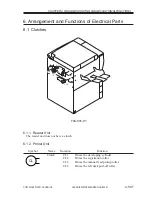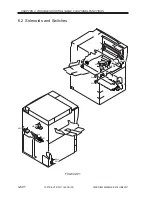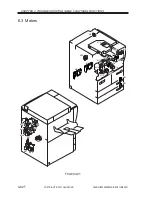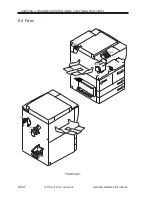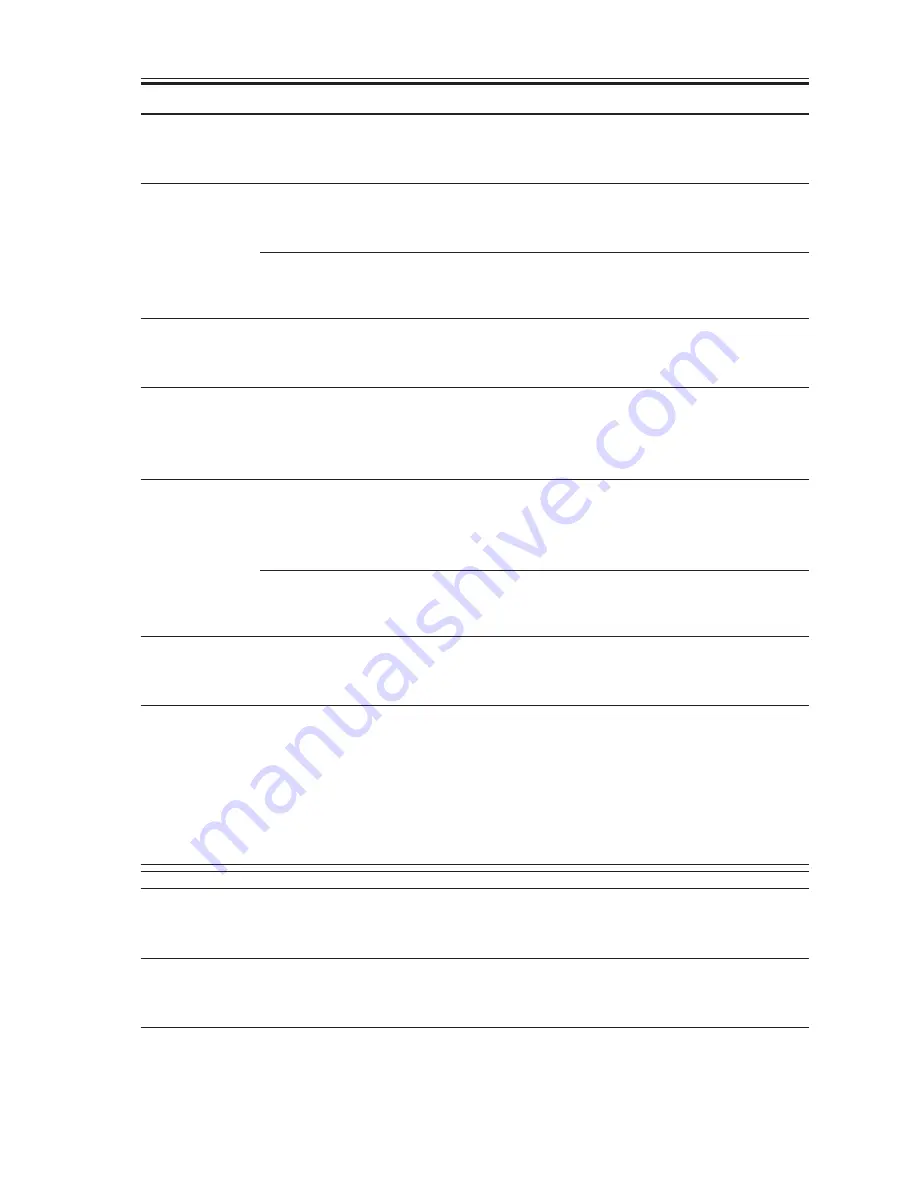
COPYRIGHT © 2001 CANON INC.
2000 2000 2000 2000
CANON iR5000i/iR6000i REV.0 JUNE 2001
CHAPTER 4 TROUBLESHOOTING IMAGE FAULTS/MALFUNCTIONS
4-55 T
Nip
6) Is the lower roller pressure (nip) as indicated?
NO:
Adjust it.
Web
7) Is the web taken up correctly?
NO:
Check the fixing cleaning assembly.
8) Move the plunger of the fixing web solenoid (SL9) by hand. Is the
web taken up?
NO:
Check the fixing web drive assembly.
Delivery assembly sensor lever
9) Does each sensor lever of the delivery assembly move smoothly?
NO:
Adjust it so that it moves smoothly.
Delivery sensor
10) Are the external delivery sensor (PS36) and the fixing assembly out-
let sensor (PS4) normal?
NO:
Replace the sensor.
Delivery paper deflecting plate
11) Move the delivery paper deflecting plate with your finger. Dos it re-
turn to its initial position by the work of the spring?
NO:
Correct how the delivery paper deflecting plate is mounted.
12) Us the paper path of the delivery paper deflecting plate deformed
or scratched?
YES: Replace the delivery paper deflecting plate.
Delivery roller drive assembly
13) Does the delivery roller move smoothly?
NO:
Check the delivery roller drive assembly.
Leading edge margin
14) Is the leading edge margin of print paper 0.3 mm or more and 5.5
mm or less?
NO:
Make adjustments in service mode so that the margin is as indi-
cated.
5.1.4 Fixing/Delivery assembly (face-down delivery assembly)
Delivery sensor
1) Is the internal delivery sensor (PS35) normal?
NO:
Replace the sensor.
Reversal sensor
2) Is the reversal sensor 2 (PS38) normal?
NO:
Replace the sensor.
Delivery flapper solenoid (SL5)
3) Does the delivery flapper move correctly?
NO:
Correct the potion of the delivery flapper solenoid, or replace it.