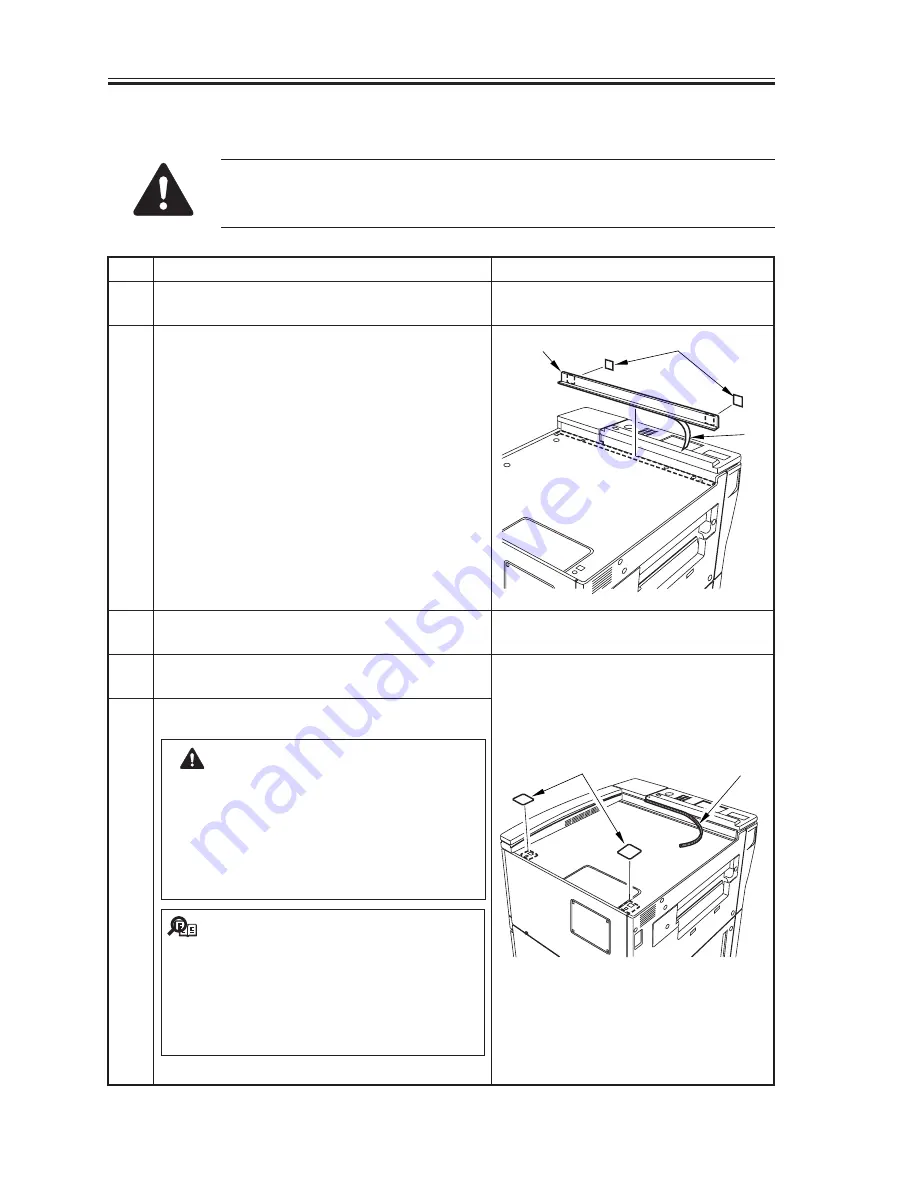
COPYRIGHT © 2001 CANON INC.
2000 2000 2000 2000
CANON iR5000i/iR6000i REV.0 JUNE 2001
CHAPTER 3 INSTALLATION
3-10 S
Step
1
2
3
4
5
Checks/remarks
Work
Remove the upper right cover and the upper
right cover mount.
Attach the blanking plate [1] at the rear side
of the control panel (with double-sided tape
[2]).
Reattach the upper right cover and the upper
right cover mount.
Remove the seal [3] from the rear side of the
control panel.
Affix the blanking seal [4] (at two locations).
If you use the ADF after install-
ing the Image Reader-A1 sepa-
rately from the main unit, be
sure to open the ADF quietly.
(If you open the ADF roughly,
the Image Reader might fall
down.)
In case of installing the Image
Reader-A1 separately from the
main unit, do not throw away
the reader fixing brackets (two
each for the front and rear) and
be sure to keep them.
Memo
B. In case installing the Image Reader-A1 separately from the main unit
Make sure to install the Image Reader-A1 within the reach of cables and do
not install at where the cables barely reach.
The reader unit must be placed on a level place.
[1]
[2]
[2]
[4]
[3]
































