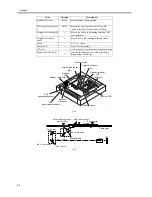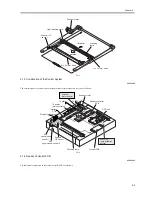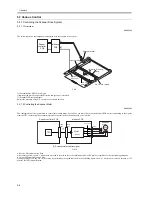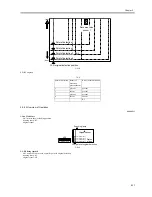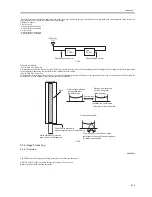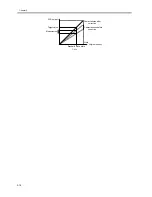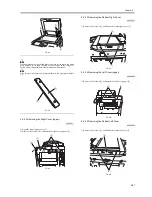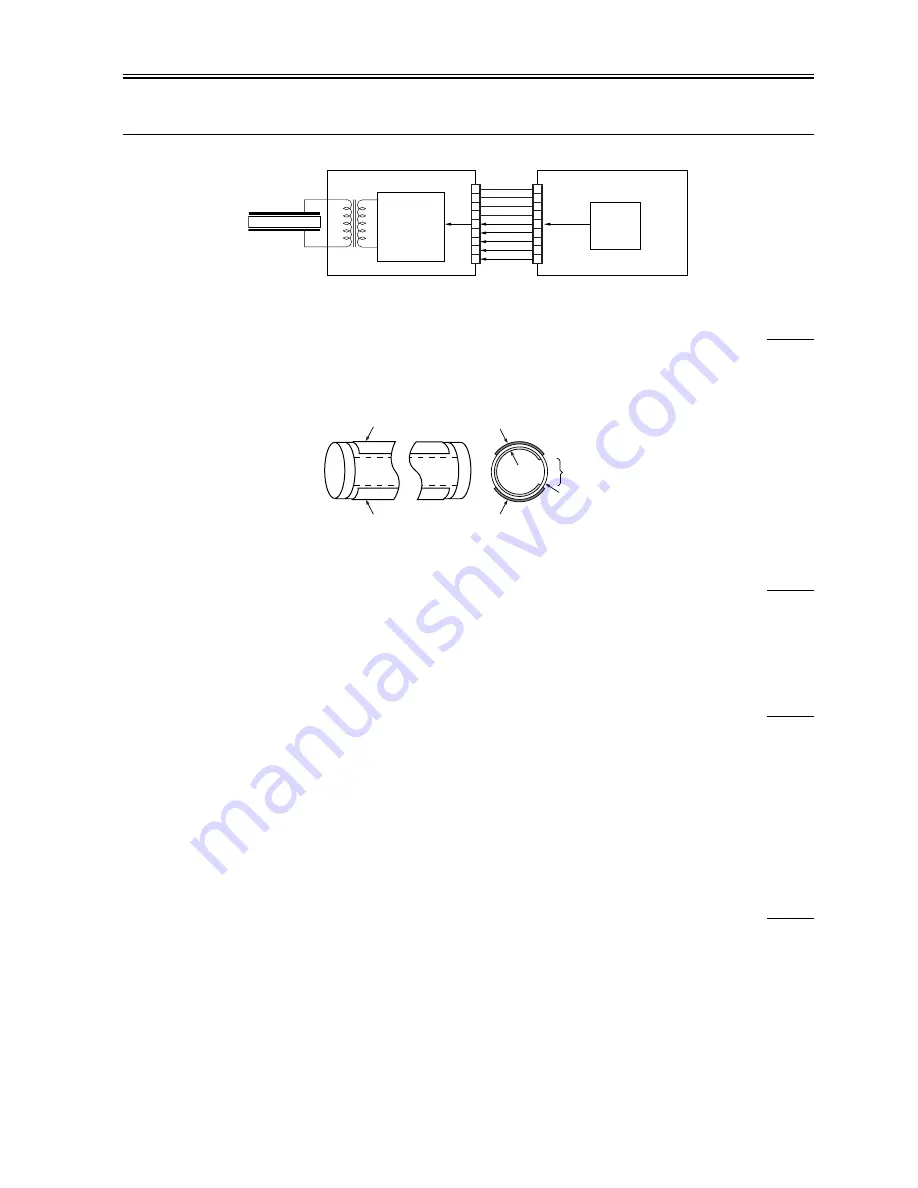
Chapter 5
5-9
E225
-0001: at time of shading, the detected intensity of light falls short of a specific level.
-0002: in ADF mode, the intensity of light between originals falls short of a specific level.
F-5-14
5.3.3.2 Scanning Lamp
0008-7507
The machine's scanning lamp is a xenon lamp consisting of a tube in which xenon gas is sealed. On the inner side of the glass tube are 2 electrodes running
parallel to the tube axis, while the inner side is coated with fluorescent material. When high-frequency high voltage is applied to the electrodes, the gas
inside the tube starts to discharge, thus illuminating the fluorescent material.
F-5-15
5.3.3.3 Controlling the Activation
0008-7508
The machine turns on or off the scanning lamp using the drive signal (XE_ON) from the CPU on the reader controller PCB. In response to the signal, the
inverter PCB generates high-frequency high voltage in the activation control circuit using the drive voltage (+24 V) supplied by the reader controller PCB,
thus turning on the xenon lamp.
5.3.4 Detecting the Size of Originals
5.3.4.1 Overview
0008-7509
The machine identifies the size of an original with reference to the combination of measurements taken of the light reflected at specific points of the CCD
and the output of a reflection type sensor. It takes measurements at 2 points for individual sizes to ensure correct identification even in the event that the
original is displaced while the ADF is being closed.
- for main scanning direction, by the CCD (for AB, 8 points; for inch-configuration, 6 points)
- for sub scanning direction, by a reflection type photosensor (for AB-configuration, 1 point; for inch-configuration, 1 point)
The machine identifies the size of an original as follows:
1) External Light (main scanning direction only)
While keeping the scanning lamp off, the machine measures the CCD level at individual points of measurement in main scanning direction.
2) Sensor Output Level
The machine turns on the scanning lamp, and measures the CCD level at individual points of measurement in main scanning direction. Also, the machine
turns on the LED of the reflection type photosensor in sub scanning direction to measure the sensor output. It uses the combination of the measurement
and the output to identify the size of the original in question.
5.3.4.2 Points of Measurement Used for Original Size Identification
0008-7510
For main scanning direction, the machine moves the No. 1 mirror base to the point of CCD original detection to measure the CCD level at individual points
of measurement. For sub scanning direction, the machine uses the outputs of original sensors 1 and 3.
Inverter PCB
scanning lamp
Activation
control
circuit
J601
J206
Reader controller PCB
LA1
CPU
GND
GND
GND
GND
XE-ON
24V
24V
XSYNC
24V
1
2
3
4
5
6
7
8
9
1
2
3
4
5
6
7
8
9
Fluorescent
material
Electrode
Opening
Electrode
Electrode
Electrode
Glass tube
Summary of Contents for iR5570 Series
Page 1: ...Mar 29 2005 Service Manual iR6570 5570 Series ...
Page 2: ......
Page 6: ......
Page 26: ...Contents ...
Page 27: ...Chapter 1 Introduction ...
Page 28: ......
Page 30: ......
Page 55: ...Chapter 2 Installation ...
Page 56: ......
Page 58: ...Contents 2 9 3 Mounting the Cassette Heater 2 34 ...
Page 98: ......
Page 99: ...Chapter 3 Basic Operation ...
Page 100: ......
Page 102: ......
Page 110: ......
Page 111: ...Chapter 4 Main Controller ...
Page 112: ......
Page 114: ......
Page 135: ...Chapter 5 Original Exposure System ...
Page 136: ......
Page 181: ...Chapter 6 Laser Exposure ...
Page 182: ......
Page 184: ......
Page 192: ......
Page 193: ...Chapter 7 Image Formation ...
Page 194: ......
Page 198: ......
Page 259: ...Chapter 8 Pickup Feeding System ...
Page 260: ......
Page 350: ......
Page 351: ...Chapter 9 Fixing System ...
Page 352: ......
Page 401: ...Chapter 10 External and Controls ...
Page 402: ......
Page 406: ......
Page 448: ......
Page 449: ...Chapter 11 MEAP ...
Page 450: ......
Page 452: ......
Page 455: ...Chapter 12 Maintenance and Inspection ...
Page 456: ......
Page 458: ......
Page 468: ......
Page 469: ...Chapter 13 Standards and Adjustments ...
Page 470: ......
Page 505: ...Chapter 14 Correcting Faulty Images ...
Page 506: ......
Page 508: ......
Page 537: ...Chapter 15 Self Diagnosis ...
Page 538: ......
Page 540: ......
Page 565: ...Chapter 16 Service Mode ...
Page 566: ......
Page 568: ......
Page 633: ...Chapter 17 Upgrading ...
Page 634: ......
Page 636: ......
Page 641: ...Chapter 17 17 5 F 17 4 HDD Boot ROM Flash ROM System Software ...
Page 646: ...Chapter 17 17 10 F 17 11 8 Click START F 17 12 ...
Page 675: ...Chapter 17 17 39 F 17 59 2 Select the data to download F 17 60 3 Click Start ...
Page 677: ...Chapter 18 Service Tools ...
Page 678: ......
Page 680: ......
Page 683: ...Mar 29 2005 ...
Page 684: ......