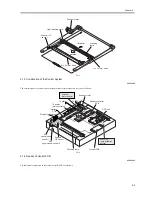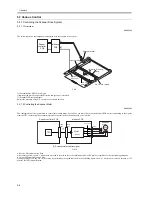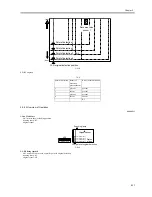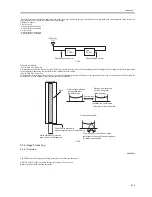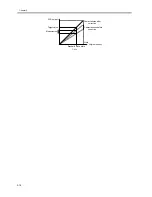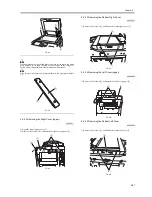Chapter 5
5-17
F-5-33
5.3.6.3 CCD Output Gain Correction, Offset Correction
0008-7516
The machine processes the analog video signals from the CCD so that the rate of their amplitude is a specific level. The machine also makes sure that the
output voltage in the absence of incident light is of a specific level (offset correction).
5.3.6.4 CCD Output A/D Conversion
0008-7517
The odd-numbered and even-numbered pixel analog video signals after correction are further converted into 10-bit digital signals representing specific
pixel voltage levels by the A/D converter.
5.3.6.5 Outline of Shading Correction
0008-7518
The machine executes shading correction so that the CCD output will be even when the density of the original is even.
The output of the CCD may not necessarily be even because of the following factors even if the density of the original is perfectly even:
1. variation in the sensitivity of the individual pixels of the CCD
2. difference in the degree of light passing through the center of the lens and through its edge
3. difference in the intensity of light between the center and ends of the scanning lamp
4. deterioration of the scanning lamp
The machine executes shading correction to make up for the variation in the output of the CCD.
Shading correction may be shading adjustment executed to determine a service mode target value or shading correction executed for every job.
5.3.6.6 Shading Adjustment
0008-7519
In shading adjustment, the machine measures the density of a white sheet of paper and the standard white plate, and stores the measurements in memory.
The machine then computes these measurements for use as the target value for shading correction. Shading adjustment is executed at time of machine
installation or scanning lamp replacement, or when a change has occurred in the intensity of light over time.
Service Mode:
COPIER>FUNCTION>CCD>CCD-ADJ
5.3.6.7 Shading Correction
0008-7520
The machine executes shading correction for every scan of an original.
The machine shines the light of the scanning lamp against the standard white plate, and measures the light reflected by the plate; it then uses the analog
image processing block of the CCD/AP PCB to turn the measurements into digital data, which will be sent to the shading correction circuit of the reader
controller PCB in the form of a shading coefficient.
In the shading correction circuit, the shading coefficient is compared against the target value stored in memory, and the machine uses the differences as
the shading correction value.
The shading correction value is used to make up for the variation among individual pixels of the CCD occurring at each scan, thus evening out the image
density level.
Shift register
Light-receiving block
(photo diode)
Shift register
Output buffer
Output buffer
Gate
Gate
1
2
3
4
5
6
Odd-numbered pixel data
Even-numbered pixel data
Summary of Contents for iR5570 Series
Page 1: ...Mar 29 2005 Service Manual iR6570 5570 Series ...
Page 2: ......
Page 6: ......
Page 26: ...Contents ...
Page 27: ...Chapter 1 Introduction ...
Page 28: ......
Page 30: ......
Page 55: ...Chapter 2 Installation ...
Page 56: ......
Page 58: ...Contents 2 9 3 Mounting the Cassette Heater 2 34 ...
Page 98: ......
Page 99: ...Chapter 3 Basic Operation ...
Page 100: ......
Page 102: ......
Page 110: ......
Page 111: ...Chapter 4 Main Controller ...
Page 112: ......
Page 114: ......
Page 135: ...Chapter 5 Original Exposure System ...
Page 136: ......
Page 181: ...Chapter 6 Laser Exposure ...
Page 182: ......
Page 184: ......
Page 192: ......
Page 193: ...Chapter 7 Image Formation ...
Page 194: ......
Page 198: ......
Page 259: ...Chapter 8 Pickup Feeding System ...
Page 260: ......
Page 350: ......
Page 351: ...Chapter 9 Fixing System ...
Page 352: ......
Page 401: ...Chapter 10 External and Controls ...
Page 402: ......
Page 406: ......
Page 448: ......
Page 449: ...Chapter 11 MEAP ...
Page 450: ......
Page 452: ......
Page 455: ...Chapter 12 Maintenance and Inspection ...
Page 456: ......
Page 458: ......
Page 468: ......
Page 469: ...Chapter 13 Standards and Adjustments ...
Page 470: ......
Page 505: ...Chapter 14 Correcting Faulty Images ...
Page 506: ......
Page 508: ......
Page 537: ...Chapter 15 Self Diagnosis ...
Page 538: ......
Page 540: ......
Page 565: ...Chapter 16 Service Mode ...
Page 566: ......
Page 568: ......
Page 633: ...Chapter 17 Upgrading ...
Page 634: ......
Page 636: ......
Page 641: ...Chapter 17 17 5 F 17 4 HDD Boot ROM Flash ROM System Software ...
Page 646: ...Chapter 17 17 10 F 17 11 8 Click START F 17 12 ...
Page 675: ...Chapter 17 17 39 F 17 59 2 Select the data to download F 17 60 3 Click Start ...
Page 677: ...Chapter 18 Service Tools ...
Page 678: ......
Page 680: ......
Page 683: ...Mar 29 2005 ...
Page 684: ......