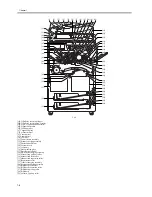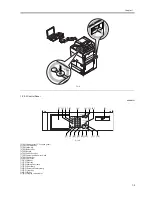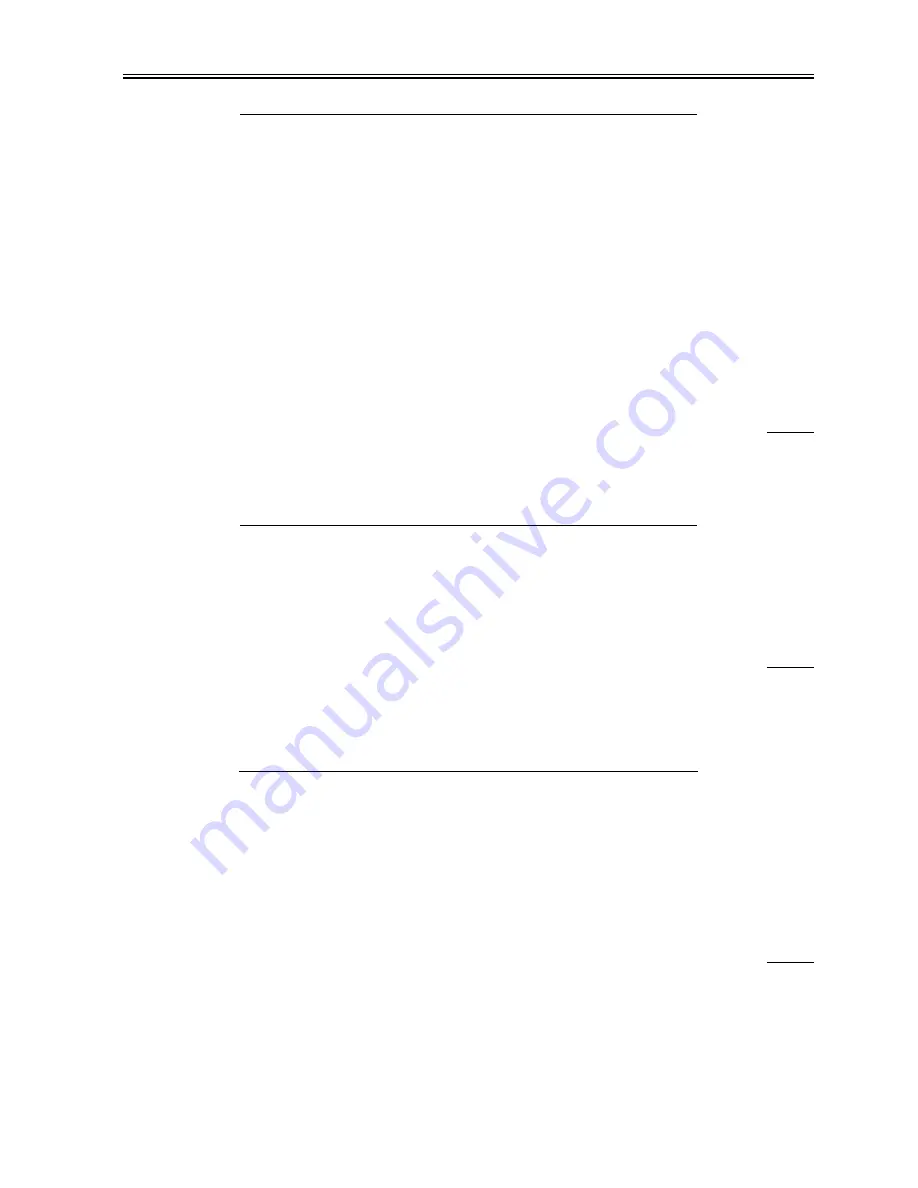
Chapter 1
1-11
1.2.3.2 Timer Settings
0009-2281
*Factory default.
T-1-4
1.2.3.3 Adjustment/Cleaning
0009-2282
*Factory default.
**Indicated when the appropriate accessory is installed.
T-1-5
1.2.3.4 Report Output
0009-2284
*Factory default.
**Indicated when the appropriate accessory is installed.
select standard mode for local print select paper type: *auto paper select/paper source select
number of prints: *1 to 9999
sorter: sort/group/staple sort/*shift sort/shift group/rotation sort/rotation group/
punch hole/z-fold
duplex print: ON (open like book/open like calendar) OFF
delete file after printing:
merge file:
switch language
ON/*OFF
reverse screen color
ON/*OFF
between-job shift**
*ON/OFF
between-job interleaf**
ON (paper source select) *OFF
between-set interleaf
ON (setting range between *10 and 9999; paper source select) *OFF
right wait time indication
copier/box/other (for each, ON/*OFF)
output tray paper mix**
*ON/OFF
original reading area cleaning
prompt
*ON/OFF
function limit mode
ON/*OFF
shut-down mode
execute key
reset common settings
Do you really want to reset?: yes/no
Mode
Description
time fine-adjust
by +/- in 1-min increments
auto sleep time
10 sec; *1, 2, 10, 15, 20, 30, 40, 50 min; 1 hr; 90 min; 2, 3,4 hr
auto clear time
0=none, 1, ..., *2, ..., 9 min (in 1-min increments)
silent mode shift time
0=none, 1*, ..., 9 min (1-min increments)
set weekly timer
everyday from Sun to Sat (00:00 to 23:59; in 1-min increments)
Mode
Description
zoom fine-adjust
XY, independent: -1.0% to +1.0% (in 0.1%-increments), *0%
center bind staple edging**
(w/ saddle finisher)
start key
change middle bind position**
(w/ saddle finisher)
size: A3, 11x17/B4/A4R, LTR, LGL
position: -2.0 mm to +2.0 mm (in -0.25-mm increments), *0 mm
correct density
copier/box, transmit; 9 steps each (at time of shipment, set to '5')
adjust page print/set print/stamp
X: -8 mm to +8 mm (in 1-mm increments), *0 mm
Y: -8 mm to +8 mm (in 1-mm increments), *0 mm
clean wire
start key
Mode
Description
Summary of Contents for iR5570 Series
Page 1: ...Mar 29 2005 Service Manual iR6570 5570 Series ...
Page 2: ......
Page 6: ......
Page 26: ...Contents ...
Page 27: ...Chapter 1 Introduction ...
Page 28: ......
Page 30: ......
Page 55: ...Chapter 2 Installation ...
Page 56: ......
Page 58: ...Contents 2 9 3 Mounting the Cassette Heater 2 34 ...
Page 98: ......
Page 99: ...Chapter 3 Basic Operation ...
Page 100: ......
Page 102: ......
Page 110: ......
Page 111: ...Chapter 4 Main Controller ...
Page 112: ......
Page 114: ......
Page 135: ...Chapter 5 Original Exposure System ...
Page 136: ......
Page 181: ...Chapter 6 Laser Exposure ...
Page 182: ......
Page 184: ......
Page 192: ......
Page 193: ...Chapter 7 Image Formation ...
Page 194: ......
Page 198: ......
Page 259: ...Chapter 8 Pickup Feeding System ...
Page 260: ......
Page 350: ......
Page 351: ...Chapter 9 Fixing System ...
Page 352: ......
Page 401: ...Chapter 10 External and Controls ...
Page 402: ......
Page 406: ......
Page 448: ......
Page 449: ...Chapter 11 MEAP ...
Page 450: ......
Page 452: ......
Page 455: ...Chapter 12 Maintenance and Inspection ...
Page 456: ......
Page 458: ......
Page 468: ......
Page 469: ...Chapter 13 Standards and Adjustments ...
Page 470: ......
Page 505: ...Chapter 14 Correcting Faulty Images ...
Page 506: ......
Page 508: ......
Page 537: ...Chapter 15 Self Diagnosis ...
Page 538: ......
Page 540: ......
Page 565: ...Chapter 16 Service Mode ...
Page 566: ......
Page 568: ......
Page 633: ...Chapter 17 Upgrading ...
Page 634: ......
Page 636: ......
Page 641: ...Chapter 17 17 5 F 17 4 HDD Boot ROM Flash ROM System Software ...
Page 646: ...Chapter 17 17 10 F 17 11 8 Click START F 17 12 ...
Page 675: ...Chapter 17 17 39 F 17 59 2 Select the data to download F 17 60 3 Click Start ...
Page 677: ...Chapter 18 Service Tools ...
Page 678: ......
Page 680: ......
Page 683: ...Mar 29 2005 ...
Page 684: ......