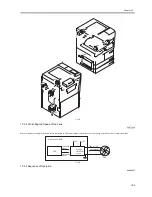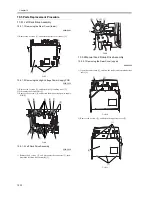Chapter 10
10-10
T-10-16
10.4.3 Protection Function
10.4.3.1 Protective Functions
0009-4543
The machine's DC power supply PCB and the power supply PCB for its accessories are equipped with overcurrent and overvoltage protective functions
that will cut off power to prevent damage to circuitry in the event of an overcurrent or overvoltage occurring as a result of a short circuit or other fault.
A fault in 3VB (uninterruptive power supply) will cut off all power of the machine; on the other hand, a fault in any other power supply will cut off all
power to loads other than 3VB (uninterruptive power supply).
If a fault has occurred in 3VB (uninterruptive power supply), turn off the main power switch of the printer unit, and remove the cause that has activated
the protective circuit; then, replace the DC power supply PCB. (The fuse on the DC power supply PCB is likely to have blown.)
Other than that, turn off the main power switch of the printer unit, and remove the cause that has activated the protective circuit; then, leave the machine
alone for about 3 min or more, and turn the power back on to reset the protective circuit.
10.4.4 Backup Battery
10.4.4.1 Backup Battery
0009-4544
The machine's main controller PCB is equipped with a lithium battery that serves as a source of backup power to retain various data in the event of a power
outage or disconnection of the power plug.
T-10-17
You must always be sure that the battery is replaced correctly. Be sure to replace it with a battery of a type indicated by the manufacturer of the unit (bearing
the same model name or equivalent).
Be sure also to dispose of the removed battery as instructed by the manufacturer of the battery.
10.4.5 Energy-Saving Function
10.4.5.1 Outline
0009-4545
1. Standby State
When the machine is in a standby state, all its loads are supplied with power and the machine is ready to start operation at any time.
2. Sleep State
2-1. Sleep 1
When the machine is in sleep 1, its laser scanner will not rotate even when a key on the control panel is pressed.
2-2. Sleep 3
When the machine is in sleep 3, only 3VB on the DC power supply PCB is supplied with power.
The machine moves from sleep 3 to standby in response to the following:
- print job
- press on the control panel power switch
- fax reception
- fax delayed transmission
The following shows the loads that remain supplied with power when the machine is in sleep 3.
Output
24VA
Uninterruptive/
interruptive
interruptive
Rated output
24V
Power supply
tolerance
+7-5%
Main control PCB
manganese dioxide lithium battery
(3 V, 1000 mAh)
Battery life
main controller PCB: about 8.8 yr
(with power plug disconnected)
Battery replacement
not possible in the field on its own
Summary of Contents for iR5570 Series
Page 1: ...Mar 29 2005 Service Manual iR6570 5570 Series ...
Page 2: ......
Page 6: ......
Page 26: ...Contents ...
Page 27: ...Chapter 1 Introduction ...
Page 28: ......
Page 30: ......
Page 55: ...Chapter 2 Installation ...
Page 56: ......
Page 58: ...Contents 2 9 3 Mounting the Cassette Heater 2 34 ...
Page 98: ......
Page 99: ...Chapter 3 Basic Operation ...
Page 100: ......
Page 102: ......
Page 110: ......
Page 111: ...Chapter 4 Main Controller ...
Page 112: ......
Page 114: ......
Page 135: ...Chapter 5 Original Exposure System ...
Page 136: ......
Page 181: ...Chapter 6 Laser Exposure ...
Page 182: ......
Page 184: ......
Page 192: ......
Page 193: ...Chapter 7 Image Formation ...
Page 194: ......
Page 198: ......
Page 259: ...Chapter 8 Pickup Feeding System ...
Page 260: ......
Page 350: ......
Page 351: ...Chapter 9 Fixing System ...
Page 352: ......
Page 401: ...Chapter 10 External and Controls ...
Page 402: ......
Page 406: ......
Page 448: ......
Page 449: ...Chapter 11 MEAP ...
Page 450: ......
Page 452: ......
Page 455: ...Chapter 12 Maintenance and Inspection ...
Page 456: ......
Page 458: ......
Page 468: ......
Page 469: ...Chapter 13 Standards and Adjustments ...
Page 470: ......
Page 505: ...Chapter 14 Correcting Faulty Images ...
Page 506: ......
Page 508: ......
Page 537: ...Chapter 15 Self Diagnosis ...
Page 538: ......
Page 540: ......
Page 565: ...Chapter 16 Service Mode ...
Page 566: ......
Page 568: ......
Page 633: ...Chapter 17 Upgrading ...
Page 634: ......
Page 636: ......
Page 641: ...Chapter 17 17 5 F 17 4 HDD Boot ROM Flash ROM System Software ...
Page 646: ...Chapter 17 17 10 F 17 11 8 Click START F 17 12 ...
Page 675: ...Chapter 17 17 39 F 17 59 2 Select the data to download F 17 60 3 Click Start ...
Page 677: ...Chapter 18 Service Tools ...
Page 678: ......
Page 680: ......
Page 683: ...Mar 29 2005 ...
Page 684: ......