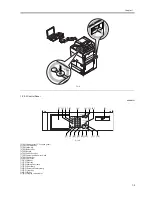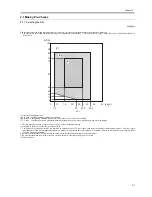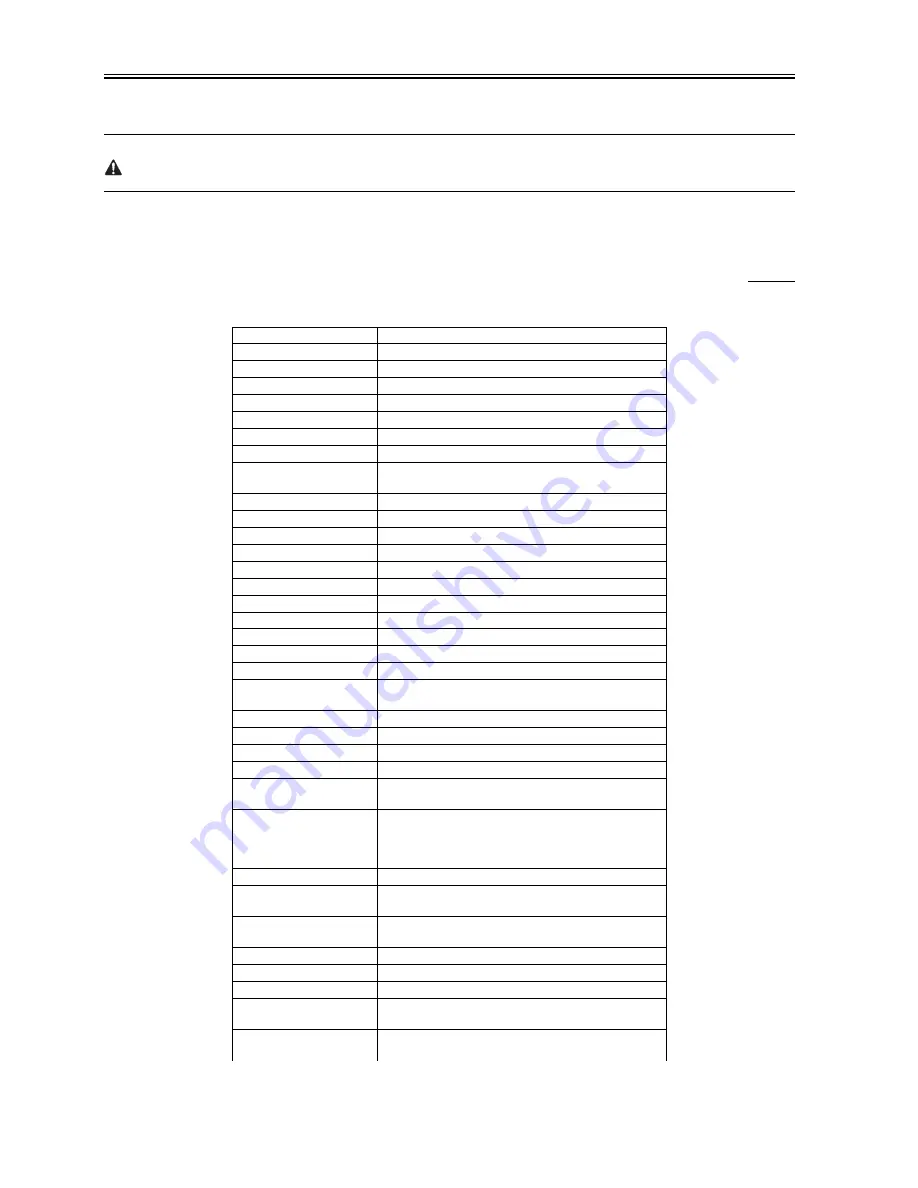
Chapter 1
1-22
If your skin or clothes have come into contact with toner, remove as much toner as possible using dry paper tissue, and wash with water. Do not use warm
or hot waster; otherwise, the toner will jell and fuse permanently with the fibers of the clothes. Also, do not bring toner into contact with vinyl, as it tends
to react.
Do not throw toner into fire. An explosion can occur.
1.2.6 Product Specifications
1.2.6.1 Product Specifications
0008-8570
Copyboard
stream reading, fixed reading
Body
console
Light source type
xenon lamp (yellow green)
Lens type
fixed focus
Photosensitive medium
A-Si drum (80-mm dia.)
Image reading method
light-receiving element (1 line CCD)
Reproduction method
indirect electrostatic
Exposure method
laser light
Copy density adjustment
function
auto or manual
Charging method
corona
Development method
dry, 1-component toner projection
Transfer method
corona / post
Separation method
static separation
Pickup method
from cassette, manual feeder, paper deck
Cassette pickup method
separation retard
Paper deck pickup method
separation retard
Multifeeder pickup method
separation retard
Drum cleaning method
blade + magnet roller
Fixing method
heat roller (IH heater)
Delivery method
face-down, face-up
Toner level detection
function
yes
Toner type
Magnetic, positive toner
Toner supply type
toner bottle
Original type
sheet, book, 3-D object (2 kg max.)
Maximum original size
297mm x 431.8mm
Original size detection
function
fixed sensor in combination with CCD
Reproduction ratio
100% (1:1), reduce (1:0.250, 1:0.500, 1:0.611, 1:0.707,
1:0.816, 1:0.865), enlarge (1:1.154, 1:1.224, 1:1.414, 1:2.000,
1:4.000), between (1:0.250 to 4.000) (25% and 400%, in 1%-
increments)
Warm-up time
30sec or less
Maximum non-image width
(main scanning direction)
2mm or less
Maximum non-image width
(sub scanning direction)
2mm or less
Image margin (leading edge)
4.0+1.5/-1.0mm
Image margin (trailing edge)
2.0±1.5mm
Image margin (left/right)
left: 2.5±1.5mm (2nd side: 2.5±2.0mm), right: 0.5mm or more
Non-image width (leading
edge)
4.0+1.5/-1.0mm (w/ ADF: 4.5±1.8mm)
Non-image width (trailing
edge)
2.0±1.5mm (W/ ADF: 2.0±1.8mm)
Summary of Contents for iR5570 Series
Page 1: ...Mar 29 2005 Service Manual iR6570 5570 Series ...
Page 2: ......
Page 6: ......
Page 26: ...Contents ...
Page 27: ...Chapter 1 Introduction ...
Page 28: ......
Page 30: ......
Page 55: ...Chapter 2 Installation ...
Page 56: ......
Page 58: ...Contents 2 9 3 Mounting the Cassette Heater 2 34 ...
Page 98: ......
Page 99: ...Chapter 3 Basic Operation ...
Page 100: ......
Page 102: ......
Page 110: ......
Page 111: ...Chapter 4 Main Controller ...
Page 112: ......
Page 114: ......
Page 135: ...Chapter 5 Original Exposure System ...
Page 136: ......
Page 181: ...Chapter 6 Laser Exposure ...
Page 182: ......
Page 184: ......
Page 192: ......
Page 193: ...Chapter 7 Image Formation ...
Page 194: ......
Page 198: ......
Page 259: ...Chapter 8 Pickup Feeding System ...
Page 260: ......
Page 350: ......
Page 351: ...Chapter 9 Fixing System ...
Page 352: ......
Page 401: ...Chapter 10 External and Controls ...
Page 402: ......
Page 406: ......
Page 448: ......
Page 449: ...Chapter 11 MEAP ...
Page 450: ......
Page 452: ......
Page 455: ...Chapter 12 Maintenance and Inspection ...
Page 456: ......
Page 458: ......
Page 468: ......
Page 469: ...Chapter 13 Standards and Adjustments ...
Page 470: ......
Page 505: ...Chapter 14 Correcting Faulty Images ...
Page 506: ......
Page 508: ......
Page 537: ...Chapter 15 Self Diagnosis ...
Page 538: ......
Page 540: ......
Page 565: ...Chapter 16 Service Mode ...
Page 566: ......
Page 568: ......
Page 633: ...Chapter 17 Upgrading ...
Page 634: ......
Page 636: ......
Page 641: ...Chapter 17 17 5 F 17 4 HDD Boot ROM Flash ROM System Software ...
Page 646: ...Chapter 17 17 10 F 17 11 8 Click START F 17 12 ...
Page 675: ...Chapter 17 17 39 F 17 59 2 Select the data to download F 17 60 3 Click Start ...
Page 677: ...Chapter 18 Service Tools ...
Page 678: ......
Page 680: ......
Page 683: ...Mar 29 2005 ...
Page 684: ......