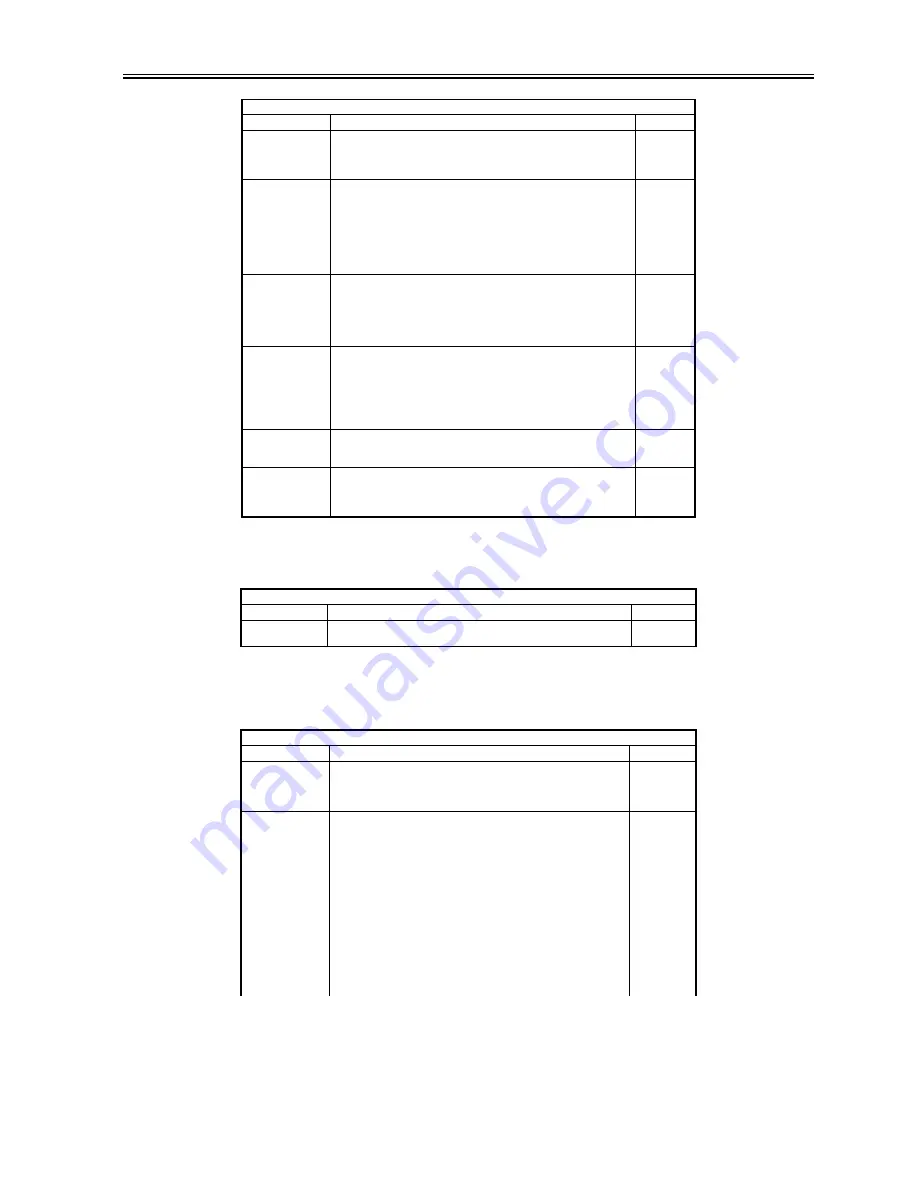
Chapter 16
16-37
<SENS-ADJ>
T-16-48
<SYSTEM>
T-16-49
USER-PRT
Use it to print out user mode settings.
Procedure
1) Select the item.
2) Press the OK key to generate a printout.
1
PRE-EXP
Checking the pre-exposure lamp (LED).
1) Select the item to highlight.
2) Press the OK key to execute various operations for several seconds. The
operation will stop automatically. (full activation)
3) Press the OK key to generate a printout.
Reference
If the photosensitive drum suffers a fault as the result of lamp activation,
rotate the drum.
1
D-PRINT
Use it to print out service mode settings (DISPLAY).
The settings under DISPLAY will be printed (not including P-PRINT, LBL-
PRINT, HIST-PRINT and ALARM).
Procedure
1) Select the item.
2) Press the OK key to generate a printout.
1
ENV-PRT
Use it to print out a log of changes in the machine inside temperature/
humidity and in fixing temperature.
The log will show changes in the machine inside temperature/humidity and
in fixing temperature (center) collected from the monitor outputs of the non-
contact thermistor and the environment sensor.
1) Select the item.
2) Press the OK key to generate a printout.
1
KEY-HIST
Use it to print out the history of control panel key inputs.
1) Select the item.
2) Press the OK key to generate a printout.
2
HIST-PRT
Use it to print out the jam history and the error history.
Procedure
1) Select the item.
2) Press the OK key to generate a printout.
2
COPIER > FUNCTION > SENS-ADJ
Sub-item
Description
Level
STCK-LMT
Use it to adjust the position of the shift tray full sensor.
If the tray is full, 'on' will be indicated; if empty, 'off' will be indicated.
2
COPIER > FUNCTION > SYSTEM
Sub-item
Description
Level
DOWNLOAD
Use it to switch to download mode.
Procedure
1) Select the item.
2) Press the OK key to start download mode.
1
CHK-TYPE
Use it to select the appropriate partition number for execution of HD-
CHECK or HD-CLEAR.
Procedure
1) Select the item.
2) Select the number of the partition you want using the keypad.
0: entire HDD (*1, *2)
1: image storage area
2: general-purpose file (user settings data, log data, PDL spool data) storage
area
3: PDL-related file storage area
4: firmware storage area (*1, *2)
5: MEAP area
6: address book area (*1)
*1: cannot be initialized using HD-CLEAR.
*2: can be initialized using the SST.
1
COPIER > FUNCTION > MISC-P
Sub-item
Description
Level
Summary of Contents for iR5570 Series
Page 1: ...Mar 29 2005 Service Manual iR6570 5570 Series ...
Page 2: ......
Page 6: ......
Page 26: ...Contents ...
Page 27: ...Chapter 1 Introduction ...
Page 28: ......
Page 30: ......
Page 55: ...Chapter 2 Installation ...
Page 56: ......
Page 58: ...Contents 2 9 3 Mounting the Cassette Heater 2 34 ...
Page 98: ......
Page 99: ...Chapter 3 Basic Operation ...
Page 100: ......
Page 102: ......
Page 110: ......
Page 111: ...Chapter 4 Main Controller ...
Page 112: ......
Page 114: ......
Page 135: ...Chapter 5 Original Exposure System ...
Page 136: ......
Page 181: ...Chapter 6 Laser Exposure ...
Page 182: ......
Page 184: ......
Page 192: ......
Page 193: ...Chapter 7 Image Formation ...
Page 194: ......
Page 198: ......
Page 259: ...Chapter 8 Pickup Feeding System ...
Page 260: ......
Page 350: ......
Page 351: ...Chapter 9 Fixing System ...
Page 352: ......
Page 401: ...Chapter 10 External and Controls ...
Page 402: ......
Page 406: ......
Page 448: ......
Page 449: ...Chapter 11 MEAP ...
Page 450: ......
Page 452: ......
Page 455: ...Chapter 12 Maintenance and Inspection ...
Page 456: ......
Page 458: ......
Page 468: ......
Page 469: ...Chapter 13 Standards and Adjustments ...
Page 470: ......
Page 505: ...Chapter 14 Correcting Faulty Images ...
Page 506: ......
Page 508: ......
Page 537: ...Chapter 15 Self Diagnosis ...
Page 538: ......
Page 540: ......
Page 565: ...Chapter 16 Service Mode ...
Page 566: ......
Page 568: ......
Page 633: ...Chapter 17 Upgrading ...
Page 634: ......
Page 636: ......
Page 641: ...Chapter 17 17 5 F 17 4 HDD Boot ROM Flash ROM System Software ...
Page 646: ...Chapter 17 17 10 F 17 11 8 Click START F 17 12 ...
Page 675: ...Chapter 17 17 39 F 17 59 2 Select the data to download F 17 60 3 Click Start ...
Page 677: ...Chapter 18 Service Tools ...
Page 678: ......
Page 680: ......
Page 683: ...Mar 29 2005 ...
Page 684: ......

































