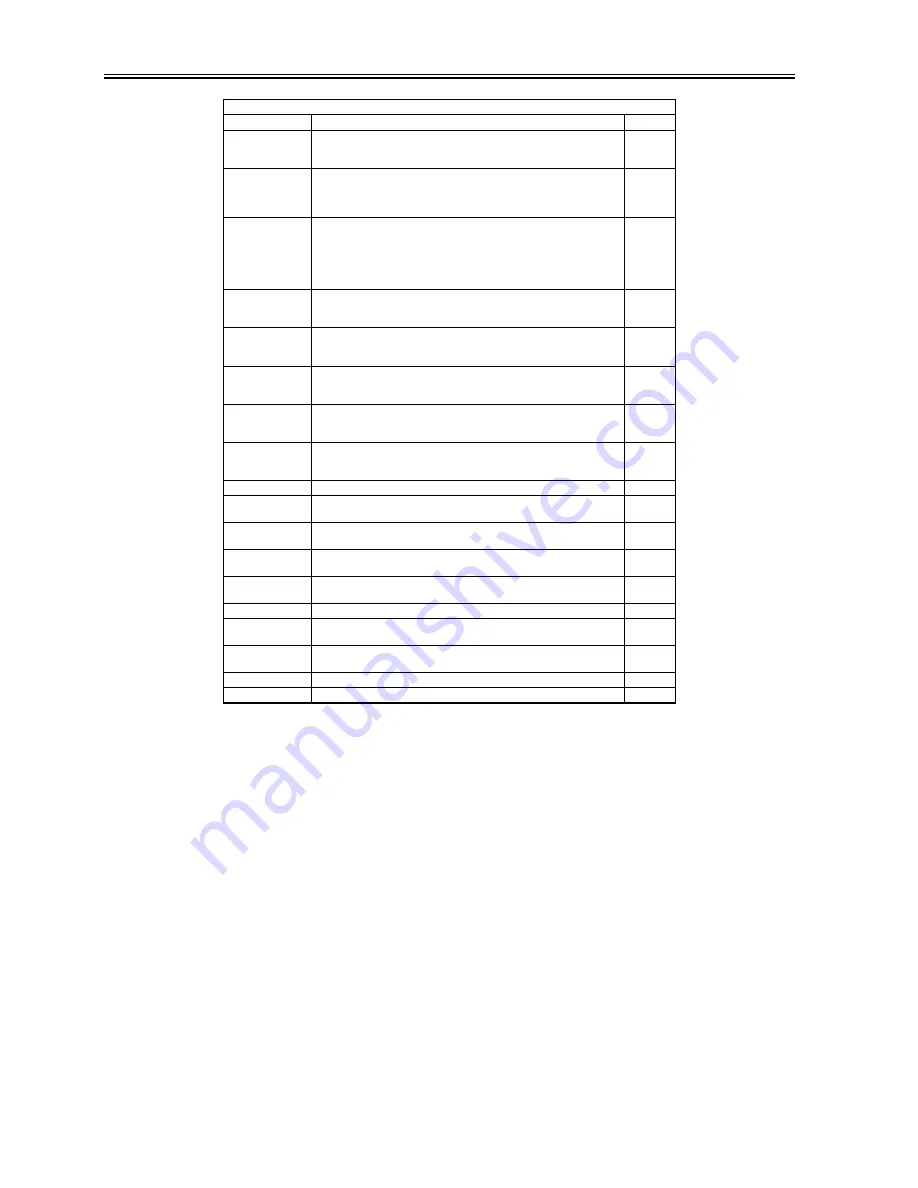
Chapter 16
16-64
DF-SP-PL
Indicates the number of sheets separated by the ADF separation pad.
setting rage/setting item
00000000 to 99999999
1
DF-SP-PD
Indicates the number of sheets picked up by the ADF separation pad.
(counter reading retained by the controller PCB)
for both simplex and duplex modes, the count is increase by 1 (regardless of
the number of sides); also, there is no distinction between large and small sizes
1
DF-FD-RL
Indicates the number of sheets feeded by the ADF feed roller.
(counter reading retained by the controller PCB)
in the case of simplex mode, the count is increased by 1 for each original read;
in the case of duplex mode, the count is increased by 3 for each original read
(to accommodate 3 feeding sessions, i.e., face, back, and idle); there is no
distinction between large and small sizes
1
LNT-TAP1
Indicates the number of sheets moving past the ADF dust-collecting tape.
for both simplex and duplex modes, the count is increased by 1 for each
original read (not its sides)
1
LNT-TAP2
Indicates the number of sheets moving past the ADF dust-collecting tape.
for both simplex and duplex modes, the count is increased by 1 for each
original read (not its sides)
1
LNT-TAP3
Indicates the number of sheets moving past the ADF dust-collecting tape.
for both simplex and duplex modes, the count is increased by 1 for each
original read (not its sides)
1
LNT-TAP4
Indicates the number of sheets moving past the ADF dust-collecting tape.
for both simplex and duplex modes, the count is increased by 1 for each
original read (not its sides)
1
LNT-TAP5
Indicates the number of sheets moving past the ADF dust-collecting tape.
for both simplex and duplex modes, the count is increased by 1 for each
original read (not its sides)
1
STAMP
number of times the stamp solenoid has gone on
1
PD-PU-RL
Indicates the number of sheets moving past the paper deck pickup roller.
(counter reading retained by the controller PCB)
1
PD-SP-RL
Indicates the number of sheets moving past the paper deck separation roller.
(counter reading retained by the controller PCB)
1
PD-FD-RL
Indicates the number of sheets moving past the controller PCB.
(counter reading retained by the controller PCB)
1
SORT
Sort counter
The large and small sizes are not distinguished from each other.
1
FIN-STPR
stapler (handling tray assembly)
1
SADDLE
Saddle paper transport counter
The large and small sizes are not distinguished from each other.
1
SDL-STPL
Indicates the number of times the stapler (saddle assembly) has operated.
(counter reading retained by the DC controller PCB)
1
PUNCH
Punching counter
1
FIN-BFFRL
Indicates the number of times the puncher has swung.
1
COPIER > COUNTER > DRBL-2
Sub-item
Description
Level
Summary of Contents for iR5570 Series
Page 1: ...Mar 29 2005 Service Manual iR6570 5570 Series ...
Page 2: ......
Page 6: ......
Page 26: ...Contents ...
Page 27: ...Chapter 1 Introduction ...
Page 28: ......
Page 30: ......
Page 55: ...Chapter 2 Installation ...
Page 56: ......
Page 58: ...Contents 2 9 3 Mounting the Cassette Heater 2 34 ...
Page 98: ......
Page 99: ...Chapter 3 Basic Operation ...
Page 100: ......
Page 102: ......
Page 110: ......
Page 111: ...Chapter 4 Main Controller ...
Page 112: ......
Page 114: ......
Page 135: ...Chapter 5 Original Exposure System ...
Page 136: ......
Page 181: ...Chapter 6 Laser Exposure ...
Page 182: ......
Page 184: ......
Page 192: ......
Page 193: ...Chapter 7 Image Formation ...
Page 194: ......
Page 198: ......
Page 259: ...Chapter 8 Pickup Feeding System ...
Page 260: ......
Page 350: ......
Page 351: ...Chapter 9 Fixing System ...
Page 352: ......
Page 401: ...Chapter 10 External and Controls ...
Page 402: ......
Page 406: ......
Page 448: ......
Page 449: ...Chapter 11 MEAP ...
Page 450: ......
Page 452: ......
Page 455: ...Chapter 12 Maintenance and Inspection ...
Page 456: ......
Page 458: ......
Page 468: ......
Page 469: ...Chapter 13 Standards and Adjustments ...
Page 470: ......
Page 505: ...Chapter 14 Correcting Faulty Images ...
Page 506: ......
Page 508: ......
Page 537: ...Chapter 15 Self Diagnosis ...
Page 538: ......
Page 540: ......
Page 565: ...Chapter 16 Service Mode ...
Page 566: ......
Page 568: ......
Page 633: ...Chapter 17 Upgrading ...
Page 634: ......
Page 636: ......
Page 641: ...Chapter 17 17 5 F 17 4 HDD Boot ROM Flash ROM System Software ...
Page 646: ...Chapter 17 17 10 F 17 11 8 Click START F 17 12 ...
Page 675: ...Chapter 17 17 39 F 17 59 2 Select the data to download F 17 60 3 Click Start ...
Page 677: ...Chapter 18 Service Tools ...
Page 678: ......
Page 680: ......
Page 683: ...Mar 29 2005 ...
Page 684: ......









































