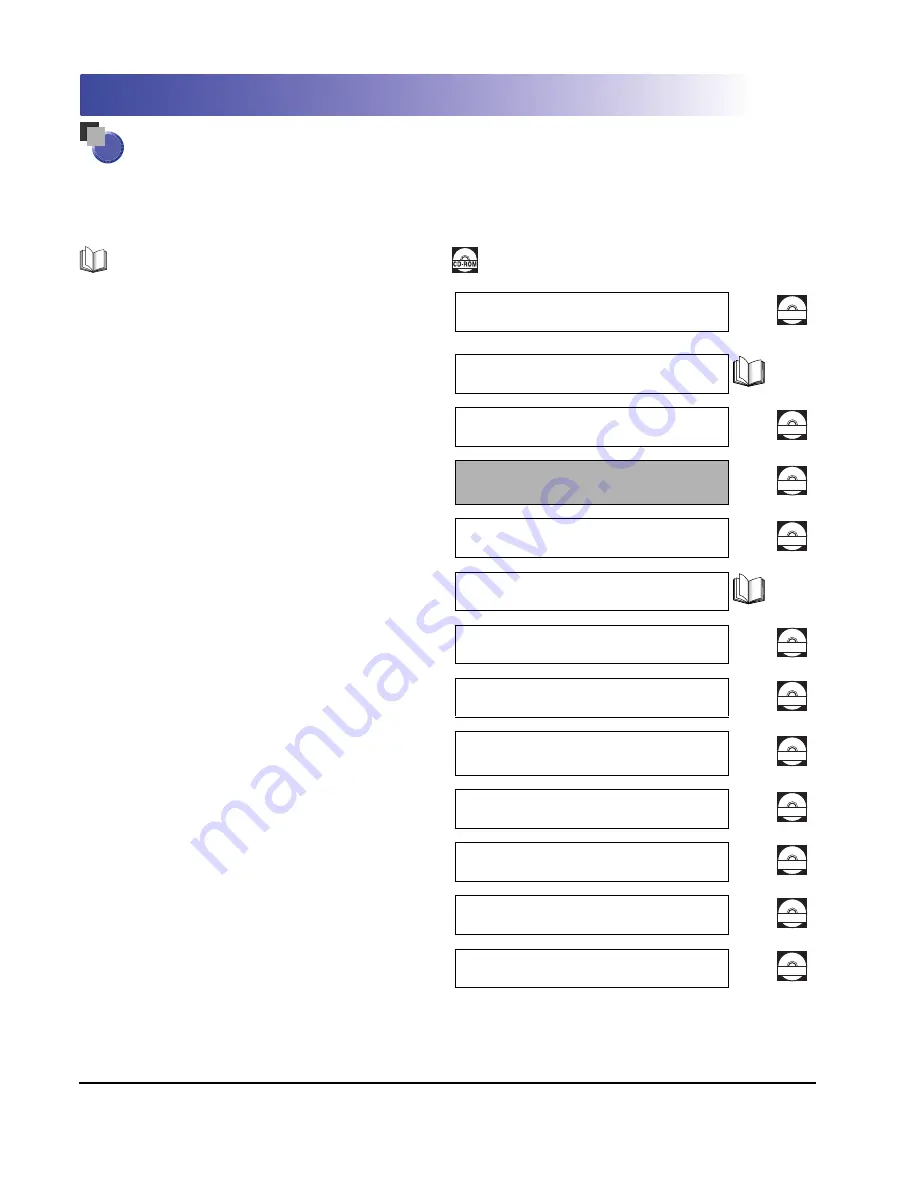
The manuals for this machine are divided as follows. Please refer to them for detailed information.
The manuals supplied with optional equipment are included in the list below. Depending on the system
configuration and product purchased, some manuals may not be needed.
Manuals for the Machine
Guides with this symbol are printed manuals.
Guides with this symbol are PDF manuals included on the
accompanying CD-ROM.
•
Quick Reference for Basic Operation
For Basic Operations
➞
Basic Features
For Additional Functions
➞
To Suit Your Needs
Easy Operation Guide
CD-ROM
•
Basic Information
User's Guide
•
Basic Operations
•
Troubleshooting
Reference Guide
CD-ROM
•
Copying and Mail Box Instructions
Copying and Mail Box Guide
(This Document)
CD-ROM
•
Sending Instructions
Sending Guide
CD-ROM
•
Setting Up the Network Connection and Installing
the CD-ROM Software
Network Quick Start Guide
•
Remote User Interface Instructions
Remote UI Guide
CD-ROM
•
Network Connectivity and Setup Instructions
Network Guide
CD-ROM
•
Network ScanGear Installation and Instructions
Network ScanGear
User's Guide
CD-ROM
•
PS/PCL/UFR II Printer Instructions
PS/PCL/UFR II Printer Guide
CD-ROM
•
PCL Printer Driver Installation and Instructions
PCL Driver Guide
CD-ROM
•
PS Printer Driver Installation and Instructions
PS Driver Guide
CD-ROM
•
Mac OS X PS Printer Driver Installation and
Instructions
Mac PS Driver Guide
CD-ROM
iR6570_CMB_Upgrade_ENG_Post_Final.book Page ii Tuesday, May 24, 2005 12:12 PM
Summary of Contents for iR5570 Series
Page 1: ...iR6570 iR5570 Copying and Mail Box Guide 0 Frontmatter ...
Page 150: ...Arranging Documents Stored in an Inbox 2 78 2 Introduction to the Mail Box Functions ...
Page 320: ...Tab Paper Creation 4 102 4 Special Copying and Mail Box Features ...
Page 330: ...Memory Keys 5 10 5 Memory Features ...
Page 466: ...Making Copies with Job Done Notice Others 7 124 ...
Page 503: ...9 1 CHAPTER 9 Appendix This chapter provides the index Index 9 2 ...
Page 508: ...Index 9 6 9 Appendix ...


























