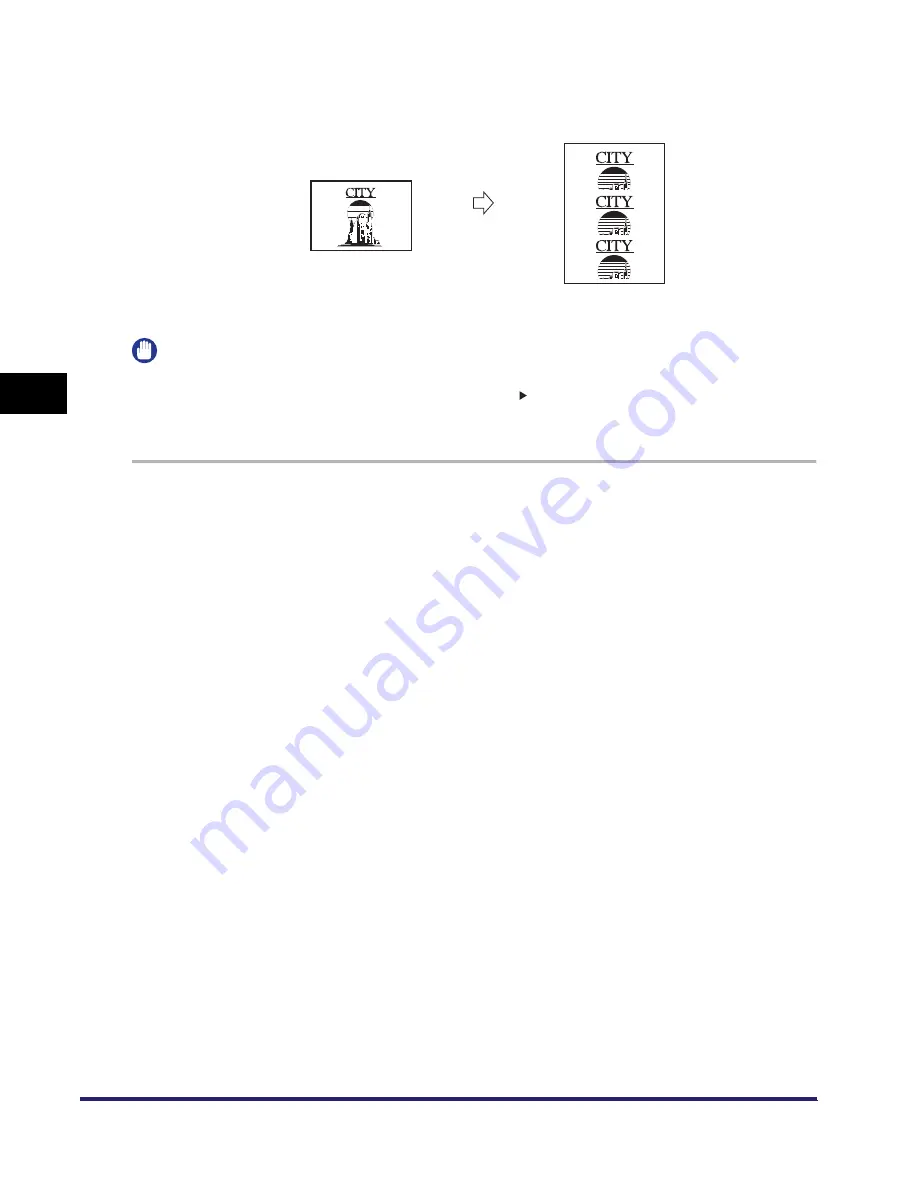
Image Repeat
4-74
4
Spec
ial
Co
p
y
ing and M
a
il Bo
x F
e
atu
res
■
Manual Setting
The original image is copied the specified number of times.
IMPORTANT
The Image Repeat (Manual) mode cannot be used with the following mode(s).
- Copy: Entire Image, Saddle Stitch (Add Cover), Book 2-Sided, Two-page Separation, Cover/Sheet
Insertion, Image Combination, Shift, Booklet, Transparency Interleaving, Margin, Different Size
Originals, Scan Image Check, Frame Erase, Mirror Image, Form Composition, Tab Paper Creation
1
On the Special Features screen, press [Image Repeat].
2
Set the number of times that you want the image to repeat for both the
vertical and horizontal directions.
Original
Copy
Example: If '3 times' is specified,
images overlap when copied.
iR6570_CMB_Upgrade_ENG_Post_Final.book Page 74 Tuesday, May 24, 2005 12:12 PM
Summary of Contents for iR5570 Series
Page 1: ...iR6570 iR5570 Copying and Mail Box Guide 0 Frontmatter ...
Page 150: ...Arranging Documents Stored in an Inbox 2 78 2 Introduction to the Mail Box Functions ...
Page 320: ...Tab Paper Creation 4 102 4 Special Copying and Mail Box Features ...
Page 330: ...Memory Keys 5 10 5 Memory Features ...
Page 466: ...Making Copies with Job Done Notice Others 7 124 ...
Page 503: ...9 1 CHAPTER 9 Appendix This chapter provides the index Index 9 2 ...
Page 508: ...Index 9 6 9 Appendix ...



































