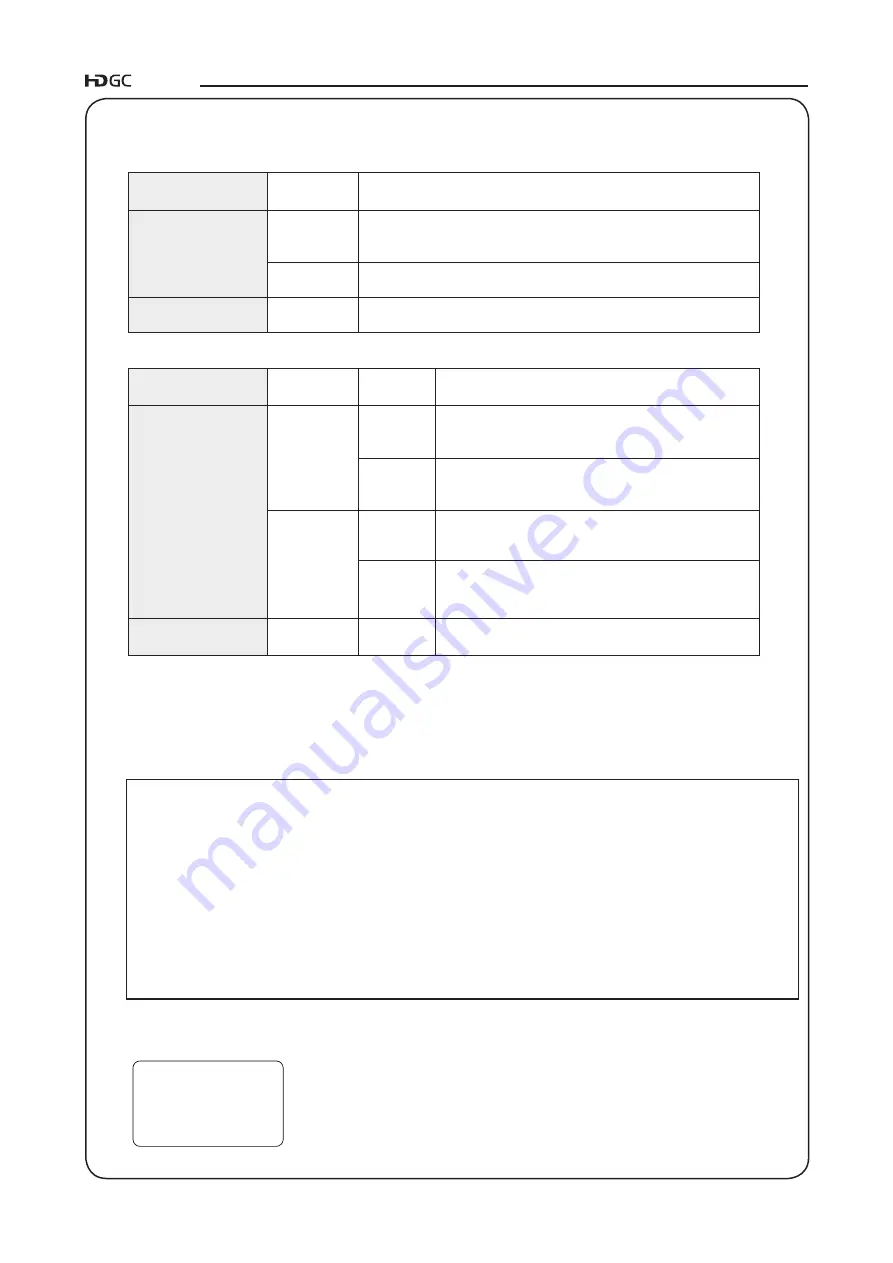
LENSES
E11
3 HOW TO MOUNT
Servo
/
manual switch
setting
Initialization
setting
How to detect the position
Servo
Servo
Manual
Manual
ON (Auto)
ON or OFF
ON or OFF
OFF (Manual)
When the power is turned on, the lens automatically detects the
position. Then, it returns to the position where it used to be when
the power was turned on.
Perform servo zooming operation to the both mechanical ends to
detect positions.
Turn the zoom ring manually to both mechanical ends to detect
positions.
ZOOM
Connected
When the power is turned on, the lens automatically detects
the position. Then, it returns to the position indicated by
command from the demand.
When the power is turned on, the lens automatically detects
the position. Then, it returns to the position indicated by
command from the demand.
When the power is turned on, the lens automatically detects
the position. Then, it returns to the position where it used to
be when the power was turned on.
FOCUS
The lens does not automatically detect the position when the
demand is not connected. When the demand is connected,
the lens automatically detects the position. Then, it returns to
the position indicated by command from the demand.
Turn the focus ring manually to both mechanical ends to
detect positions.
ON (Auto)
OFF (Manual)
Servo
/
manual switch
setting
Initialization
setting
How to detect the position
Demand
Connected
Not
connected
Not
connected
Whichever
How to detect the position of ZOOM/FOCUS
Initialization Error
When the initialization is set to on and the lens is set to servo mode, the lens
automatically detects the position when the power is turned on. If the lens can
not detect the position correctly by any reason, “Initialize Error!” appears on the
display. At this time, the lens may be stuck by the flexible control accessorry
or other object. In such case, check the lens condition, clear the problem, and
then turn off and on the power again.
Initialize
Error!
Error Display Screen
The following problems will be appeared unless position detection is completed.
・
Lens position signals to the camera and its signals shown on the information display will be
inaccurate.
・
Disabled Shuttle Shot, Frame Preset, Speed Preset and Zoom Track functions.
Notes
・
Iris is always initialized at turn-on regardless of auto mode or manual mode.
・
During initialization, lens operation is disabled. After initialization is completed, the lens returns to the
position where it used to be before initialization. However, if the lens is operated in the position servo
mode, the lens moves to the currently controlled position.
・
When the lens is set to the manual mode and turned on the power, switching operation mode to the
servo mode starts initialization.
・
On/off setting of initialization can be set from the information display on the drive unit. Whenever
changing the setting, turn off and on the lens power since the lens status on power-up has priority.
Summary of Contents for KJ10EX4.5B IRSE
Page 2: ......
Page 3: ...ENGLISH VERSION See Page E1 中文版 请参阅第 C1 页 日 本 語 版 ...
Page 4: ......
Page 8: ......
Page 33: ...ENGLISH VERSION ...
Page 38: ......
Page 63: ...中 文 版 ...
Page 68: ......
Page 93: ...資料集 TECHNICAL INFORMATION 资料汇编 ...
Page 94: ......
Page 98: ......
















































