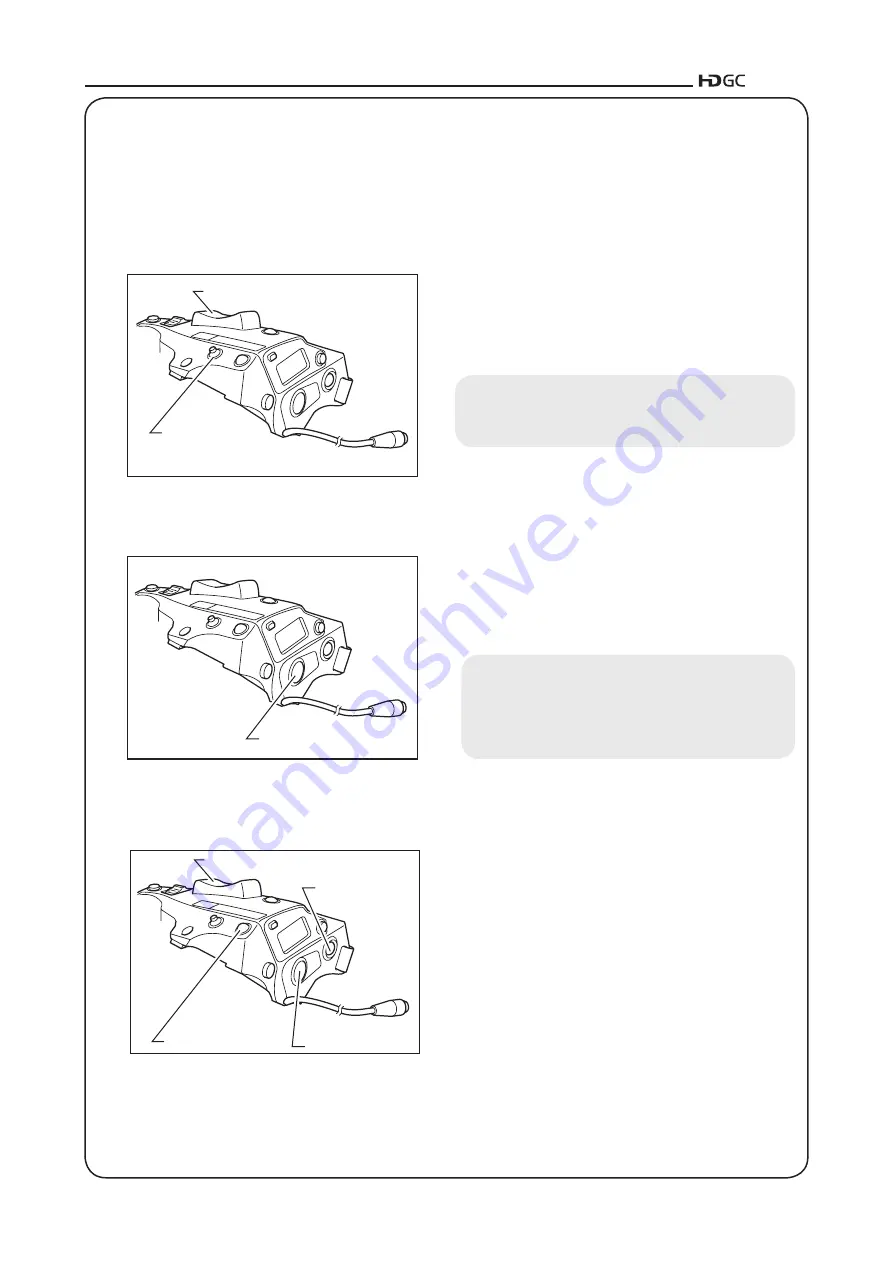
LENSES
E20
5 OPERATION
5-1-5. Speed Preset
Allocate the “Sped” function to
V
TR, RET, AUX1 or AUX2 switch. In this manual, operations are
described on the assumption that “Sped” function was allocated to the
V
TR switch.
1.
How to preset the zoom speed and direction
Operate the zoom rocker seesaw to determine the zoom
speed and direction (toward telephoto angle or widest
angle) which you want to store, and press the memo
button. The zoom speed and direction are stored.
NOTE
The stored zoom speed is applied to the framing
preset.
Zoom Rocker Seesaw
Memo Button
2.
How to operate the speed preset function
When the “Sped” button is pressed, the zoom starts
to move at the preset speed and to the determined
direction (toward telephoto angle or widest angle)
stored in section 1 until the zoom reaches its end.
NOTE
When the switch is once pressed, the zoom moves
to its end, and stays there. It is not necessary to
holding down the switch as for the Shuttle-Shot
Function.
“Sped” Button
3.
How to cancel movement in Speed Preset
Movement in Speed Preset can be canceled by any of
the following operations.
1
)
Press the "Sped" button again.
→
Zoom movement
stops.
2
)
Performing zoom operation with the zoom rocker
seasaw / the "Shtl" button / the "FRM1" button.
Zoom Rocker Seesaw
"Shtl" Button
"Sped" Button
"FRM1" Button
Summary of Contents for KJ10EX4.5B IRSE
Page 2: ......
Page 3: ...ENGLISH VERSION See Page E1 中文版 请参阅第 C1 页 日 本 語 版 ...
Page 4: ......
Page 8: ......
Page 33: ...ENGLISH VERSION ...
Page 38: ......
Page 63: ...中 文 版 ...
Page 68: ......
Page 93: ...資料集 TECHNICAL INFORMATION 资料汇编 ...
Page 94: ......
Page 98: ......
















































