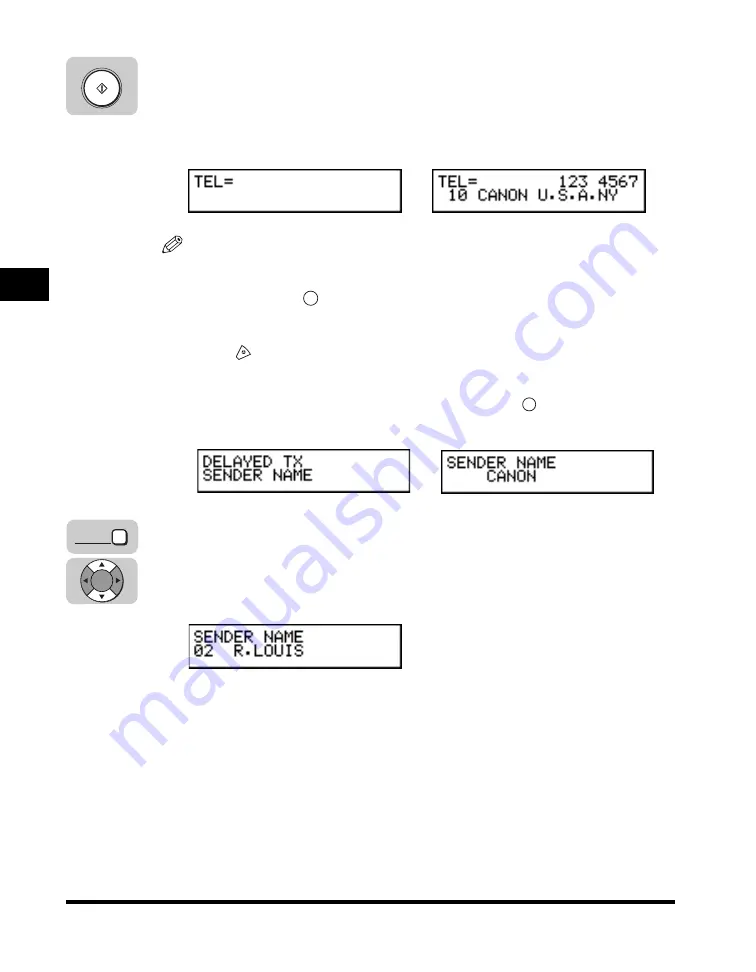
Sending Documents at a Preset Time
3-30
3
Sending Documents
4
Specify the destinations
➞
press [Start].
You can specify up to 210 destinations using regular dialing, one-touch speed
dialing, coded speed dialing, access code dialing, or directory dialing. (See
“Using Regular Dialing,” on p. 3-8, “Using Speed Dialing,” on p. 2-32, or “Using
Directory Dialing,” on p. 2-39.)
NOTE
• When entering a number using regular dialing, if you see that you have entered an
incorrect digit, press [Delete] to delete the rightmost digit
➞
enter the correct digit.
• You can also use
(Clear) to clear the entire telephone number
➞
begin
entering the telephone number again.
• If you notice that you made a mistake while the machine is dialing the number,
press
(Stop) to return to the Standby mode
➞
start again.
• You can press more than one speed dialing key to send the document to more than
one location after the timer goes off. If you want to enter the numbers with regular
dialing for a sequential broadcast, make sure you press
(Set) after every
number.
5
If you want to select a sender’s name, press [TTI Selector]
➞
[
▼
] or [
▲
] until the sender’s name you want to use appears.
You can also use the numeric keys to select a sender’s name.
If you do not want to select a sender’s name, proceed to step 6.
➞
➞
Start
C
Set
TTI
Selector
Set
Summary of Contents for Laser Class 700 Series
Page 2: ...LASER CLASS 700 Series Facsimile Guide ...
Page 57: ...Using the Optional Dual Line 1 36 1 Before You Start Using This Machine ...
Page 133: ...Sending a Document with a Subaddress Password 3 36 3 Sending Documents ...
Page 183: ...Sending a Confidential Document 7 16 Using Confidential Mailboxes 7 ...
Page 237: ...What Happens to the Memory After a Power Failure 9 32 9 Special Sending Receiving Features ...
Page 263: ...How the Machine Operates with Default Settings 10 26 10 Other Special Features ...
Page 297: ...System Settings 11 34 Summary of Important Settings 11 ...
Page 315: ...Memory Lists 12 18 Printing Reports and Lists 12 ...
Page 337: ...When Trouble Occurs 13 22 Troubleshooting 13 ...
















































