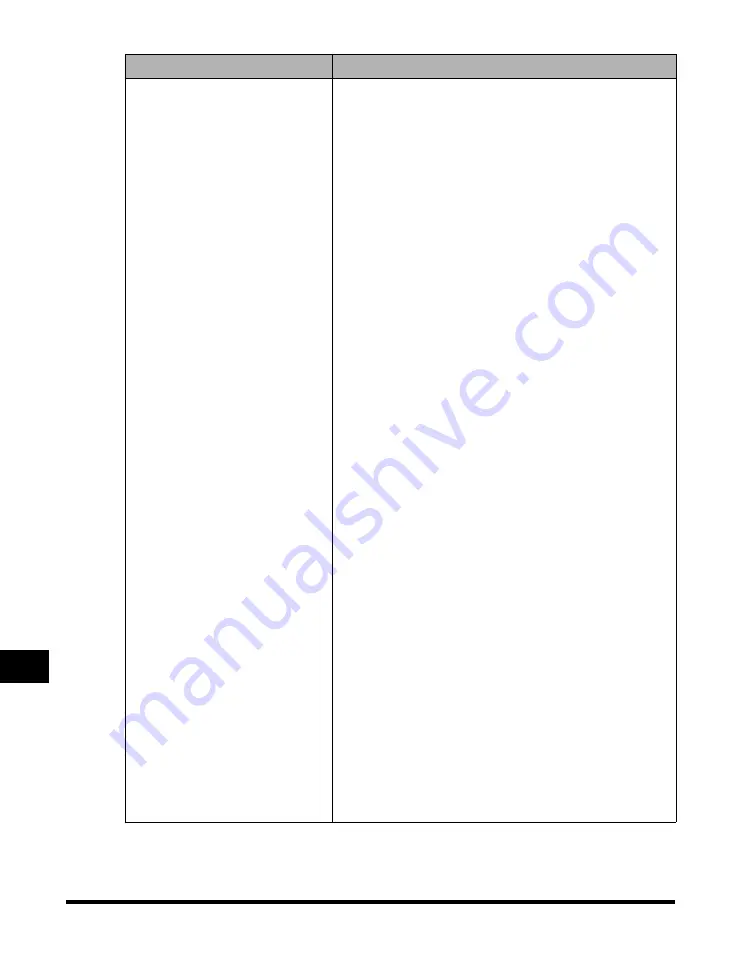
File Settings
11-24
Summar
y
of Impor
tant Settings
11
Setting Item
Description
2. RELAY TX GROUP
1. SETUP FILE
SET RLY TX GROUP#
1.GROUP DIAL NAME
2.PASSWORD
3.TRIGGER
1.SUBADDRESS
2.SENDER’S FAX NO.
3.MAIL ADDRESS (To)
4.RX PASSWORD
5.SELECT ORIG UNIT
ON
TEL=
OFF*
6.PRINT RX DOC.
ON
# OF RX COPIES
OFF*
7.SELECT LOCATIONS
TEL=
Sets up a relay box so your machine can relay document
transmissions to other fax machines in your area. (See “Setting
Up and Using a Standard Relay Unit,” on p. 6-3.)
Sets up a relay box.
00-99
Sets a two digit relay group number.
Give the relay group a name (up to 24 characters).
0-9999999
Assign a password to protect the relay box settings.
Set the trigger to initiate Relay Broadcasting.
Enter an ITU-T subaddress (up to 20 digits).
Enter the telephone number of your machine.
See the
Sending Guide
.
For the LASER CLASS 710, the installation of the optional
Network Kit III is necessary to access these items.
Enter an ITU-T password (up to 20 digits).
Sets your machine to check the incoming relay command to
make sure the originator is registered.
Receives and obeys incoming relay commands for registered
originators only. Register originator machines under one-touch
speed dialing keys, or coded speed dialing codes.
Receives and obeys all incoming relay commands.
Turns printing ON/OFF for documents received for relay to other
machines.
Prints a copy of every document relayed.
From 01 to 99 COPIES; 01 COPIES*
Set the number of document copies to print.
No copies are printed.
Use one-touch or coded speed dialing to select the fax numbers
that will receive the documents relayed from your machine.
Summary of Contents for Laser Class 700 Series
Page 2: ...LASER CLASS 700 Series Facsimile Guide ...
Page 57: ...Using the Optional Dual Line 1 36 1 Before You Start Using This Machine ...
Page 133: ...Sending a Document with a Subaddress Password 3 36 3 Sending Documents ...
Page 183: ...Sending a Confidential Document 7 16 Using Confidential Mailboxes 7 ...
Page 237: ...What Happens to the Memory After a Power Failure 9 32 9 Special Sending Receiving Features ...
Page 263: ...How the Machine Operates with Default Settings 10 26 10 Other Special Features ...
Page 297: ...System Settings 11 34 Summary of Important Settings 11 ...
Page 315: ...Memory Lists 12 18 Printing Reports and Lists 12 ...
Page 337: ...When Trouble Occurs 13 22 Troubleshooting 13 ...
















































