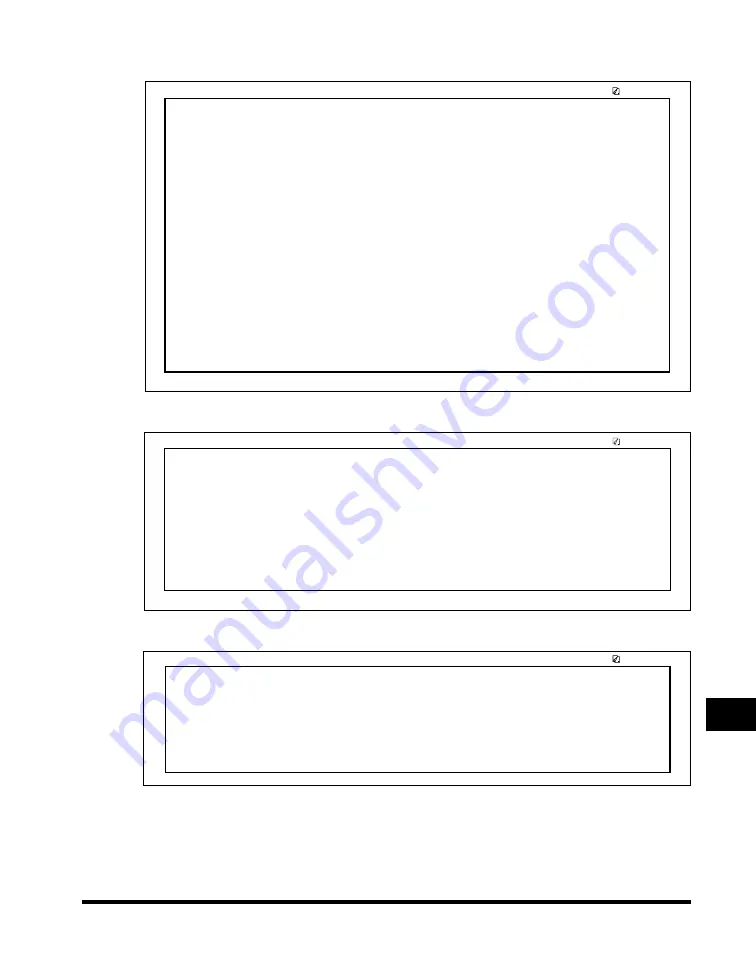
Printing the Speed Dialing Lists
12-3
Pr
inting Repor
ts and Lists
12
■
One-Touch Speed Dialing List (Detail)
■
Coded Speed Dialing List (Detail)
■
Group Dial List
!
"
#
$
%
#
&'()
$#
*
%
!
"
#
*#
*#
!
"
#
%
#
&'()
$#
*
%
12/31/2002
09:53
FAX 833 4423
WORLD ESTATE,INC.
001
***************************
***
CODED (DETAIL)
***
***************************
[*001]
RECIPIENT ADDRESS
122 122 122
DESTINATION ID
WORLD IMPORT
INTERNATIONAL
DOMESTIC
TX SPEED
33600bps
TX TYPE
REGULAR TX
ECM
ON
TX LINE SELECTION
AUTO
12/31/2002
10:07
FAX 833 4423
WORLD ESTATE,INC.
001
***************************
***
GROUP DIAL LIST
***
***************************
[ 05]
CANON GROUP
[*001] 225 7823
CANON NY
[*010] 233 7766
CANON CA
[ 01] 876 2398
CANON TX
[ 02] 613 9076
CANON OH
Summary of Contents for Laser Class 700 Series
Page 2: ...LASER CLASS 700 Series Facsimile Guide ...
Page 57: ...Using the Optional Dual Line 1 36 1 Before You Start Using This Machine ...
Page 133: ...Sending a Document with a Subaddress Password 3 36 3 Sending Documents ...
Page 183: ...Sending a Confidential Document 7 16 Using Confidential Mailboxes 7 ...
Page 237: ...What Happens to the Memory After a Power Failure 9 32 9 Special Sending Receiving Features ...
Page 263: ...How the Machine Operates with Default Settings 10 26 10 Other Special Features ...
Page 297: ...System Settings 11 34 Summary of Important Settings 11 ...
Page 315: ...Memory Lists 12 18 Printing Reports and Lists 12 ...
Page 337: ...When Trouble Occurs 13 22 Troubleshooting 13 ...
















































