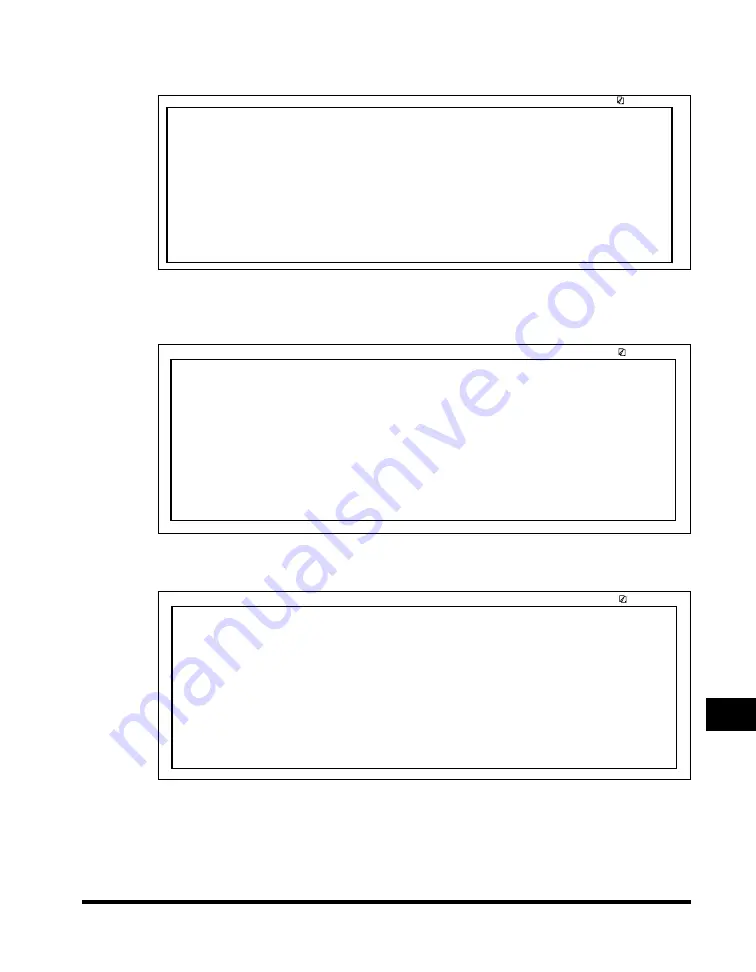
Reports
12-13
Pr
inting Repor
ts and Lists
12
■
Multi-Transaction Report
If the transmission was a sequential broadcast, then a Multi-Transaction Report is printed.
■
Error Report (RX)
You can set the machine to print a report every time an error occurs when you receive a
document. Otherwise, only an error message is displayed.
■
Reception (RX) Report
You can set the machine to print an activity report every time you receive a document.
12/31/2002
14:05
FAX 833 4423
WORLD ESTATE,INC.
001
******************************
***
MULTI TX/RX REPORT
***
******************************
TX/RX NO
0013
PGS.
1
TX/RX INCOMPLETE
[ 02]761 1298
JOHN BARRISTER
TRANSACTION OK
[ 01]732 2233
ADAM BOOKS,CPA
[ 03]1 914 438 3619
SEYMOUR GREEN
ERROR INFORMATION
-----
12/31/2002
12:50
FAX 833 4423
WORLD ESTATE,INC.
001
*********************
***
RX REPORT
***
*********************
INCOMPLETE RECEPTION
TX/RX NO
5005
RECIPIENT ADDRESS
1 213 978 3314
DESTINATION ID
ST. TIME
12/31 12:49
TIME USE
00'20
PGS.
0
RESULT
NG
STOP
12/31/2002
14:08
FAX 833 4423
WORLD ESTATE,INC.
001
*********************
***
RX REPORT
***
*********************
RECEPTION OK
TX/RX NO
5008
RECIPIENT ADDRESS
1 213 978 3314
DESTINATION ID
ST. TIME
12/31 14:07
TIME USE
00'17
PGS.
1
RESULT
OK
Summary of Contents for Laser Class 700 Series
Page 2: ...LASER CLASS 700 Series Facsimile Guide ...
Page 57: ...Using the Optional Dual Line 1 36 1 Before You Start Using This Machine ...
Page 133: ...Sending a Document with a Subaddress Password 3 36 3 Sending Documents ...
Page 183: ...Sending a Confidential Document 7 16 Using Confidential Mailboxes 7 ...
Page 237: ...What Happens to the Memory After a Power Failure 9 32 9 Special Sending Receiving Features ...
Page 263: ...How the Machine Operates with Default Settings 10 26 10 Other Special Features ...
Page 297: ...System Settings 11 34 Summary of Important Settings 11 ...
Page 315: ...Memory Lists 12 18 Printing Reports and Lists 12 ...
Page 337: ...When Trouble Occurs 13 22 Troubleshooting 13 ...
















































