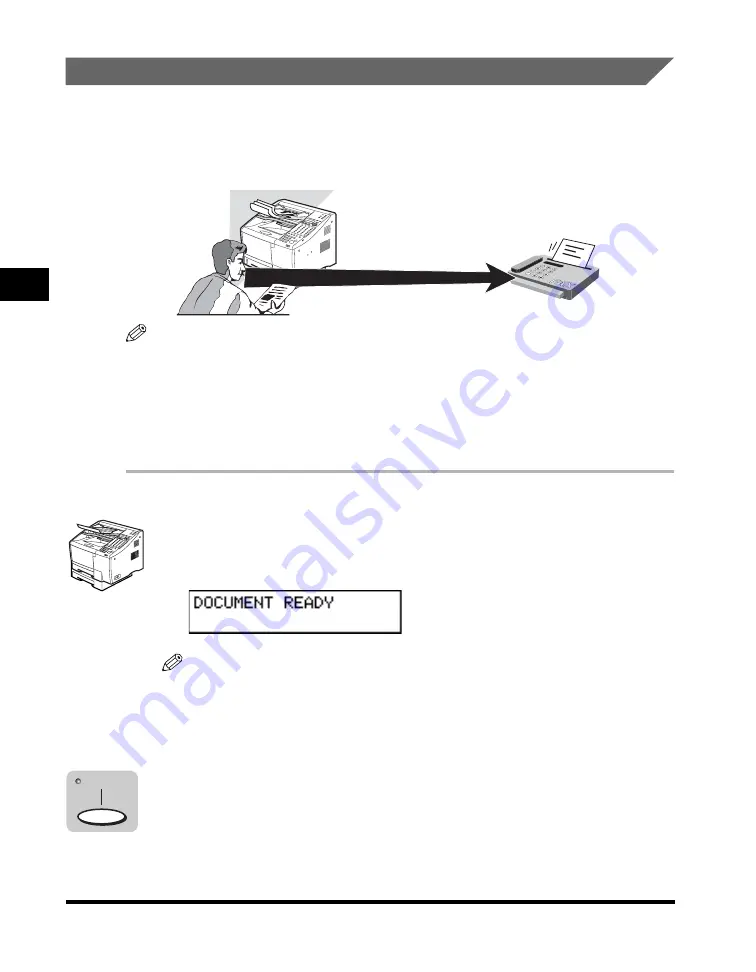
Overview of Sending Methods
3-18
3
Sending Documents
Direct Sending
The machine dials the number, connects the call, and then scans and sends the
document one page at a time. Direct Sending is slower than Memory Sending, but
because this method bypasses the memory, you can send a document ahead of
other documents stored in memory.
NOTE
• Direct Sending scans and sends each page one at a time.
• With Direct Sending, you can watch each page as it is scanned and sent.
• Although Direct Sending is slower than Memory Sending, you can use Direct Sending if
you need to send an urgent document ahead of other documents stored in memory.
• You can also use Direct Sending when the memory is full, and there is no space to hold
another document in memory.
1
Place your documents on the machine.
NOTE
• You can adjust the resolution, contrast, and document type for scanning. (See
“Adjusting the Scan Settings,” on p. 3-4.)
• You can also specify a sender’s name with [TTI Selector]. (See “Selecting a
2
Press [Direct TX].
The Direct TX indicator lights.
The Direct Sending mode is activated.
SEND
Direct TX
Summary of Contents for Laser Class 700 Series
Page 2: ...LASER CLASS 700 Series Facsimile Guide ...
Page 57: ...Using the Optional Dual Line 1 36 1 Before You Start Using This Machine ...
Page 133: ...Sending a Document with a Subaddress Password 3 36 3 Sending Documents ...
Page 183: ...Sending a Confidential Document 7 16 Using Confidential Mailboxes 7 ...
Page 237: ...What Happens to the Memory After a Power Failure 9 32 9 Special Sending Receiving Features ...
Page 263: ...How the Machine Operates with Default Settings 10 26 10 Other Special Features ...
Page 297: ...System Settings 11 34 Summary of Important Settings 11 ...
Page 315: ...Memory Lists 12 18 Printing Reports and Lists 12 ...
Page 337: ...When Trouble Occurs 13 22 Troubleshooting 13 ...
















































