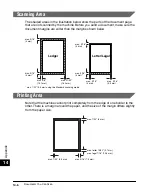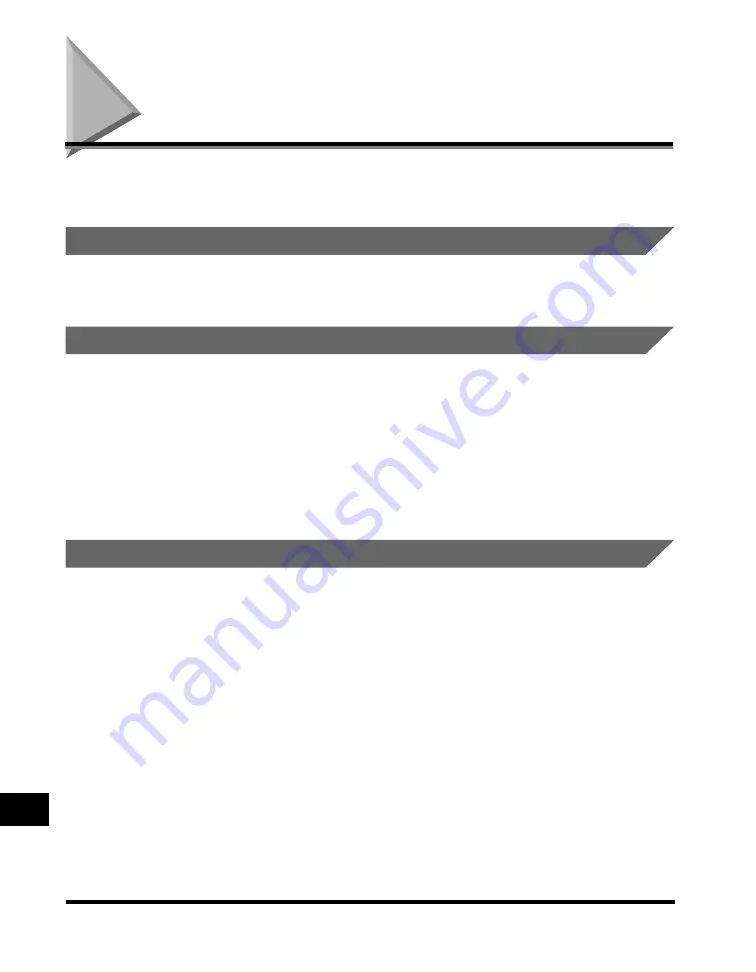
Documents You Can Scan
14-4
Appendix
14
Documents You Can Scan
Follow these guidelines if you need exact information about the dimensions of the
types of documents you can scan.
Document Media to Avoid
Avoid trying to scan wrinkled or creased paper, carbon or carbon backed paper,
curled paper, coated paper, torn paper, onion skin or other very thin paper.
Specifications for Paper Documents
Requirements for documents are as follows:
Document Thickness
The thickness of documents that you feed into the machine should be within 0.002"
to 0.009" (0.05 mm to 0.23 mm) 0.002" to 0.005" (0.06 mm to 0.13 mm) when
feeding a document with multiple pages. If you have to feed a thick document, first
make a copy of the document on a copy machine, then send the copy.
Quality:
Use plain bond, typewriter quality, without curls, folds, or rough edges.
Thickness:
0.002" to 0.009" (0.05 mm to 0.23 mm) when feeding a single paper document,
or 0.002" to 0.005" (0.06 mm to 0.13 mm) when feeding a document with
multiple pages
Storage:
63.5°F to 77°F (17.5°C to 25°C)
30% to 70% RH (Relative Humidity)
Summary of Contents for Laser Class 700 Series
Page 2: ...LASER CLASS 700 Series Facsimile Guide ...
Page 57: ...Using the Optional Dual Line 1 36 1 Before You Start Using This Machine ...
Page 133: ...Sending a Document with a Subaddress Password 3 36 3 Sending Documents ...
Page 183: ...Sending a Confidential Document 7 16 Using Confidential Mailboxes 7 ...
Page 237: ...What Happens to the Memory After a Power Failure 9 32 9 Special Sending Receiving Features ...
Page 263: ...How the Machine Operates with Default Settings 10 26 10 Other Special Features ...
Page 297: ...System Settings 11 34 Summary of Important Settings 11 ...
Page 315: ...Memory Lists 12 18 Printing Reports and Lists 12 ...
Page 337: ...When Trouble Occurs 13 22 Troubleshooting 13 ...