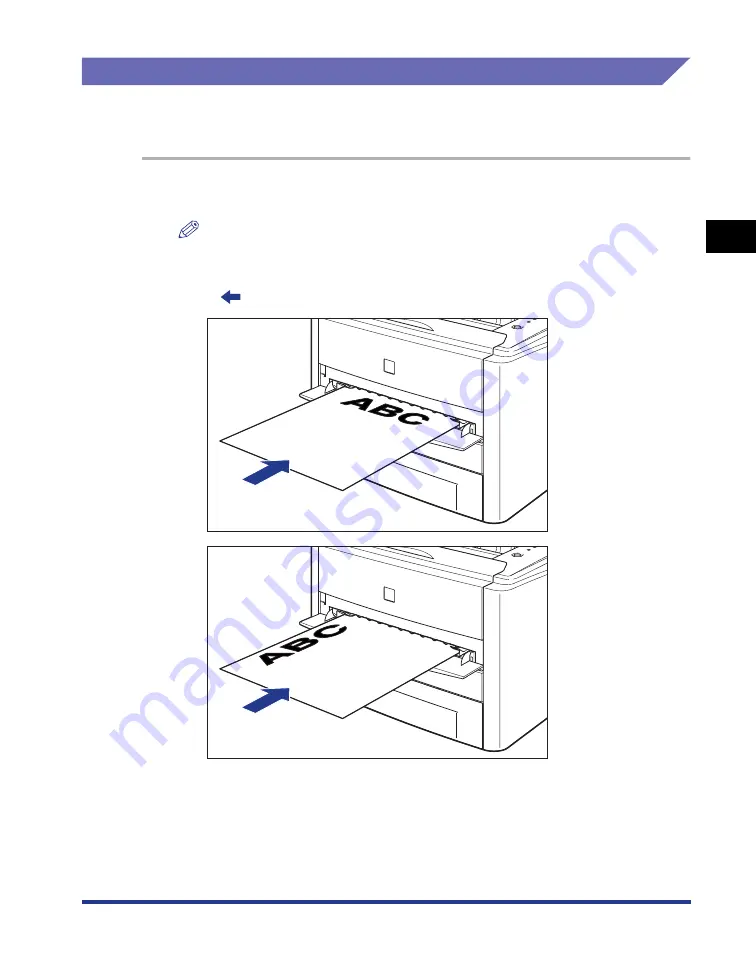
2-55
Loading and Outputting P
aper
2
2-sided Printing
Performing 2-sided Printing Manually
Since this printer can print the reverse side of previously printed paper, you can
print both sides of the paper to which automatic 2-sided printing cannot be applied.
1
Load paper in the manual feed slot.
NOTE
When printing the reverse side of previously printed paper from the manual feed
slot, load the paper so that the printing side is facing up, as shown in the following
figure.
(
: Feeding direction)
Summary of Contents for laser Shot LBP 3300
Page 2: ...LBP3300 Laser Printer User s Guide ...
Page 25: ...xxii ...
Page 45: ...1 20 Before You Start 1 Connecting to a Computer ...
Page 99: ...2 sided Printing 2 54 Loading and Outputting Paper 2 12 Click OK to start printing ...
Page 105: ...2 sided Printing 2 60 Loading and Outputting Paper 2 ...
Page 305: ...5 32 Routine Maintenance 5 Handling the Printer ...
Page 391: ...7 52 Troubleshooting 7 Confirming the Printer Features ...
Page 397: ...8 6 Appendix 8 Dimensions of Each Part Paper Feeder Unit PF 35 117 4 116 6 369 7 421 1 mm ...
Page 413: ...8 22 Appendix 8 Location of the Serial Number ...
Page 414: ...R IE 700AC CANON INC 2005 ...
















































