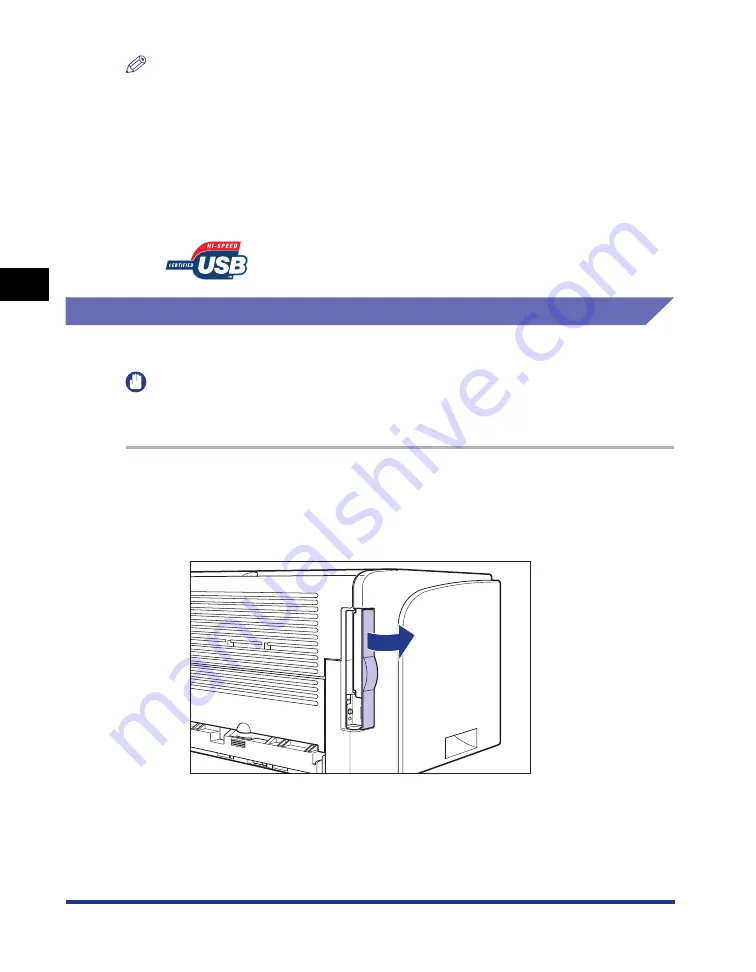
3-6
Installing the CAPT Software
Setting Up the Pr
inting En
vironment
3
NOTE
•
For details on the procedure for installing the software when installing the optional
network board and connecting the printer to the computer with LAN, see "Network
Guide".
•
For details on the procedure for installing the software when sharing this printer on a
network and printing from a computer on the network, see "Printing from a Network
Computer by Sharing the Printer on a Network," on p. 3-58.
•
A USB cable is only supplied with 220 - 240 V model for countries and regions of Asia. In
other countries and regions, prepare according to the specifications of your computer.
Use a USB cable with the following symbol.
Installing from CD-ROM Setup
The screen shots used in this section are from Windows XP.
IMPORTANT
If you are using Windows 2000/XP/Server 2003, be sure to log on as a member of
Administrators when starting up.
1
Make sure that the printer and computer are OFF.
2
Open the expansion slot cover.
Summary of Contents for laser Shot LBP 3300
Page 2: ...LBP3300 Laser Printer User s Guide ...
Page 25: ...xxii ...
Page 45: ...1 20 Before You Start 1 Connecting to a Computer ...
Page 99: ...2 sided Printing 2 54 Loading and Outputting Paper 2 12 Click OK to start printing ...
Page 105: ...2 sided Printing 2 60 Loading and Outputting Paper 2 ...
Page 305: ...5 32 Routine Maintenance 5 Handling the Printer ...
Page 391: ...7 52 Troubleshooting 7 Confirming the Printer Features ...
Page 397: ...8 6 Appendix 8 Dimensions of Each Part Paper Feeder Unit PF 35 117 4 116 6 369 7 421 1 mm ...
Page 413: ...8 22 Appendix 8 Location of the Serial Number ...
Page 414: ...R IE 700AC CANON INC 2005 ...
















































