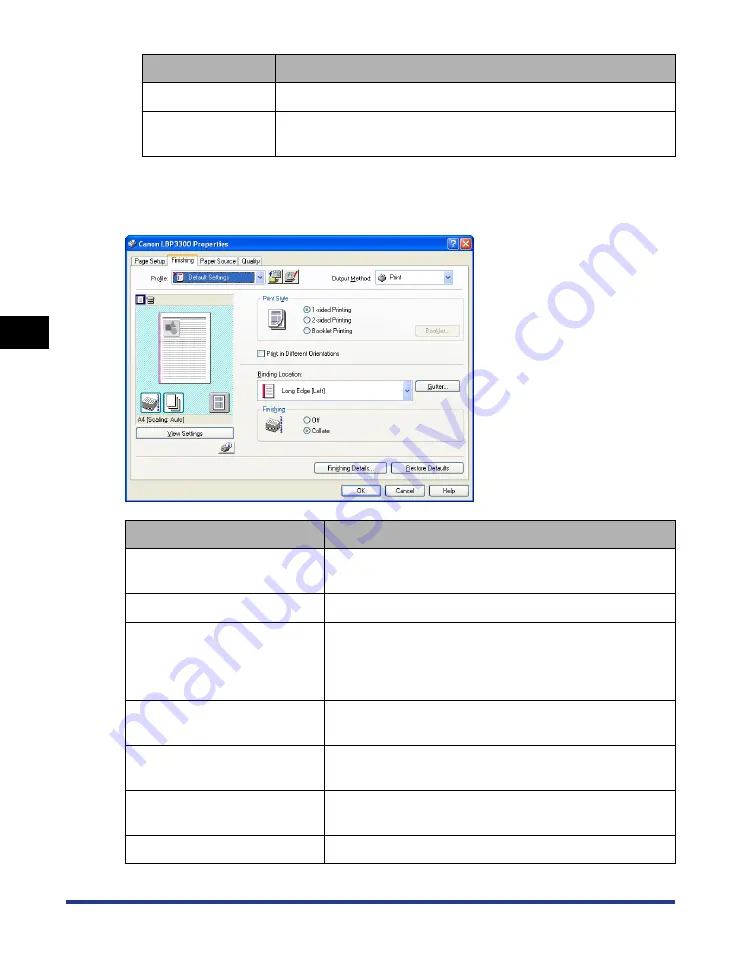
4-32
Pr
inting a Document
Using the Various Printing Functions
4
[Finishing] Sheet
The [Finishing] sheet allows you to specify the following printing preferences:
[Size]
Specify the font size to be used.
[Color]
Select the color to be used. Since this printer is a monochrome
printer, all the colors are printed in grayscale.
Setting/Button
Contents
Allows you to select the print style (1-sided Printing, 2-
sided Printing, or Booklet Printing).
[Booklet]
Displays a dialog box for [Booklet Printing].
[Print in Different Orientations]
When there are data of different orientations in a job,
select the [Print in Different Orientations] check box and
specify the settings for [Paper Alignment] or [Gutter].
Click [Details] to specify the settings.
[Details] ([Finishing] Sheet)
Displays a dialog box for detailed settings for [Paper
Alignment].
[Paper Alignment]
Displays the settings specified in the [Detailed Settings]
dialog box.
[Binding Location] (See p. 4-56)
You can specify which edge of the printed paper is to be
bound.
Specifies the gutter width when binding the printouts.
Setting/Button
Contents
Summary of Contents for laser Shot LBP 3300
Page 2: ...LBP3300 Laser Printer User s Guide ...
Page 25: ...xxii ...
Page 45: ...1 20 Before You Start 1 Connecting to a Computer ...
Page 99: ...2 sided Printing 2 54 Loading and Outputting Paper 2 12 Click OK to start printing ...
Page 105: ...2 sided Printing 2 60 Loading and Outputting Paper 2 ...
Page 305: ...5 32 Routine Maintenance 5 Handling the Printer ...
Page 391: ...7 52 Troubleshooting 7 Confirming the Printer Features ...
Page 397: ...8 6 Appendix 8 Dimensions of Each Part Paper Feeder Unit PF 35 117 4 116 6 369 7 421 1 mm ...
Page 413: ...8 22 Appendix 8 Location of the Serial Number ...
Page 414: ...R IE 700AC CANON INC 2005 ...
















































