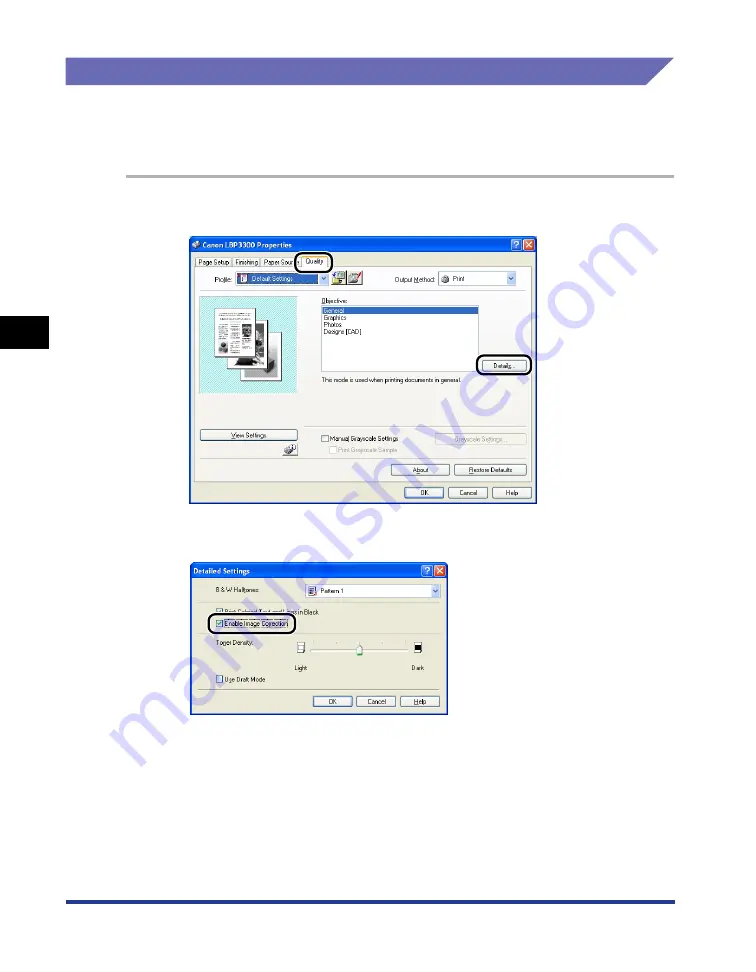
4-60
Pr
inting a Document
Using the Various Printing Functions
4
Smoothing Out Rough-Textured Images
When image data such as photographic images are enlarged in size in an
application and printed, the printed images can look rough or jagged. You can print
this kind of low-resolution image data with smoothing it out.
1
Display the [Quality] sheet, then click [Details].
2
Select the [Enable Image Correction] check box.
3
Confirm the settings, then click [OK].
The [Quality] sheet reappears.
Summary of Contents for laser Shot LBP 3300
Page 2: ...LBP3300 Laser Printer User s Guide ...
Page 25: ...xxii ...
Page 45: ...1 20 Before You Start 1 Connecting to a Computer ...
Page 99: ...2 sided Printing 2 54 Loading and Outputting Paper 2 12 Click OK to start printing ...
Page 105: ...2 sided Printing 2 60 Loading and Outputting Paper 2 ...
Page 305: ...5 32 Routine Maintenance 5 Handling the Printer ...
Page 391: ...7 52 Troubleshooting 7 Confirming the Printer Features ...
Page 397: ...8 6 Appendix 8 Dimensions of Each Part Paper Feeder Unit PF 35 117 4 116 6 369 7 421 1 mm ...
Page 413: ...8 22 Appendix 8 Location of the Serial Number ...
Page 414: ...R IE 700AC CANON INC 2005 ...
















































