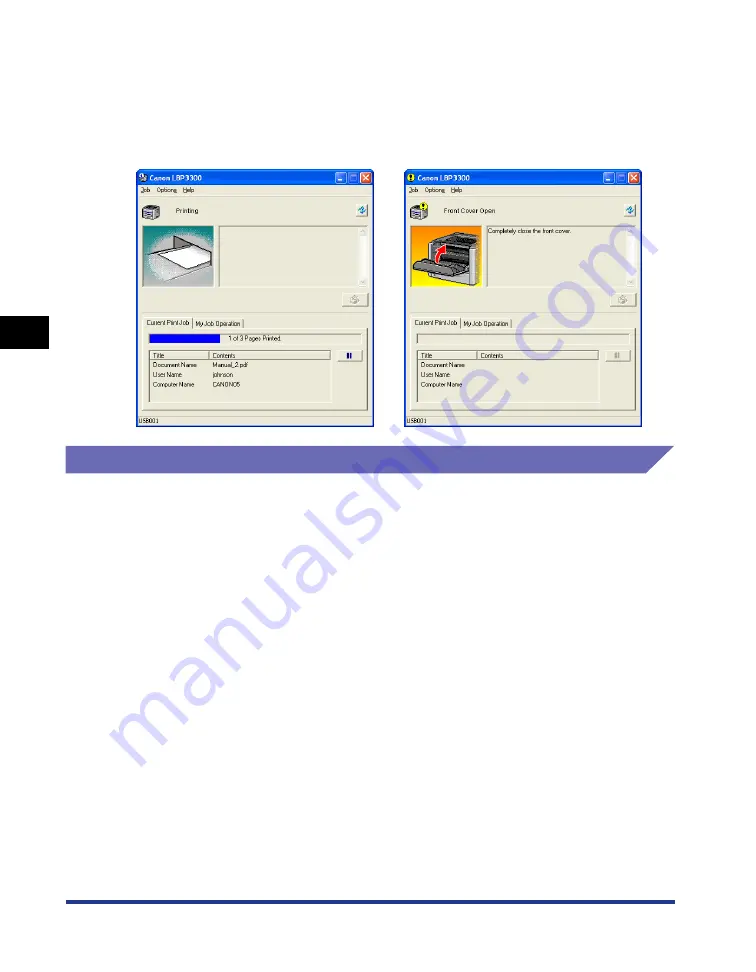
4-84
Pr
inting a Document
Printer Status Window
4
The Printer Status Window appears automatically during printing or when an error
occurs. If [When Starting Printing] is not selected in the [Preferences] dialog box in
the [Options] menu, the Printer Status Window does not appear during printing.
(See "[Preferences] Menu," on p. 4-84)
[Preferences] Menu
The [Preferences] menu allows you to display the Printer Status Window
automatically, specify the sound settings, and make the Printer Status Window
monitor the printer status.
For more details on each setting, see Online Help. For details on methods for
displaying Online Help, see "How to Use Online Help," on p. 4-72.
•
During printing
•
When an error occurs
Summary of Contents for laser Shot LBP 3300
Page 2: ...LBP3300 Laser Printer User s Guide ...
Page 25: ...xxii ...
Page 45: ...1 20 Before You Start 1 Connecting to a Computer ...
Page 99: ...2 sided Printing 2 54 Loading and Outputting Paper 2 12 Click OK to start printing ...
Page 105: ...2 sided Printing 2 60 Loading and Outputting Paper 2 ...
Page 305: ...5 32 Routine Maintenance 5 Handling the Printer ...
Page 391: ...7 52 Troubleshooting 7 Confirming the Printer Features ...
Page 397: ...8 6 Appendix 8 Dimensions of Each Part Paper Feeder Unit PF 35 117 4 116 6 369 7 421 1 mm ...
Page 413: ...8 22 Appendix 8 Location of the Serial Number ...
Page 414: ...R IE 700AC CANON INC 2005 ...
















































