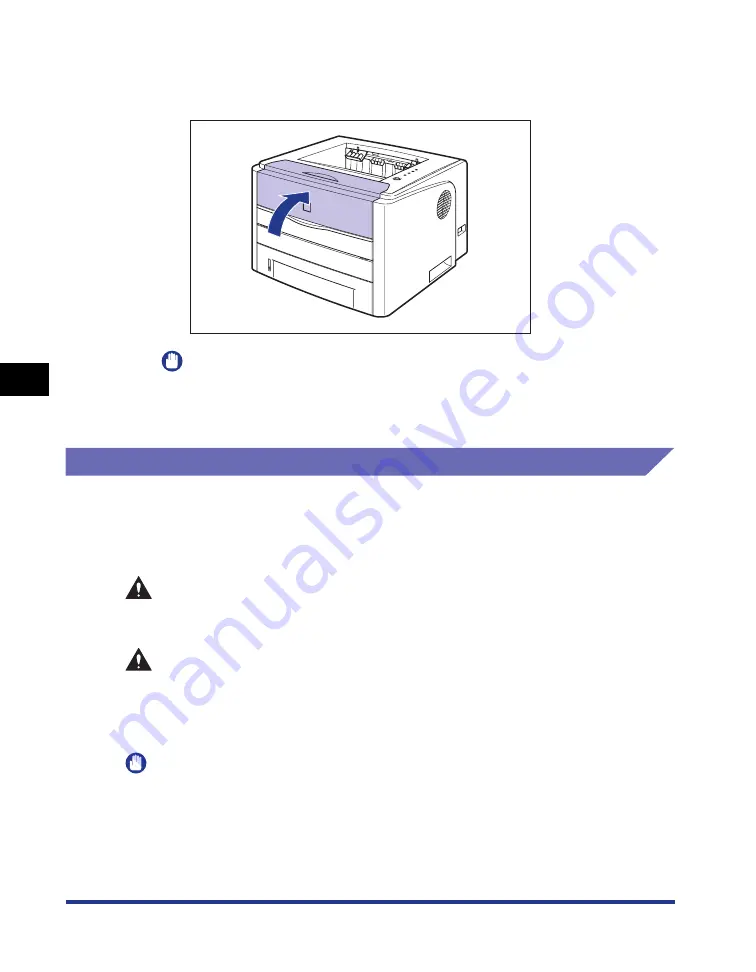
5-14
Routine Maintenance
5
Replacing the Toner Cartridge
8
Close the front cover.
Holding the opening of the front cover, close it gently.
IMPORTANT
•
If you cannot close the front cover, check if the toner cartridge is installed properly.
If you try to close the front cover forcefully, this may result in damage to the printer.
•
Do not leave the front cover open for a long time after installing the toner cartridge.
Precautions for Handling Toner Cartridge
The toner cartridge consists of light-sensitive components and intricate mechanical
components. Handling the toner cartridge without due care may lead to damage to
the toner cartridge or deterioration in print quality. Be careful of the following points
when removing or installing the toner cartridge.
WARNING
Do not throw a used toner cartridge into open flames, as this may cause the
toner remaining inside the cartridge to ignite, resulting in burns or a fire.
CAUTION
Take care not to allow the toner to come into contact with your hands or
clothing, as this will dirty your hands or clothing. If they become dirty, wash
them immediately with cold water. Washing with warm water will set the toner
and make it impossible to remove the toner stains.
IMPORTANT
•
When you take the toner cartridge out of the printer for servicing the printer, place the
toner cartridge into the original protective bag, or wrap it with a thick cloth immediately.
•
Do not expose the toner cartridge to direct sunlight or strong light.
Summary of Contents for laser Shot LBP 3300
Page 2: ...LBP3300 Laser Printer User s Guide ...
Page 25: ...xxii ...
Page 45: ...1 20 Before You Start 1 Connecting to a Computer ...
Page 99: ...2 sided Printing 2 54 Loading and Outputting Paper 2 12 Click OK to start printing ...
Page 105: ...2 sided Printing 2 60 Loading and Outputting Paper 2 ...
Page 305: ...5 32 Routine Maintenance 5 Handling the Printer ...
Page 391: ...7 52 Troubleshooting 7 Confirming the Printer Features ...
Page 397: ...8 6 Appendix 8 Dimensions of Each Part Paper Feeder Unit PF 35 117 4 116 6 369 7 421 1 mm ...
Page 413: ...8 22 Appendix 8 Location of the Serial Number ...
Page 414: ...R IE 700AC CANON INC 2005 ...
















































