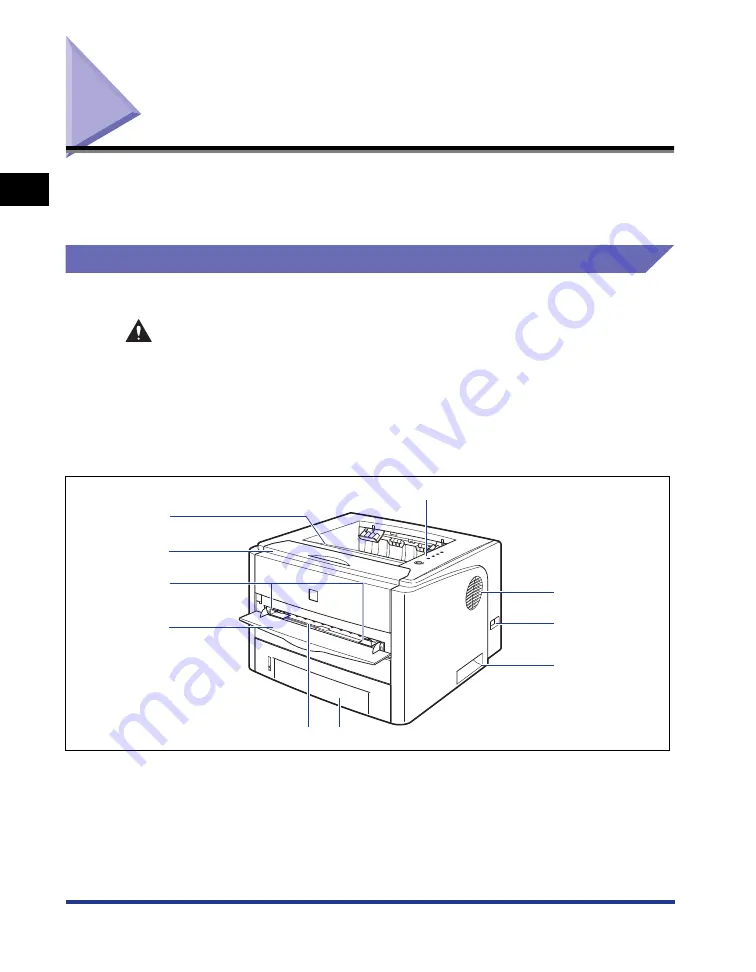
1-4
Bef
ore Y
ou
Star
t
1
Parts and Their Functions
Parts and Their Functions
This printer consists of components that perform various functions. This section
describes the name and function of each part in order for you to use this printer
properly to make full use of its functions.
Printer Unit
The following are the parts and functions of the printer unit.
CAUTION
Never block the ventilation slots on the printer. The ventilation slots are
provided for proper ventilation of working parts inside the printer. Blocking the
ventilation slots can cause the printer to overheat, resulting in a fire.
Front View
The following are the parts on the front side of the printer and their functions.
a
a
a
a
Face-down Output Tray
Outputs paper with the printed side facing down.
(See p. 2-14)
b
b
b
b
Control Panel
The indicator lights show the printer status, and the
button is used to cancel a job. (See p. 1-7)
c
c
c
c
Ventilation Slots
Ventilate air to cool the insides of the printer.
d
d
d
d
Power Switch
Turns the power of the printer ON/OFF. (See p. 1-
10)
d
e
c
b
a
f
g
i
h
j
Summary of Contents for laser Shot LBP 3300
Page 2: ...LBP3300 Laser Printer User s Guide ...
Page 25: ...xxii ...
Page 45: ...1 20 Before You Start 1 Connecting to a Computer ...
Page 99: ...2 sided Printing 2 54 Loading and Outputting Paper 2 12 Click OK to start printing ...
Page 105: ...2 sided Printing 2 60 Loading and Outputting Paper 2 ...
Page 305: ...5 32 Routine Maintenance 5 Handling the Printer ...
Page 391: ...7 52 Troubleshooting 7 Confirming the Printer Features ...
Page 397: ...8 6 Appendix 8 Dimensions of Each Part Paper Feeder Unit PF 35 117 4 116 6 369 7 421 1 mm ...
Page 413: ...8 22 Appendix 8 Location of the Serial Number ...
Page 414: ...R IE 700AC CANON INC 2005 ...
















































