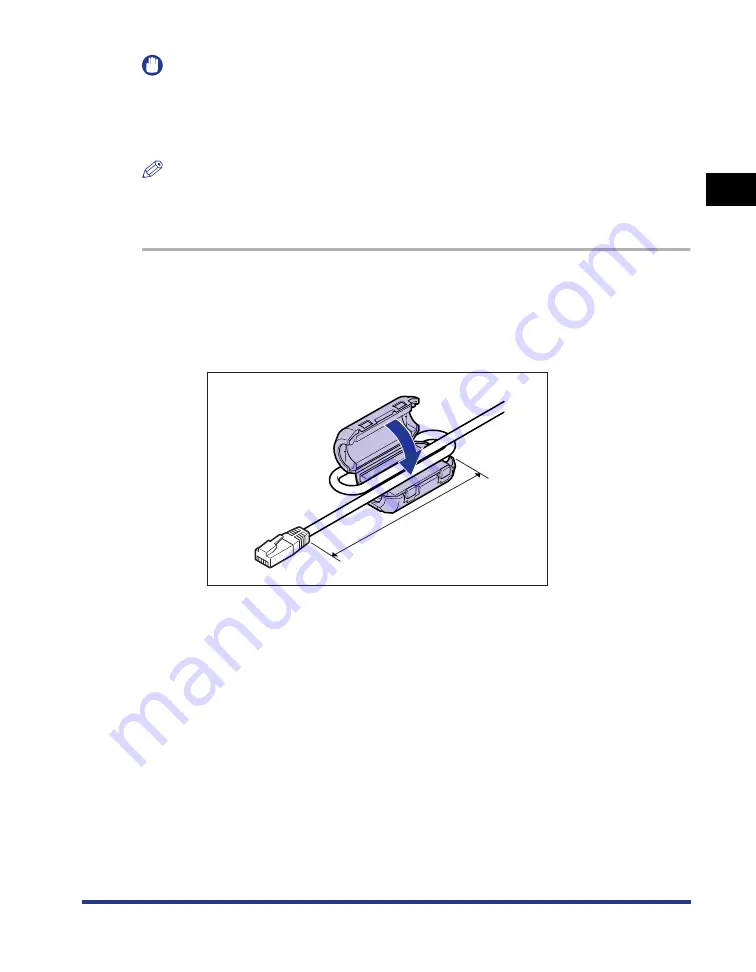
1-17
Bef
ore Y
ou
Star
t
1
Connecting to a Computer
IMPORTANT
•
The network board for this printer cannot be connected to networks other than those
listed above.
•
Make sure that there is a port available on the hub to which the printer will be connected.
An additional hub must be installed if there is no free port.
NOTE
When connecting to the 100BASE-TX Ethernet network, all the devices to be connected
to LAN, such as hub, LAN cable, and network board for computer, must support
100BASE-TX. For more details, contact your local authorized Canon dealer.
1
If you are using NB-C1, attach the ferrite core to the LAN cable
as shown in the figure.
Attach the ferrite core at 5 cm or less from the end of the connector which is
connected to the printer.
5 cm or less
Summary of Contents for Laser Shot LPB3500
Page 2: ...LBP3500 Laser Printer User s Guide...
Page 25: ...xxii...
Page 122: ...2 79 Loading and Outputting Paper 2 2 sided Printing 9 Click OK to start printing...
Page 129: ...2 sided Printing 2 86 Loading and Outputting Paper 2...
Page 213: ...3 84 Uninstalling the CAPT Software Setting Up the Printing Environment 3...
Page 287: ...4 74 Printing a Document How to Use Online Help 4 1 Click Help 2 Click Contents...
Page 305: ...4 92 Printing a Document Printer Status Window 4...
Page 389: ...6 48 Optional Accessories 6 Network Board...
Page 455: ...7 66 Troubleshooting 7 Confirming the Printer Features...
Page 480: ...FA7 9916 060 CANON INC 2009...
















































