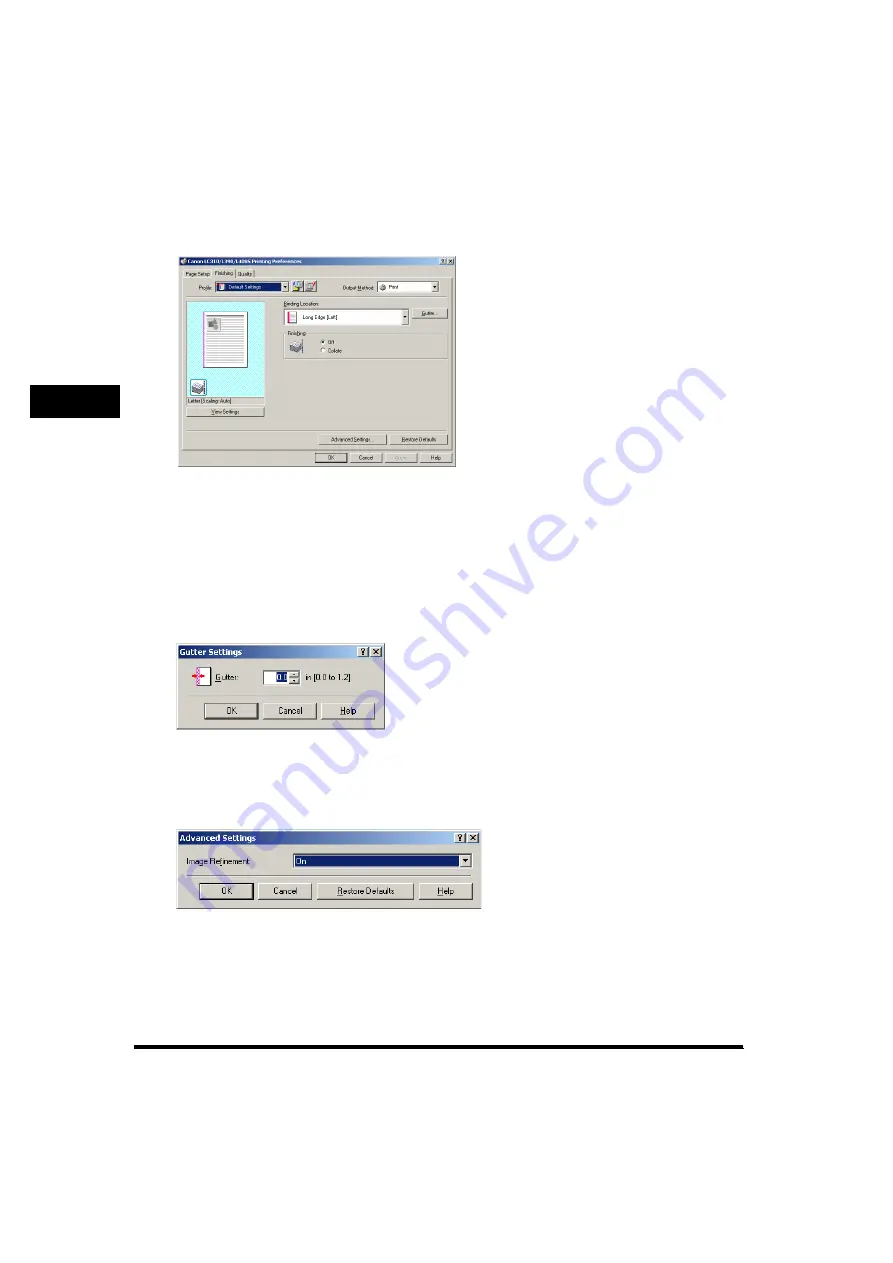
P
rin
ter Prop
er
ties
3
Windows 2000/XP Properties and Printing Preferences
3-32
Finishing Tab
Specifies the finishing settings for the printed pages including the collating and binding.
For information on [Profile], refer to “Profiles,” on p. 3-36.
■
Gutter Settings
Clicking [Gutter] in the [Finishing] tab sheets opens the [Gutter Settings] dialog box.
■
Advanced Settings
Clicking [Advanced Settings] in the [Finishing] tab sheet opens the [Advanced Settings] dialog box.
[Binding Location]
Selects a binding location for the printed pages.
[Gutter]
Opens the [Gutter Settings] dialog box (see p. 3-32).
[Finishing]
Selects if the printed pages are sorted by copy or not ([Collate] or [Off]).
[Advanced Settings]
Opens the [Advanced Settings] dialog box (see p. 3-32).
[Restore Defaults]
Resets all the current settings to their default values.
[Gutter]
Specifies the gutter width in a range between 0.0 and 1.2 inches.
[Image Refinement]
Sets the Super Smoothing function of the printer.
[Restore Defaults]
Resets all the current settings to their default values.
















































